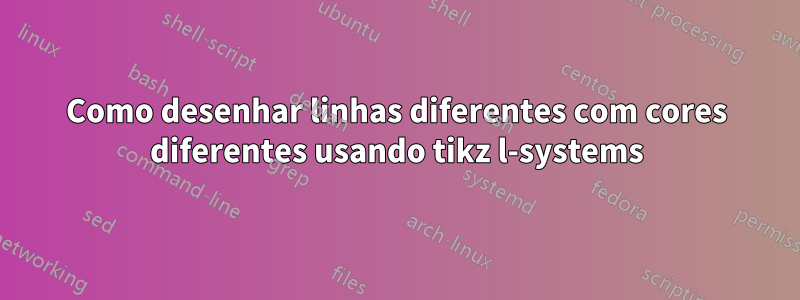
Estou tentando criar uma imagem de uma árvore ternária com raiz infinita. O código a seguir fará o trabalho muito bem.
\documentclass[12pt]{article}
\usepackage{tikz}
\usetikzlibrary{lindenmayersystems}
\begin{document}
\begin{figure}
\begin{tikzpicture}
\pgfdeclarelindenmayersystem{3-ary rooted tree}{
\rule{L -> L [s+ [-L] [M] [+R]]}
\rule{M -> M [s [-L] [M] [+R]]}
\rule{R -> R [s- [-L] [M] [+R]]}
\symbol{L}{\pgflsystemdrawforward}
\symbol{M}{\pgflsystemdrawforward}
\symbol{R}{\pgflsystemdrawforward}
\symbol{s}{\pgflsystemstep =0.4 \pgflsystemstep}
}
\draw[rotate = -90] l-system [l-system={3-ary rooted tree,axiom = [-L] [M] [+R], angle=45, step=6cm, order=5}];
\end{tikzpicture}
\end{figure}
\end{document}
No entanto, gostaria que as bordas correspondentes a cada letra fossem coloridas com cores diferentes, digamos L vermelho, M verde e G azul. tentei
\symbol{L}{\pgflsystemdrawforward}[red]
\symbol{M}{\pgflsystemdrawforward}[green]
\symbol{R}{\pgflsystemdrawforward}[blue]
mas parece não fazer nada. Alguma sugestão?
Responder1
depois de pensar um pouco, acho que a maneira mais fácil é desenhar as partes R, M, L separadamente em cores diferentes. Então dividi 3-ary rooted treeem a R, a Me a Lpart, cada um desenhando apenas uma das três "partes" e usando \pgflsystemmoveforwardem vez \pgflsystemdrawforwarddas outras duas. Então você pode usar 3 \drawcomandos diferentes com 3 cores diferentes :).

\documentclass[12pt]{article}
\usepackage{tikz}
\usetikzlibrary{lindenmayersystems}
\begin{document}
\begin{figure}
\begin{tikzpicture}
\pgfdeclarelindenmayersystem{3-ary rooted tree-L}{ %define the left branch
\rule{L -> L [s+ [-L] [M] [+R]]}
\rule{M -> M [s [-L] [M] [+R]]}
\rule{R -> R [s- [-L] [M] [+R]]}
\symbol{L}{\pgflsystemdrawforward} % draw the L branch
\symbol{M}{\pgflsystemmoveforward} % only move
\symbol{R}{\pgflsystemmoveforward} % only move
\symbol{s}{\pgflsystemstep =0.4 \pgflsystemstep}
}
\pgfdeclarelindenmayersystem{3-ary rooted tree-M}{ % define the middle branch
\rule{L -> L [s+ [-L] [M] [+R]]}
\rule{M -> M [s [-L] [M] [+R]]}
\rule{R -> R [s- [-L] [M] [+R]]}
\symbol{L}{\pgflsystemmoveforward} % only move
\symbol{M}{\pgflsystemdrawforward} % draw the M branch
\symbol{R}{\pgflsystemmoveforward} % only move
\symbol{s}{\pgflsystemstep =0.4 \pgflsystemstep}
}
\pgfdeclarelindenmayersystem{3-ary rooted tree-R}{ % define the right branch
\rule{L -> L [s+ [-L] [M] [+R]]}
\rule{M -> M [s [-L] [M] [+R]]}
\rule{R -> R [s- [-L] [M] [+R]]}
\symbol{L}{\pgflsystemmoveforward} % only move
\symbol{M}{\pgflsystemmoveforward} % only move
\symbol{R}{\pgflsystemdrawforward} % draw the R branch
\symbol{s}{\pgflsystemstep =0.4 \pgflsystemstep}
}
\draw[rotate = -90,color=blue] l-system [l-system={3-ary rooted tree-L,axiom = [-L] [M] [+R], angle=45, step=6cm, order=5}];
\draw[rotate = -90,color=red] l-system [l-system={3-ary rooted tree-M,axiom = [-L] [M] [+R], angle=45, step=6cm, order=5}];
\draw[rotate = -90,color=green] l-system [l-system={3-ary rooted tree-R,axiom = [-L] [M] [+R], angle=45, step=6cm, order=5}];
\end{tikzpicture}
\end{figure}
\end{document}
Editar: Encontrei um truque (bug? recurso?) para declarar a árvore apenas uma vez: a saída é exatamente igual à acima. O truque é que você pode usar o \symbolcomando para apenas mover nas 3 direções sem desenhar, e dizer para desenhar em uma das três, e ele substituirá o comando anterior "apenas mover" para essa direção. Dê a ele um parâmetro e você desenhará dinamicamente o ramo desejado!
\documentclass[12pt]{article}
\usepackage{tikz}
\usetikzlibrary{lindenmayersystems}
\newcommand{\defbranch}[1]{
\pgfdeclarelindenmayersystem{3-ary rooted tree#1}{ % dynamic definition of the branches
\rule{L -> L [s+ [-L] [M] [+R]]}
\rule{M -> M [s [-L] [M] [+R]]}
\rule{R -> R [s- [-L] [M] [+R]]}
\symbol{L}{\pgflsystemmoveforward} % only move
\symbol{M}{\pgflsystemmoveforward} % only move
\symbol{R}{\pgflsystemmoveforward} % only move
\symbol{#1}{\pgflsystemdrawforward} % draw the branch (overrides previous command)
\symbol{s}{\pgflsystemstep =0.4 \pgflsystemstep}
}
}
\defbranch{L} % define the branches (needed only once per documents)
\defbranch{M}
\defbranch{R}
\newcommand{\branch}[2]{ %define command to draw branches.
%You can add more parameters for step, angle, order,... if needed
\draw[rotate = -90,color=#2] l-system [l-system={3-ary rooted tree#1,axiom = [-L] [M] [+R], angle=45, step=6cm, order=5}];
}
\begin{document}
\begin{figure}
\begin{tikzpicture}
\branch{L}{blue}
\branch{M}{red}
\branch{R}{green}
\end{tikzpicture}
\end{figure}
\end{document}


