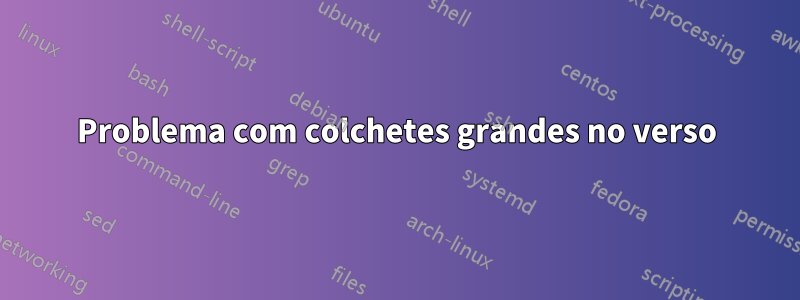
Estou tentando abrir uma grande chave com 3 linhas e 2 colunas. Isso será usado em um artigo de conferência que tenha 2 colunas por página, então logicamente a largura de cada coluna é relativamente pequena, então a segunda coluna no meu colchete deve continuar na próxima linha. Porém, com o código a seguir ele continua ignorando a outra coluna do artigo e se sobrepondo ao texto ali e caso o látex esteja na segunda coluna do artigo, o restante do texto simplesmente desaparece em vez de continuar em um nova linha como a imagem abaixo:

O que eu realmente quero é assim:
Meu código é o seguinte e todos os métodos para quebra de linha não funcionam e quebram ainda mais o texto.
\[
\left \{
\begin{tabular}{cc}
\(Val1 \thinspace \thinspace\) & This is the start of my long line that I want to see its continuation on the second line but it goes out of range of the page and does not appear at all\\
\(Val2 \thinspace \thinspace\) & Otherwise \\
\(Val3 \thinspace \thinspace\) & Otherwise \\
\end{tabular}
\]
estou usandohttps://www.overleaf.com/
Responder1
Uma resposta com o uso do seu código, mas com caseso amsmathpacote sugerido pelo @JouleV:
\documentclass{article}
\usepackage{amsmath}
\begin{document}
\[
\left \{
\begin{tabular}{cp{9cm}}
\(Val1 \thinspace \thinspace\) & This is the start of my long line that I want to see its continuation on the second line but it goes out of range of the page and does not appear at all\\
\(Val2 \thinspace \thinspace\) & Otherwise \\
\(Val3 \thinspace \thinspace\) & Otherwise \\
\end{tabular}\right.
\]
\[
\begin{cases}
Val1 & \parbox[t]{9cm}{This is the start of my long line that I want to see its continuation on the second line but it goes out of range of the page and does not appear at all}\\
Val2 & \text{Otherwise} \\
Val3 & \text{Otherwise} \\
\end{cases}
\]
\end{document}




