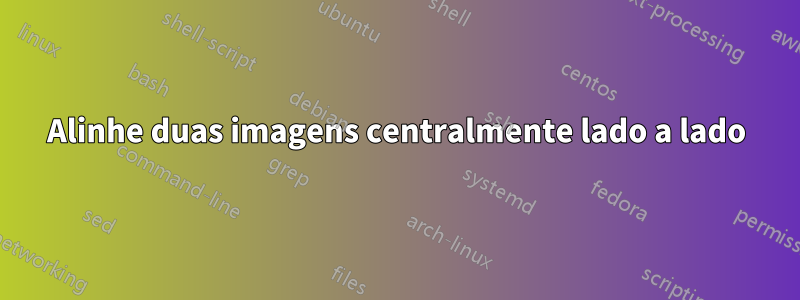
Eu tenho este código:
\begin{figure}[H]
\centerline{
\hspace*{-0cm}
\subfloat[2D MOT]{\includegraphics[scale = 0.05]{"2D-MOT".jpg} } %
\qquad
\subfloat[Differential pumping section]{\includegraphics[scale = 0.075]{"2D-MOTcoils".jpg} } %
}
\caption{\textbf{Figure \ref*{fig:realMOT} }: The assembled 2D-MOT. Once cured, the glue turned orange. Showing single core copper wire for quad coils, blue offset coils}
\label{fig:realMOT}%
\end{figure}
que produz este resultado:
Gostaria que as duas figuras estivessem alinhadas pelo centro.
Já vi outras respostas e todas envolvem subfiguree minipageoutros pacotes.
Existe uma maneira simples de incluir umvspace apenaspara um dos subflutuantes?
Responder1
\documentclass{article}
\usepackage[demo,
export]{adjustbox}
\usepackage{subfig}
\usepackage[labelfont=bf]{caption}
\begin{document}
\begin{figure}[htb]
\centering
\subfloat[2D MOT]{\includegraphics[height=2cm,valign=c]{"2D-MOT".jpg} } %
\qquad
\subfloat[Differential pumping section]{\includegraphics[height=3cm,valign=c]{"2D-MOTcoils".jpg}}
\caption{The assembled 2D-MOT. Once cured, the glue turned orange. Showing single core copper wire for quad coils, blue offset coils}
\label{fig:realMOT}%
\end{figure}
\noindent or
\begin{figure}[htb]
\centering
\begin{tabular}{cc}
\subfloat{\includegraphics[height=2cm,valign=c]{"2D-MOT".jpg}}
&
\subfloat{\includegraphics[height=3cm,valign=c]{"2D-MOTcoils".jpg}} \\
\subfloat[2D MOT]{\rule{0.4\linewidth}{0pt}}
&
\subfloat[Differential pumping section]{\rule{0.4\linewidth}{0pt}}
\end{tabular}
\caption{The assembled 2D-MOT. Once cured, the glue turned orange. Showing single core copper wire for quad coils, blue offset coils}
\label{fig:realMOT}%
\end{figure}
\end{document}




