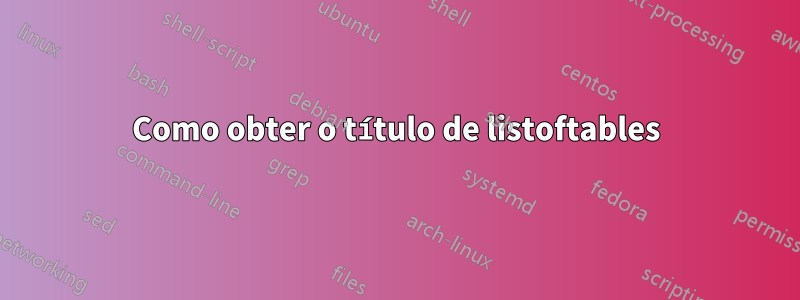
Quero definir vários glossários sob um título que seja parecido com o do sumário. Já mudei do pacote de geração de glossários do título. Como posso definir manualmente um título no estilo do sumário? Resultado desejado: Título como "Tabellenverzeichnis" sobre glossário com símbolos.
Meu (não tão) exemplo de trabalho mínimo:
\documentclass{scrreprt}
\usepackage[utf8]{inputenc}
\title{example}
\author{hlorenz734 }
\date{August 2019}
\usepackage{natbib}
\usepackage{graphicx}
\usepackage{siunitx}
\usepackage[acronym,nomain,toc,automake]{glossaries-extra}
\setlength{\glsdescwidth}{0.9\textwidth}
\newglossary[slg]{symbolslistFU}{syi}{syg}{Verwendete Symbole für Furuta-Pendel} % create add. symbolslist
\renewcommand{\glossarysection}[2][]{} % no hjedaing sfor glossary
\glsaddkey{unit}{\glsentrytext{\glslabel}}{\glsentryunit}{\GLsentryunit}{\glsunit}{\Glsunit}{\GLSunit}
\makeglossaries % activate glossaries-package
\newglossarystyle{symbunitlong}{%
\setglossarystyle{long3col}% base this style on the list style
\renewenvironment{theglossary}{% Change the table type --> 3 columns
\begin{longtable}{lp{0.6\glsdescwidth}>{\centering\arraybackslash}p{2cm}}}%
{\end{longtable}}%
%
\renewcommand*{\glossaryheader}{% Change the table header
\bfseries Symbol & \bfseries Beschreibung & \bfseries Einheit \\
\hline
\endhead}
\renewcommand*{\glossentry}[2]{% Change the displayed items
\glstarget{##1}{\glossentryname{##1}} %
& \glossentrydesc{##1}% Description
& \glsunit{##1} \tabularnewline
}
}
\newglossaryentry{symbFU:thetai}{
name=$\theta_{\mathrm{i}}$,
description={Drehwinkel Arm i},
unit={\si{\radian}},
sort=thetai,
type=symbolslistFU
}
\newglossaryentry{symbFU:tau1}{
name=$\tau_{\mathrm{1}}$,
description={Drehmoment übertragen auf Arm 1},
unit={\si{\newton\meter}},
sort=tau1,
type=symbolslistFU
}
\begin{document}
\maketitle
\cleardoublepage
\tableofcontents %Table of contents
\cleardoublepage
\addcontentsline{toc}{chapter}{Tabellenverzeichnis} % Tabellenverzeichnis ins Inhaltsverzeichnis schreiben
\listoftables
%% Abkürzungs- und Symbolverzeichnis %%%%%%%%%%%%%%%%%%%%%%%%%%%%%%
\cleardoublepage
\addcontentsline{toc}{chapter}{Notation und verwendete Symbole}
\glssetnoexpandfield{unit} % https://tex.stackexchange.com/questions/269565/glossaries-how-to-customize-list-of-symbols-with-additional-column-for-units
\glsaddall
\printglossary[type=\acronymtype,style=long] % list of acronyms
\printglossary[type=symbolslistFU,style=symbunitlong] % list of symbols
\cleardoublepage
\section{Introduction}
There is a theory which states that if ever anyone discovers exactly what the Universe is for and why it is here, it will instantly disappear and be replaced by something even more bizarre and inexplicable.
There is another theory which states that this has already happened.
\section{Conclusion}
``I always thought something was fundamentally wrong with the universe'' \citep{adams1995hitchhiker}
\bibliographystyle{plain}
\bibliography{references}
\end{document}
Responder1
Nas reportclasses semelhantes, scrreprtelementos como o índice, a lista de figuras ou o glossário são usados \chapter*para compor seus respectivos títulos. Se você quiser imitar isso, basta usar explicitamente \chapter*.


