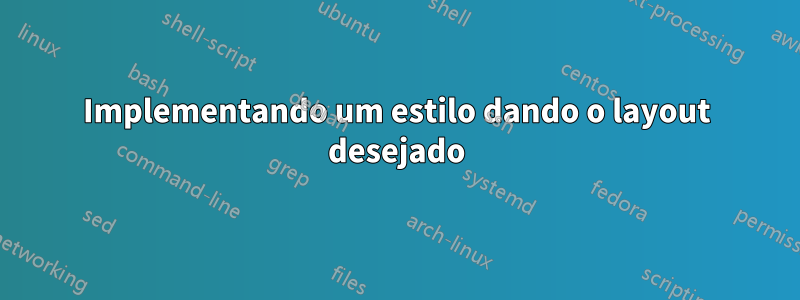
Gostaria de saber se existe um pacote ou método para conseguir exatamente o tipo de caixa da imagem a seguir.
Desde já, obrigado !

Responder1
Bem-vindo ao TeX.SE!
Implementando um estilo dando o layout desejado
Como dito nos comentários, esse estilo de caixa pode ser obtido com o poderoso tcolorbox. Eu faço isso em duas etapas:
Defina um
my boxestilo que possa ser aplicado a qualquer umtcolorboxe implemente o design desejado.Use
\newtcolorboxpara definir um ambiente chamadomyboxque usa omy boxestilo.
É claro que você pode aplicar o my boxestilo a outros tcolorboxestilos, se desejar – esse é o objetivo de separar as duas operações.
\documentclass{article}
\usepackage{xcolor}
\usepackage{graphicx}
\usepackage{tcolorbox}
\tcbuselibrary{skins}
\usepackage{lipsum}
\definecolor{boxTitle}{HTML}{fff79a}
\definecolor{boxBackground}{HTML}{fffce0}
\definecolor{boxFrame}{HTML}{f1e2b8}
\tcbset{my box/.style={
enhanced, fonttitle=\bfseries,
colback=boxBackground, colframe=boxFrame,
coltitle=black, colbacktitle=boxTitle,
attach boxed title to top left={xshift=0.3cm,
yshift*=-\tcboxedtitleheight/2},
boxed title style={
before upper=\hspace*{0.5cm}, % reserve space for the image
overlay={
\node at ([xshift=0.5cm]frame.west)
{\includegraphics[scale=0.65]{bc-dodecaedre}};
}
}
}
}
\newtcolorbox{mybox}[1][]{my box, #1}
\begin{document}
\begin{mybox}[title={This is a great title, with a comma}]
\lipsum[1]
\end{mybox}
\end{document}
Nota: os bc-dodecaedregráficos vêm do bclogopacote, portanto você deve tê-lo instalado para ter os gráficos ( .mpsarquivo, obtido com MetaPost).
Caixas numeradas automaticamente
Seguindo seu pedido em um comentário, aqui estão várias maneiras de criar séries de caixas numeradas independentemente usando o layout que desenvolvemos na seção anterior (reutilizá-lo é particularmente fácil graças ao my boxestilo). Existem basicamente duas maneiras:
usando
auto counterno primeiro argumento opcional de\newtcolorbox(veja as duas séries de caixas definidas no exemplo abaixo: caixas do tipo A e caixas do tipo B);usando a
theoremsbiblioteca detcolorbox(veja otheoremambiente definido no exemplo).
\documentclass{article}
\usepackage{xcolor}
\usepackage{graphicx}
\usepackage{tcolorbox}
\tcbuselibrary{skins, theorems}
\usepackage{nameref} % only needed if you use \nameref
\definecolor{boxTitle}{HTML}{fff79a}
\definecolor{boxBackground}{HTML}{fffce0}
\definecolor{boxFrame}{HTML}{f1e2b8}
\tcbset{my box/.style={
enhanced, fonttitle=\bfseries,
colback=boxBackground, colframe=boxFrame,
coltitle=black, colbacktitle=boxTitle,
attach boxed title to top left={xshift=0.3cm,
yshift*=-\tcboxedtitleheight/2},
boxed title style={
before upper=\hspace*{0.5cm}, % reserve space for the image
overlay={
\node at ([xshift=0.5cm]frame.west)
{\includegraphics[scale=0.65]{bc-dodecaedre}};
}
}
}
}
\newtcolorbox[auto counter]{countedboxa}[2][]{%
my box, title={Counted box of type A~(\thetcbcounter): #2}, #1}
\newtcolorbox[auto counter, number within=section]{countedboxb}[2][]{%
my box, title={Counted box of type B.~(\thetcbcounter): #2}, #1}
\newtcbtheorem[number within=section]{theorem}{Theorem}{my box}{th}
\begin{document}
\section{First section}
\label{sec:first}
\begin{countedboxa}[label={first box of type A}]{Some title}
My number is~\thetcbcounter.
\end{countedboxa}
\begin{countedboxb}[label={first box of type B}]{Other title}
Note the different numbering style due to our use of
\verb|number within=section| for boxes of type~B. My number is~\thetcbcounter.
\end{countedboxb}
\begin{countedboxa}[label={second box of type A}]{Another title}
My number is~\thetcbcounter. The third box of type A is number~\ref{third
box of type A} on page~\pageref{third box of type A}.
\end{countedboxa}
\begin{countedboxb}[label={second box of type B}]{The title}
My number is~\thetcbcounter. The third box of type B is number~\ref{third
box of type B} on page~\pageref{third box of type B}.
\end{countedboxb}
\begin{theorem}{Compacity of Foo spaces}{foo}
% Text (mostly) from the tcolorbox manual
This is the text of the theorem. The counter is automatically assigned and,
in this example, prefixed with the section number due to our use of
\verb|number within=section|. This theorem is numbered \ref{th:foo}, found
on page~\pageref{th:foo} and titled ``\nameref{th:foo}.''
\end{theorem}
An immediate but very convenient consequence of this result is
theorem~\ref{th:bar}.
\begin{theorem}{Bar}{bar}
Trivial consequence of theorem~\ref{th:foo}.
\end{theorem}
\section{Second section}
\begin{countedboxa}[label={third box of type A}]{Some title}
See boxes~\ref{first box of type A} and \ref{second box of type A} in
section~\ref{sec:first}.
\end{countedboxa}
\begin{countedboxb}[label={third box of type B}]{Title of the box}
See boxes~\ref{first box of type B} and \ref{second box of type B} in
section~\ref{sec:first}.
\end{countedboxb}
\begin{theorem}{Quux}{quux}
This is a very important result.
\end{theorem}
\end{document}
Página 1:
Topo da página 2:
Responder2
Aqui está a resposta para o seu ponto número 1, ou seja shaded box with round corner,:
\documentclass{book}
\usepackage[tikz]{mdframed}
\tikzset{titregris/.style =
{draw=black, thick, fill=yellow, %
text=black, rectangle, rounded corners, right,minimum height=.7cm}}
\makeatletter
\newcounter{theo}[section]
\newenvironment{theo}[1][]{%
\stepcounter{theo}%
\ifstrempty{#1}%
{\mdfsetup{%
frametitle={%
\tikz[baseline=(current bounding box.east),outer sep=0pt,linecolor=black]
\node[titregris,anchor=east,rectangle,fill=yellow!20]
{\strut Theorem~\thetheo};}}
}%
{\mdfsetup{%
frametitle={%
\tikz[baseline=(current bounding box.east),outer sep=0pt]
\node[titregris,anchor=east,rectangle,fill=yellow!20]
{\strut Theorem~\thetheo:~#1};}}%
}%
\mdfsetup{innertopmargin=10pt,linecolor=yellow,roundcorner=5pt,backgroundcolor=yellow!10,%
linewidth=2pt,topline=true,
frametitleaboveskip=\dimexpr-\ht\strutbox\relax,}
\begin{mdframed}[]\relax%
}{\end{mdframed}}
\makeatother
\begin{document}
\begin{theo}[Inhomogeneous Linear]
This is my own box with a mandatory title
and options.
This is my own box with a mandatory title
and options following para.
\end{theo}
\end{document}
E em relação ao Ponto número 2, ou seja, wavy vertical rulepara texto, ainda não concluído, pode ser que alguns especialistas possam dar resposta, entretanto também estou tentando...





