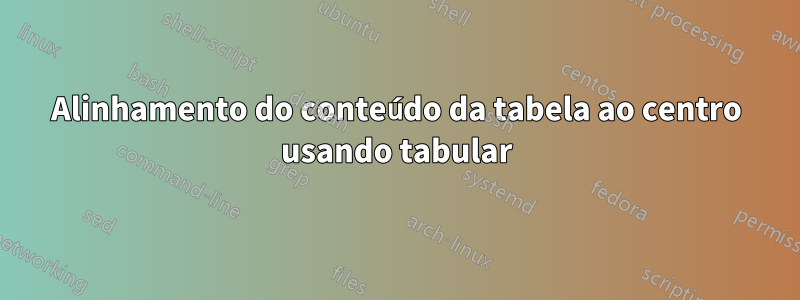
Desejo colocar a segunda e a terceira colunas em igual comprimento e no centro.
\documentclass{article}
\usepackage{booktabs}
\begin{document}
\begin{table}[!ht]
%\begin{tabularx}{\textwidth}{@{}Y*{3}{W}@{}}
\centering
\begin{tabular}{ccc}
\toprule
& \multicolumn{2}{c}{\textbf{Testing Testing Testin}} \\
& \multicolumn{2}{c}{\textbf{Making into Secondline (\%)}} \\
\cmidrule{2-3}
& \small {\textbf{AA}}
& \small {\textbf{BB}} \\
\midrule
Test 1 & 33 & 73 \\
Test 2 & 57 & 73 \\
Test 2 & 57 & 73 \\
Test 2 & 57 & 73 \\
Test 2 & 57 & 73 \\
Test 2 & 57 & 73 \\
Test 2 & 57 & 73 \\
\bottomrule
\end{tabular}
\end{table}
\end{document}
Resultado:
Desejo colocar a segunda e a terceira colunas em igual comprimento e no centro.
Eu tentei:
\begin{tabular}{ccc}
Responder1
Aqui está uma maneira com a ajuda deparbox
\documentclass{article}
\usepackage{booktabs}
\begin{document}
\begin{table}[!ht]
%\begin{tabularx}{\textwidth}{@{}Y*{3}{W}@{}}
\centering
\begin{tabular}{ccc}
\toprule
& \multicolumn{2}{c}{\textbf{Testing Testing Testin}} \\
& \multicolumn{2}{c}{\textbf{Making into Secondline (\%)}} \\
\cmidrule{2-3}
& {\parbox{3cm}{\small\hfil\textbf{AA}\hfill}}
& {\parbox{3cm}{\small\hfil\textbf{BB}\hfill}} \\
\midrule
Test 1 & 33 & 73 \\
Test 2 & 57 & 73 \\
Test 2 & 57 & 73 \\
Test 2 & 57 & 73 \\
Test 2 & 57 & 73 \\
Test 2 & 57 & 73 \\
Test 2 & 57 & 73 \\
\bottomrule
\end{tabular}
\end{table}
\end{document}
Responder2
Aqui está uma solução possível, baseada em siunitxum bom alinhamento de números (centralizado e alinhado à direita). Os não-números nas Scolunas devem ser cercados por um par de colchetes e centralizados automaticamente. Além disso, a largura das colunas S pode ser escolhida. Esta solução também depende do makecell, que permite quebras de linha em células padrão e uma formatação comum dos argumentos dos comandos \makecelle \thead.
\documentclass{article}
\usepackage{array}
\usepackage{booktabs, makecell}
\renewcommand{\theadfont}{\small\bfseries}
\usepackage{siunitx}
\begin{document}
\begin{table}[!ht]
\centering
\sisetup{table-format=3.0, table-number-alignment=center, table-column-width=1.5cm}
\begin{tabular}{cSS}
\toprule
& \multicolumn{2}{c}{\small\bfseries Testing Testing Testin} \\
& \multicolumn{2}{c}{\thead{\makebox[0pt]{Making into Secondline}\\ (\%)}} \\
\cmidrule{2-3}
&{\small \textbf{AA}}
& {\small\textbf{BB}} \\
\midrule
Test 1 & 33 & 73 \\
Test 2 & 57 & 73 \\
Test 2 & 57 & 73 \\
Test 2 & 57 & 73 \\
Test 2 & 57 & 73 \\
Test 2 & 57 & 73 \\
Test 2 & 57 & 73 \\
\bottomrule
\end{tabular}
\end{table}
\end{document}
Responder3
Isso cria colunas "Z", centralizadas exatamente na metade da largura da linha de cabeçalho mais longa. Você só precisa dizer ao LateX qual é a largura dessa linha de cabeçalho, antes de cada largura tabular \settowidth:
\documentclass{article}
\usepackage{booktabs,array}
\newlength{\xxx} % suggestion: change "xxx" for something meaningful
\newcolumntype{Z}{>{\hfil}p{.5\xxx}}
\begin{document}
\settowidth{\xxx}{\textbf{Making into Secondline (\%)}}
\begin{tabular}{cZZ} \toprule
& \multicolumn{2}{c}{\textbf{Testing Testing Testin}} \\
& \multicolumn{2}{c}{\textbf{Making into Secondline (\%)}} \\\cmidrule{2-3}
& \small {\textbf{AA}} & \small {\textbf{BB}} \\\midrule
Test 1 & 33 & 73 \\
Test 2 & 57 & 73 \\
Test 2 & 57 & 73 \\
Test 2 & 57 & 73 \\
Test 2 & 57 & 73 \\
Test 2 & 57 & 73 \\
Test 2 & 57 & 73 \\\bottomrule
\end{tabular}
\end{document}






