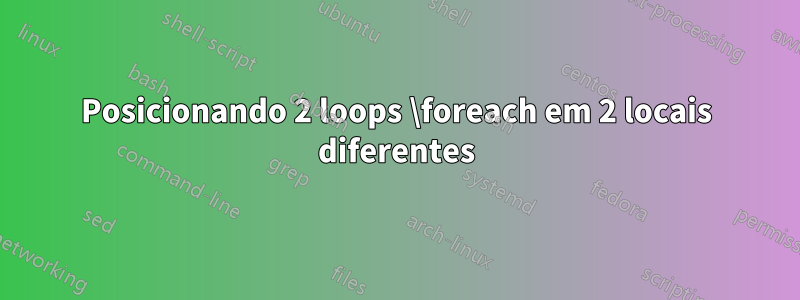
Usando o seguinte código da resposta paraessa questão
\documentclass{beamer}
\beamertemplatenavigationsymbolsempty
\usepackage{verbatim}
\usepackage{tikz}
\usepackage{pgfplots}
\usetikzlibrary{positioning, chains}
\begin{document}
\begin{frame}[fragile, t]
\frametitle{}
\begin{tikzpicture}[scale=.8, transform shape,
node distance = 1mm and 60mm,
start chain = going below,
boxa/.style = {draw, thick, fill=#1,
minimum width=6mm, minimum height=7.1mm,
inner sep=0pt, outer sep=0.96mm,
on chain},
boxb/.style = {draw, thick, fill=#1,
minimum width=6mm, minimum height=7.1mm,
inner sep=0pt, outer sep=0.96mm,
on chain},
boxc/.style = {draw, thick, fill=#1,
minimum width=6mm, minimum height=12.7mm,
inner sep=0pt, outer sep=0.6mm,
on chain},
]
\draw [line width=.4mm, black, dashed] (0,5.8) -- +(0:11) (0,0) -- +(0:11) node [pos=.28] (B) {\Large B} node [pos=.68] (A) {\Large A};
\node at ([shift={(90:5.4cm)}]A.center) (n1) [boxa=blue!60!white] {};
\node (n2) [boxa=blue!60!white] {};
\foreach \i in {3,...,6}
\node (n\i) [boxb=red!60!white] {};
\foreach \i in {0,...,3}
\node at ([shift={(90:5.4cm)}]B.center) (n\i) [boxc=green!60!white] {};
\end{tikzpicture}
\vskip -9.45cm
\hskip 2.22cm
\begin{tikzpicture}[scale=.8, transform shape,
node distance = 1mm and 60mm,
start chain = going below,
boxc/.style = {draw, thick, fill=#1,
minimum width=6mm, minimum height=12.7mm,
inner sep=0pt, outer sep=0.6mm,
on chain},
]
\foreach \i in {0,...,3}
\node (n\i) [boxc=violet!60!white] {};
\end{tikzpicture}
\end{frame}
\end{document}
Gostaria de posicionar as caixas verdes no local do nó B. Eu usei o código
\foreach \i in {0,...,3}
\node at ([shift={(90:5.4cm)}]B.center) (n\i) [boxc=green!60!white] {};
Mas isso não funcionou. Como isso pode ser feito?
Não consegui descobrir como posicioná-los corretamente. Tive que fazer isso manualmente, como fiz com as caixas violetas em outra foto do tikz.
Responder1
Acabei de perceber o seu problema... Seu problema é que você definiu esse estilo com a opção on chain... removi isso em um terceiro mesmo estilo nomeado boxde aqui está o resultado:
\documentclass{article}
\usepackage{verbatim}
\usepackage{tikz}
\usetikzlibrary{calc}
\usepackage{pgfplots}
\pgfplotsset{compat=1.15}
\usetikzlibrary{positioning, chains}
\begin{document}
\begin{tikzpicture}[scale=.8, transform shape,
node distance = 1mm and 60mm,
start chain = going below,
boxa/.style = {draw, thick, fill=#1,
minimum width=6mm, minimum height=7.1mm,
inner sep=0pt, outer sep=0.96mm,
on chain},
boxb/.style = {draw, thick, fill=#1,
minimum width=6mm, minimum height=7.1mm,
inner sep=0pt, outer sep=0.96mm,
on chain},
boxc/.style = {draw, thick, fill=#1,
minimum width=6mm, minimum height=12.7mm,
inner sep=0pt, outer sep=0.6mm,
on chain},
boxd/.style = {draw, thick, fill=#1,
minimum width=6mm, minimum height=12.7mm,
inner sep=0pt, outer sep=0.6mm},
]
\draw [line width=.4mm, black, dashed] (0,5.8) -- +(0:11) (0,0) -- +(0:11) node [pos=.28] (B) {\Large B} node [pos=.68] (A) {\Large A};
\node at ([shift={(90:5.4cm)}]A.center) (n1) [boxa=blue!60!white] {};
\node (n2) [boxa=blue!60!white] {};
\foreach \i in {3,...,6}
\node (n\i) [boxb=red!60!white] {};
\foreach \i in {0,...,3}
\node at ([shift={(90:5.4cm)}]B.center) (n\i) [boxc=green!60!white] {};
\foreach \i in {0,...,3}
\node (l\i)at ($(0,-0.75)+({0.28*11},{-\i*1.5})$) [boxd=green!60!white] {};
\end{tikzpicture}
\end{document}




