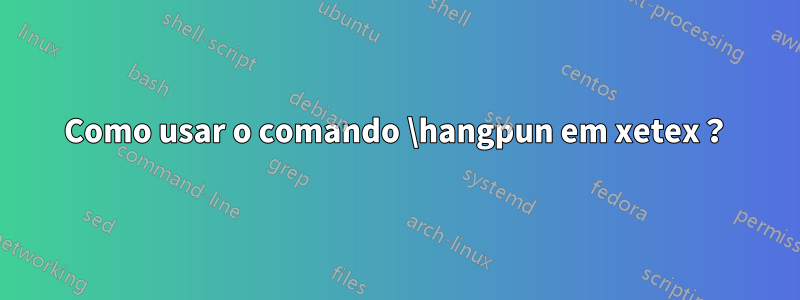
Eu li o documento demudança de fonte-xetex. Diz que o \hangpuncomando font-change-xetex fornece uma maneira de empregar pontuação deslocada. Então eu tento, mas não funciona.
Este é o meu arquivo de teste:
\input font-change-xetex
\hsize3.4in
\myfont{Adobe Caslon Pro}{11}{}\hangpun
\noindent Some people are for using hanging punctuation,
and some against. In the end, it is a matter of personal
choice. He said, “I use hanging punctuation.”
“But does it really lead to better text justification?”
asked Joe.
\bye
e então mostra os seguintes aquecimentos
! Missing number, treated as zero.
<to be read again>
U
\setprotcode ...\XeTeXprotrudechars =1\rpcode #1 U
"0021 226\rpcode #1 U"002C...
\hangpun ... {\capsslbf }{}\setprotcode {\fiverm }
{}\setprotcode {\fiveit }{...
l.4 \myfont{Adobe Caslon Pro}{11}{}\hangpun
?
e como faço isso?
Responder1
Você deve configurar as fontes do documento com \myzfont, \myfonté apenas para alterações locais:
\input font-change-xetex
\hsize3.4in
\myzfont{TeX Gyre Heros}{11}{}
\hangpun
\noindent Some people are for using hanging punctuation,
and some against. In the end, it is a matter of personal
choice. He said, “I use hanging punctuation.”
“But does it really lead to better text justification?”
asked Joe.
\bye


