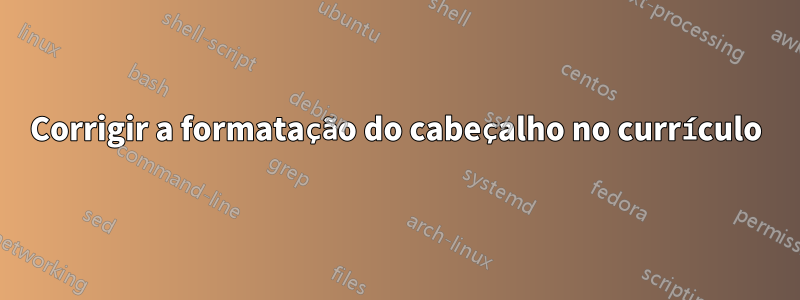
Quero reformatar o cabeçalho do meu currículo de forma que meu e-mail, github e número de telefone fiquem empilhados um sobre o outro à direita e não se sobreponham.
Arquivo cv.tex:
\documentclass[letterpaper]{style} % Use US Letter paper, change to a4paper for A4
\usepackage{fontawesome}
\usepackage{graphicx}
\usepackage{hyperref}
\usepackage{array}
\usepackage{tikz}
\def\ci#1{\textcircled{\resizebox{.5em}{!}{#1}}}
\begin{document}
%----------------------------------------------------------------------------------------
% TITLE SECTION
%----------------------------------------------------------------------------------------
%\lastupdated % Print the Last Updated text at the top right
\namesection{{Lolita}}{Nazarov}{
\href{mailto:[email protected]}{\ci{\faEnvelope}} {\fontsize{10}{10}\selectfont \href{mailto:[email protected]}{[email protected]}}}
{
\href{https://github.com/lolitanaz314}{\ci{\faGithub}} {\fontsize{10}{10}\selectfont \href{https://github.com/lolitanaz314}{github.com/lolitanaz314}}
}
{
\ci{\faPhone} {\fontsize{10}{10}\selectfont 631-456-1964}
}
\input{page1.tex}
\end{document}
Style.clsaula:
%----------------------------------------------------------------------------------------
% CLASS OPTIONS AND REQUIRED PACKAGES
%----------------------------------------------------------------------------------------
\ProvidesClass{style}[2014/04/30 CV class]
\NeedsTeXFormat{LaTeX2e}
\DeclareOption*{\PassOptionsToClass{\CurrentOption}{article}}
\ProcessOptions\relax
\LoadClass{article}
\usepackage[hmargin=1.25cm, vmargin=0.75cm]{geometry} % Specifies horizontal and vertical page margins
\usepackage{hyperref} % Required for links
\usepackage{enumitem} % for setting list indent
%----------------------------------------------------------------------------------------
% COLORS
%----------------------------------------------------------------------------------------
\usepackage[usenames,dvipsnames]{xcolor} % Required for custom colors
\definecolor{primary}{HTML}{2b2b2b} % The primary document color for content text
\definecolor{headings}{HTML}{42b9f4} % The color of the large sections
\definecolor{subheadings}{HTML}{333333} % The color of subsections and places worked/studied
\definecolor{subsubheadings}{HTML}{6A6A6A} % The color of the large sections
\definecolor{date}{HTML}{666666} % The color used for the Last Updated text at the top right
%----------------------------------------------------------------------------------------
% FONTS
%----------------------------------------------------------------------------------------
\usepackage{fontspec} % Required for specifying custom fonts in XeLaTeX
\setmainfont[Color=primary, Path = fonts/lato/,BoldItalicFont=Lato-RegIta,BoldFont=Lato-Reg,ItalicFont=Lato-LigIta]{Lato-Lig} % The primary font for content text; defines bold, italic and bold-italic as well
\setsansfont[Scale=MatchLowercase,Mapping=tex-text, Path = fonts/raleway/]{Raleway-ExtraLight} % The font used where \sfffamily is called
%----------------------------------------------------------------------------------------
% MAIN HEADING COMMAND
%----------------------------------------------------------------------------------------
\newcommand{\namesection}[8]{ % Defines the command for the main heading
\color{headings}
% name
\begin{minipage}[t][.8cm][t]{.47\textwidth}
\raggedright{ % Center the name
\fontsize{40pt}{60pt} % Font size
\fontspec[Path = fonts/lato/]{Lato-Lig}\selectfont #1 % First name font
\color{black}
\fontspec[Path = fonts/lato/]{Lato-Hai}\selectfont #2 % Last name font
} %\\[5pt] % Whitespace between the name and contact information
\end{minipage}
% phone / email
\begin{minipage}[t][.8cm][t]{.22\textwidth}
\vspace{-28 pt} % Hacky fix for awkward extra vertical space
%\centering{ % Center the contact information
\color{subsubheadings} % Use the headings color
% \fontspec[Path = fonts/raleway/]{Raleway-Medium}
\fontspec[Path = fonts/lato/]{Lato-Bol}
\fontsize{22}{18}\selectfont
#3
\vspace{6 pt}
\\
#4
\end{minipage}
% phone / email
\begin{minipage}[t][.8cm][t]{.20\textwidth}
\vspace{-30 pt} % Hacky fix for awkward extra vertical space
%\centering{ % Center the contact information
\color{subsubheadings} % Use the headings color
% \fontspec[Path = fonts/raleway/]{Raleway-Medium}
\fontspec[Path = fonts/lato/]{Lato-Bol}
\fontsize{22}{18}\selectfont
#5
\vspace{6 pt}
\\
#6
% Contact information font
\end{minipage}
\begin{minipage}[t][.8cm][t]{.1\textwidth}
\vspace{-27 pt} % Hacky fix for awkward extra vertical space
%\centering{ % Center the contact information
\color{subsubheadings} % Use the headings color
% \fontspec[Path = fonts/raleway/]{Raleway-Medium}
\fontspec[Path = fonts/lato/]{Lato-Bol}
\fontsize{22}{18}\selectfont
#7
\vspace{6 pt}
\\
#8
% Contact information font
\end{minipage}
\noindent\makebox[\linewidth]{\color{subsubheadings}\rule{\paperwidth}{0.4pt}} % Horizontal rule
\vspace{-5pt} % Reduce whitespace after the rule slightly
}
%----------------------------------------------------------------------------------------
% SECTION TITLE STYLING AND SPACING
%----------------------------------------------------------------------------------------
\usepackage{titlesec} % Required for customizing section/subsection/etc titles
\usepackage{textcase}
\titlespacing{\section}{0pt}{0pt}{0pt} % Removes the spacing around the main section titles
\titlespacing{\subsection}{0pt}{0pt}{0pt} % Removes the spacing around the subsections
\newcommand{\sectionspace}{\vspace{8pt}} % Defines a command to add a set amount of space after sections and subsections
\titleformat{\section}{ % Customize the large section titles
\color{headings}\scshape\fontspec[Path = fonts/lato/]{Lato-Lig}\fontsize{16pt}{24pt}\selectfont \raggedright \bfseries \lowercase}{}{0em}{} % chandan removed \uppercase
\titleformat{\subsection}{ % Customize the subsections and places worked/studied titles
\color{subheadings}\fontspec[Path = fonts/lato/]{Lato-Bol}\fontsize{12pt}{12pt}\selectfont\bfseries \lowercase}{}{0em}{} % removed \uppercase
\newcommand{\runsubsection}[1]{ % Used for creating subsections where a description is required on the same line
\color{subheadings}\fontspec[Path = fonts/lato/]{Lato-Bol}\fontsize{12pt}{12pt}\selectfont\bfseries\lowercase {#1} \normalfont} % removed \uppercase
\newcommand{\descript}[1]{ % Used for describing the subsection either on the same line or underneath
\color{subheadings}\raggedright\scshape\fontspec[Path = fonts/lato/]{Lato-Bol}\fontsize{11pt}{13pt}\selectfont\lowercase {#1 \\} \normalfont}
\newcommand{\location}[1]{ % Used for specifying a duration and/or location under a subsection
\color{subsubheadings}\raggedright\fontspec[Path = fonts/lato/]{Lato-Reg}\fontsize{10pt}{12pt}\selectfont\lowercase {#1\\} \normalfont}
%----------------------------------------------------------------------------------------
% SECTION TITLE STYLING AND SPACING
%----------------------------------------------------------------------------------------
\newenvironment{tightitemize} % Defines the tightitemize environment which modifies the itemize environment to be more compact
{\vspace{-\topsep}\begin{itemize}[leftmargin=0.2in]\itemsep1pt \parskip0pt \parsep0pt }
{\end{itemize}\vspace{-\topsep}}
Responder1
Bem, este modelo não é dos melhores e se possível não o utilize.
Por que você verá a seguir ...
O comando \namesectioné definido para ter 8 parâmetros como
\namesection{firstname-1}{lastname-2}{mailsymbol-3}{mail-4}{githubsymbol-5}{github-6}{phonesymbol-7}{phone-8}
Portanto você deve usar o seguinte comando em seu currículo:
\namesection{Lolita}{Nazarov}% parameter 1 and 2
{\href{mailto:[email protected]}{\ci{\faEnvelope}}}% 3
{\fontsize{8}{8}\selectfont \href{mailto:[email protected]}{[email protected]}}%4
{\href{https://github.com/lolitanaz314}{\ci{\faGithub}}} %5
{\fontsize{8}{8}\selectfont \href{https://github.com/lolitanaz314}{github.com/lolitanaz314}}%6
{\ci{\faPhone}}%7
{\fontsize{8}{8}\selectfont 631-456-1964} %8
Observe que reduzi o tamanho da fonte para que as informações sejam impressas no local disponível.
Para obter as informações de e-mail, github e telefone em uma linha, você deve redefinir o comando \namesectionem seu preâmbulo assim (veja os códigos alterados, ou seja, valores marcados com <=====):
\renewcommand{\namesection}[8]{ % Defines the command for the main heading
\color{headings}
% name
\begin{minipage}[t][.8cm][t]{.47\textwidth}
\raggedright{ % Center the name
\fontsize{40pt}{60pt} % Font size
\fontspec[Path = fonts/lato/]{Lato-Lig}\selectfont #1 % First name font
\color{black}
\fontspec[Path = fonts/lato/]{Lato-Hai}\selectfont #2 % Last name font
} %\\[5pt] % Whitespace between the name and contact information
\end{minipage}
% phone / email
\begin{minipage}[t][.8cm][t]{.22\textwidth}
\vspace{-27 pt} % Hacky fix for awkward extra vertical space <==========
%\centering{ % Center the contact information
\color{subsubheadings} % Use the headings color
% \fontspec[Path = fonts/raleway/]{Raleway-Medium}
\fontspec[Path = fonts/lato/]{Lato-Bol}
\fontsize{22}{18}\selectfont
#3
\vspace{6 pt}
\\
#4
\end{minipage}
% phone / email
\begin{minipage}[t][.8cm][t]{.18\textwidth} % 20 <======================
\vspace{-30 pt} % Hacky fix for awkward extra vertical space <==========
%\centering{ % Center the contact information
\color{subsubheadings} % Use the headings color
% \fontspec[Path = fonts/raleway/]{Raleway-Medium}
\fontspec[Path = fonts/lato/]{Lato-Bol}
\fontsize{22}{18}\selectfont
#5
\vspace{6 pt}
\\
#6
% Contact information font
\end{minipage}
\begin{minipage}[t][.8cm][t]{.1\textwidth}
\vspace{-30 pt} % Hacky fix for awkward extra vertical space <==========
%\centering{ % Center the contact information
\color{subsubheadings} % Use the headings color
% \fontspec[Path = fonts/raleway/]{Raleway-Medium}
\fontspec[Path = fonts/lato/]{Lato-Bol}
\fontsize{22}{18}\selectfont
#7
\vspace{6 pt}
\\
#8
% Contact information font
\end{minipage}
\noindent\makebox[\linewidth]{\color{subsubheadings}\rule{\paperwidth}{0.4pt}} % Horizontal rule
\vspace{-5pt} % Reduce whitespace after the rule slightly
}
Dependendo dos dados reais usados, você terá que brincar com todos os valores marcados para obter um cabeçalho impresso adequado do seu currículo! Seria melhor neste caso usar uma tabela com comprimento variável para as colunas.
Assim, com o seguinte MWE (nenhuma alteração é necessária no arquivo de classe!):
\documentclass[letterpaper]{style} % Use US Letter paper, change to a4paper for A4
\usepackage{fontawesome}
\usepackage{graphicx}
\usepackage{array}
\usepackage{tikz}
\usepackage{hyperref} % <=============================================== called last!!
\def\ci#1{\textcircled{\resizebox{.5em}{!}{#1}}}
\renewcommand{\namesection}[8]{ % Defines the command for the main heading
\color{headings}
% name
\begin{minipage}[t][.8cm][t]{.47\textwidth}
\raggedright{ % Center the name
\fontsize{40pt}{60pt} % Font size
\fontspec[Path = fonts/lato/]{Lato-Lig}\selectfont #1 % First name font
\color{black}
\fontspec[Path = fonts/lato/]{Lato-Hai}\selectfont #2 % Last name font
} %\\[5pt] % Whitespace between the name and contact information
\end{minipage}
% phone / email
\begin{minipage}[t][.8cm][t]{.22\textwidth}
\vspace{-27 pt} % Hacky fix for awkward extra vertical space <==========
%\centering{ % Center the contact information
\color{subsubheadings} % Use the headings color
% \fontspec[Path = fonts/raleway/]{Raleway-Medium}
\fontspec[Path = fonts/lato/]{Lato-Bol}
\fontsize{22}{18}\selectfont
#3
\vspace{6 pt}
\\
#4
\end{minipage}
% phone / email
\begin{minipage}[t][.8cm][t]{.18\textwidth} % 20 <======================
\vspace{-30 pt} % Hacky fix for awkward extra vertical space <==========
%\centering{ % Center the contact information
\color{subsubheadings} % Use the headings color
% \fontspec[Path = fonts/raleway/]{Raleway-Medium}
\fontspec[Path = fonts/lato/]{Lato-Bol}
\fontsize{22}{18}\selectfont
#5
\vspace{6 pt}
\\
#6
% Contact information font
\end{minipage}
\begin{minipage}[t][.8cm][t]{.1\textwidth}
\vspace{-30 pt} % Hacky fix for awkward extra vertical space <==========
%\centering{ % Center the contact information
\color{subsubheadings} % Use the headings color
% \fontspec[Path = fonts/raleway/]{Raleway-Medium}
\fontspec[Path = fonts/lato/]{Lato-Bol}
\fontsize{22}{18}\selectfont
#7
\vspace{6 pt}
\\
#8
% Contact information font
\end{minipage}
\noindent\makebox[\linewidth]{\color{subsubheadings}\rule{\paperwidth}{0.4pt}} % Horizontal rule
\vspace{-5pt} % Reduce whitespace after the rule slightly
}
\begin{document}
%----------------------------------------------------------------------------------------
% TITLE SECTION
%----------------------------------------------------------------------------------------
%\lastupdated % Print the Last Updated text at the top right
%\namesection{firstname-1}{lastname-2}{mailsymbol-3}{mail-4}{githubsymbol-5}{github-6}{phonesymbol-7}{phone-8}
\namesection{Lolita}{Nazarov}%1 and 2
{\href{mailto:[email protected]}{\ci{\faEnvelope}}}% 3
{\fontsize{8}{8}\selectfont \href{mailto:[email protected]}{[email protected]}}%4
{\href{https://github.com/lolitanaz314}{\ci{\faGithub}}} %5
{\fontsize{8}{8}\selectfont \href{https://github.com/lolitanaz314}{github.com/lolitanaz314}}%6
{\ci{\faPhone}}%7
{\fontsize{8}{8}\selectfont 631-456-1964} %8
\input{page1.tex}
\end{document}
você obtém o seguinte resultado:




