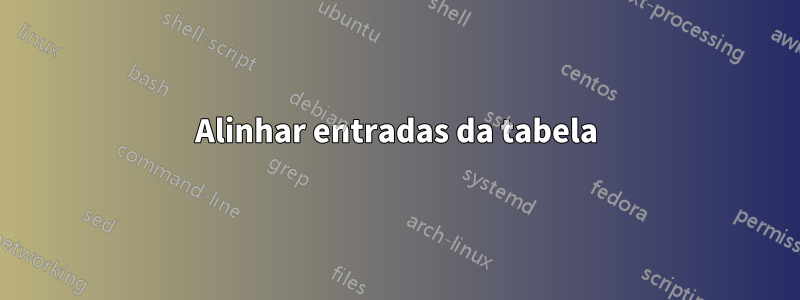
Talvez minha dúvida seja trivial, mas agradeço se alguém puder me ajudar a alinhar as colunas da minha tabela. O problema é que as entradas não estão alinhadas em colunas bonitas. Aqui está um exemplo prático:
\documentclass[12pt]{article}
\usepackage{graphicx}
\usepackage{booktabs,multirow,tabularx,multicol}
\begin{document}
\begin{table}
\resizebox{1\columnwidth}{!}{%
\begin{tabular}{ccccccccccccccccccc}
\toprule
\multicolumn{3}{c}{Bookmaker's Odds} && \multicolumn{3}{c}{Bookmaker's Probabilities} && \multicolumn{3}{c}{Equal Weighting} && \multicolumn{3}{c}{Proportional Weighting} && \multicolumn{3}{c}{Logarithmic Weighting} \\
\cmidrule(l){1-3} \cmidrule(l){5-7} \cmidrule(l){9-11} \cmidrule(l){13-15} \cmidrule(l){17-19}
1 & 5 & 1 && 2 & 2 & 2 && 2 & 2 & 2 && 2 & 2 & 2 && 2 & 2 & 2 \\
3 & 3 & 3 && 2 & 2 & 2 && 2 & 2 & 2 && 2 & 2 & 2 && 2 & 2 & 2 \\
1 & 5 & 1 && 2 & 2 & 2 && 2 & 2 & 2 && 2 & 2 & 2 && 2 & 2 & 2 \\
\bottomrule
\end{tabular}
}
\end{table}
\end{document}
Responder1
Isso ocorre porque os cabeçalhos das colunas são muito grandes. Proponho usar tabularxpara garantir que a tabela não ultrapasse a margem, makecellpara permitir quebras de linha nas colunas padrão e, como os cabeçalhos das colunas ainda são um pouco largos, coloquei-os em uma caixa com largura nula e reduzi o espaçamento entre colunas :
\documentclass[12pt]{article}
\usepackage{graphicx}
\usepackage{booktabs,multirow, makecell, tabularx,multicol}
\begin{document}
\begin{table}
\centering\setlength{\tabcolsep}{4pt}
\renewcommand{\theadfont}{\small}
\begin{tabularx}{\linewidth}{*{19}{@{}>{\centering\arraybackslash}X}@{}}
\toprule
\multicolumn{3}{c}{\makebox[0pt]{\thead{Bookmaker's\\ Odds}}} && \multicolumn{3}{c}{\makebox[0pt]{\thead{Bookmaker's\\ Probabilities}}} && \multicolumn{3}{c}{\makebox[0pt]{\thead{Equal\\ Weighting}}} && \multicolumn{3}{c}{\makebox[0pt]{\thead{Proportional\\ Weighting}}} && \multicolumn{3}{c}{\makebox[0pt]{\thead{Logarithmic\\ Weighting}}} \\
\cmidrule{1-3} \cmidrule{5-7} \cmidrule{9-11} \cmidrule{13-15} \cmidrule{17-19}
1 & 5 & 1 && 2 & 2 & 2 && 2 & 2 & 2 && 2 & 2 & 2 && 2 & 2 & 2 \\
3 & 3 & 3 && 2 & 2 & 2 && 2 & 2 & 2 && 2 & 2 & 2 && 2 & 2 & 2 \\
1 & 5 & 1 && 2 & 2 & 2 && 2 & 2 & 2 && 2 & 2 & 2 && 2 & 2 & 2 \\
\bottomrule
\end{tabularx}
\end{table}
\end{document}



