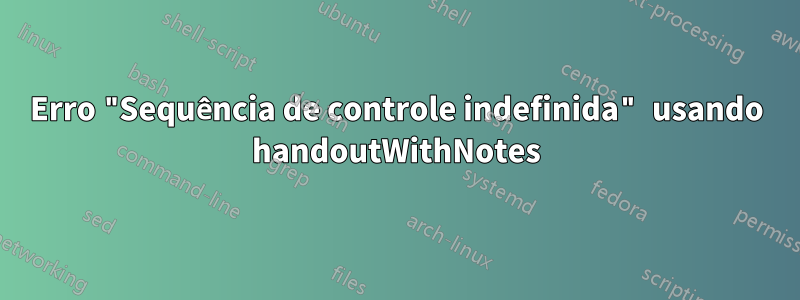
Gostaria de imprimir slides de apostila com handoutWithNotespacote associado beamer, mas uma tentativa simples
\documentclass[handout]{beamer}
\usepackage{pgfpages}
\usepackage{handoutWithNotes}
\pgfpagesuselayout{2 on 1 with notes}[a4paper,border shrink=5mm]
\begin{document}
\begin{frame}
My first slide
\end{frame}
\begin{frame}
Second one
\end{frame}
\begin{frame}
Third
\end{frame}
\end{document}
me retornou sempre a mensagem de erro como
! Undefined control sequence.
\@begindocumenthook ...ox { \vskip .05\pageheight
Notes\vskip .1\pageheight ...
l.8 \begin{document}
Aparentemente, ele vem com \pgfpagesuselayout{2 on 1 with notes}[a4paper,border shrink=5mm]o argumento "com notas".
Eu executo o arquivo com MiKTeX 2.8 ou 2.9, no Windows XP ou no Windows 10.
Responder1
O que resolveu para mim foi substituir \pageheightpor \paperheighttodos os lugares do handoutWithNotes.sty. Veja tambémhttps://github.com/gdiepen/latexbeamer-handoutWithNotes/pull/5.


