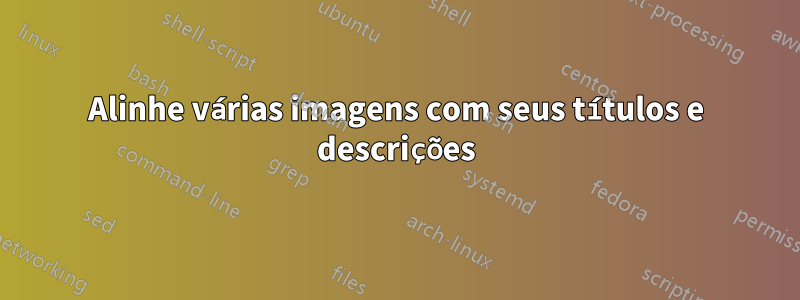
Estou usando o rmarkdown para produzir esse tipo de relatório. Usei o framebox para mostrar que os tamanhos das fotos não são iguais. Estou tentando alinhar 11 fotos (6 fotos por linha, 2 linhas), com tamanhos diferentes, adicionar título na parte superior e parágrafo abaixo de cada foto. O título é uma mistura entre 1 e 2 linhas.Imagens
\setmainfont{Roboto}
\newfontfamily\Ofont{Oswald}
\newfontfamily\ORfont{Oswald Regular}
\newfontfamily\RMfont{Roboto Medium}
\newfontfamily\RLfont{Roboto Light}
\renewcommand{\baselinestretch}{1}
\setlength{\columnsep}{0.2cm}
\begin{multicols}{6}
\begin{center}
\textbf{\ORfont{\fontsize{11}{48} \selectfont \\Agriculture}}\\
\vspace{1cm}\framebox{\includegraphics[height=0.25\textheight]{Agriculture}}\\
\vspace{10mm}\textbf{\ORfont{\fontsize{11}{48} \selectfont \\Transport}}\\
\vspace{1cm}\framebox{\includegraphics[height=0.25\textheight]{Transport}}\\
\vspace{10mm}\columnbreak
\textbf{\ORfont{\fontsize{11}{48} \selectfont \\Education}}\\
\vspace{1cm}\framebox{\includegraphics[height=0.25\textheight]{Education}}\\
\vspace{10mm}\textbf{\ORfont{\fontsize{11}{48} \selectfont Water, Sanitation \&\\Urban Services}}\\
\vspace{1cm}\framebox{\includegraphics[height=0.25\textheight]{Water, Sanitation & Urban Services}}\\
\vspace{10mm}\columnbreak
\textbf{\ORfont{\fontsize{11}{48} \selectfont \\Energy}}\\
\vspace{1cm}\framebox{\includegraphics[height=0.25\textheight]{Energy}}\\
\vspace{10mm}\textbf{\ORfont{\fontsize{11}{48} \selectfont Industry \&\\Mining}}\\
\vspace{1cm}\framebox{\includegraphics[height=0.25\textheight]{Industry & Mining}}\\
\vspace{10mm}\columnbreak
\textbf{\ORfont{\fontsize{11}{48} \selectfont \\Finance}}\\
\vspace{1cm}\framebox{\includegraphics[height=0.25\textheight]{Finance}}\\
\vspace{10mm}\textbf{\ORfont{\fontsize{11}{48} \selectfont \\Real Estate}}\\
\vspace{1cm}\framebox{\includegraphics[height=0.25\textheight]{Real Estate}}\\
\vspace{10mm}\columnbreak
\textbf{\ORfont{\fontsize{11}{48} \selectfont \\Health}}\\
\vspace{1cm}\framebox{\includegraphics[height=0.25\textheight]{Health}}\\
\vspace{10mm}\textbf{\ORfont{\fontsize{11}{48} \selectfont \\Others}}\\
\vspace{1cm}\framebox{\includegraphics[height=0.25\textheight]{Others}}\\
\vspace{10mm}\columnbreak
\textbf{\ORfont{\fontsize{11}{48} \selectfont Information \&\\Communications}}\\
\vspace{1cm}\framebox{\includegraphics[height=0.25\textheight]{Information & Communications}}\\
\vspace{10mm}\columnbreak
\end{center}
\end{multicols}
Responder1
A maneira mais fácil de alinhar todas as suas fotos é provavelmente colocá-las em uma mesa, por exemplo, usando o tabularambiente. Fiz um pequeno exemplo aqui, com fotos em branco. Para centralizar o texto vertical e horizontalmente em cada célula, defini um novo tipo de coluna Ccom base no mtipo de coluna do arraypacote. Observe também que você provavelmente não precisará usar nenhum, frameboxmesmo que os tamanhos das imagens sejam diferentes, pois você pode especificar o tamanho diretamente no argumento opcional de includegraphics.

\documentclass[11pt]{article}
\usepackage{array}
\usepackage[demo]{graphicx}
\usepackage[margin=2cm]{geometry}
\newcolumntype{C}[1]{>{\centering\arraybackslash}m{#1}}
\newlength{\colwidth}
\setlength{\colwidth}{2.8cm}
\begin{document}
\begin{table}
\centering
\begin{tabular}{C{\colwidth}C{\colwidth}C{\colwidth}C{\colwidth}C{\colwidth}C{\colwidth}}
Agriculture & Finance & Information \& communications & Title 4 & Title 5 & Title 6 \\
\includegraphics[width=0.8\linewidth]{a} &
\includegraphics[width=0.8\linewidth]{b} &
\includegraphics[width=0.8\linewidth]{c} &
\includegraphics[width=0.8\linewidth]{d} &
\includegraphics[width=0.8\linewidth]{e} &
\includegraphics[width=0.8\linewidth]{f} \\
11 projects &
11 projects &
11 projects &
11 projects &
11 projects &
11 projects \\
\$US 11.0m &
\$US 11.0m &
\$US 11.0m &
\$US 11.0m &
\$US 11.0m &
\$US 11.0m \\[4mm]
Ttile 7 & Title 8 & Title 9 & Title 10 & Title 11 & Title 12 \\
\includegraphics[width=0.8\linewidth]{g} &
\includegraphics[width=0.8\linewidth]{h} &
\includegraphics[width=0.8\linewidth]{i} &
\includegraphics[width=0.8\linewidth]{j} &
\includegraphics[width=0.8\linewidth]{k} &
\includegraphics[width=0.8\linewidth]{l} \\
11 projects &
11 projects &
11 projects &
11 projects &
11 projects &
11 projects \\
\$US 11.0m &
\$US 11.0m &
\$US 11.0m &
\$US 11.0m &
\$US 11.0m &
\$US 11.0m \\
\end{tabular}
\end{table}
\end{document}



