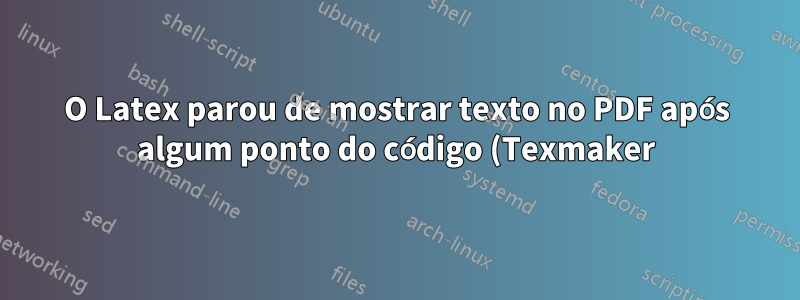.png)
É minha primeira experiência com látex. O código estava funcionando bem até eu discriminar, mas depois disso tudo o que eu digito não aparece em pdf.
\documentclass[12pt,a4paper]{report}
\usepackage[left=2cm,right=2cm,top=2cm,bottom=2cm]{geometry}
\usepackage[utf8]{inputenc}
\usepackage[T1]{fontenc}
\usepackage[english]{babel}
\usepackage[toc, page, header]{appendix}
\usepackage{fancyhdr}
\usepackage[plain]{fancyref}
\usepackage{amsmath}
%\DeclareUnicodeCharacter{FB01}{fi}
\author{Mohammad Bilal}
\usepackage{cite}
\begin{document}
\title{hello}
\maketitle
\let\cleardoublepage\relax
\let\clearpage\relax
\begin{flushleft}
\chapter {Introduction}
\section {Intrdodution}
\subsection {Background Information}
\end{flushleft}
\subsection {Application}
\subsection {Known Knowledge}
\subsection {Problem}
\section{Research motives}
\section{Objectives}
\section{Structure of thesis }
\chapter{Literature Review}
\section{Laboratory tests}
\subsection{Uniaxial Compression test }
\subsection{Brazilian tensile test}
\section{Relevant Rock Mechanics}
\section{Cracking process}
\subsection{Characteristics}
\subsection{aaaaa}
\subsection{Crack propagation}
\subsection{Quantification}
\section{techniques}
\section{Numerical techniques}
The most commonly applied numerical methods
\begin{itemize}
\item Continuum methods
\item Discrete methods
\item Hybrid
\end{itemize}
% Code stops working from here and I see the pdf genrated till the above line
\subsection{methods}
\subsection{ methods}
\section{FEM}
\section{FDEM}
\section{ Method }
\subsection{Background}
\subsection{Theory}
\subsection{Models}
\section{Calibration}
\subsection{Uniaxial Test}
\subsection{Brazilian test}
\bibliography{library}
\bibliographystyle{Apalike}
\end{document}
Responder1
Como mencionei em meu comentário, as linhas \let\cleardoublepage\relaxdificultam \let\clearpage\relax(impossibilitam) a LaTeXdeclaração de novas páginas; Aconselho vivamente a não redefinir esses comandos básicos. Para remover a página extra após a página de título, não use o flushleftambiente. Tudo já está alinhado à esquerda por padrão. Então, em vez desta parte do seu código:
\title{hello}
\maketitle
\let\cleardoublepage\relax
\let\clearpage\relax
\begin{flushleft}
\chapter {Introduction}
\section {Intrdodution}
\subsection {Background Information}
\end{flushleft}
\subsection {Application}
\subsection {Known Knowledge}
\subsection {Problem}
Você deve ter isso em seu código:
\title{hello}
\maketitle
\chapter {Introduction}
\section {Intrdodution}
\subsection {Background Information}
\subsection {Application}
\subsection {Known Knowledge}
\subsection {Problem}


