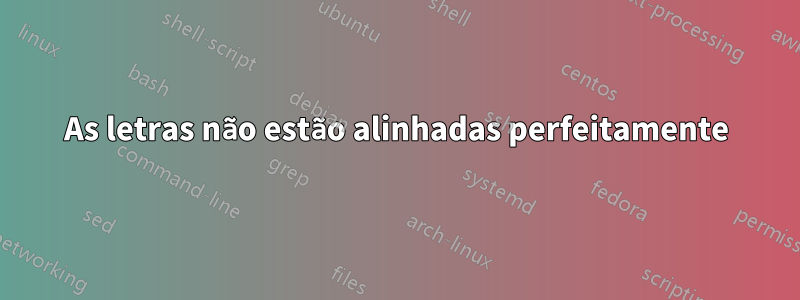
As letras não estão alinhadas perfeitamente
Estou tentando criar um logotipo em que as letras estejam à esquerda e à direita, mas algumas letras não estão alinhadas corretamente à direita. Tenho usado as soluções sugeridas aquiesticar totalmente o texto horizontalmente na páginamas o "G" e o "T" claramente não estão alinhados corretamente. Como isso pode ser remediado? Do meu MWE
Quase
Mais próximo, mas não preenchendo mais a largura da linha
MWE
Abaixo tenho algum texto à direita \vspace{0em}para que os dois fiquem alinhados no topo.
\documentclass{article}
\renewcommand*\sfdefault{ugq}
\usepackage{soul}
\sodef\spaceout{}{0pt plus 1fil}{.4em plus 1fil}{0pt}
\sodef\ugg{}{.4em plus 1fill}{1em plus 2 fill}{2em plus 2fill minus.1em}
\makeatletter
\def\spreadeven#1{%
\@tfor\next:=#1\do{%
\next\hfill
}%
}
\begin{document}
\fbox{
\begin{minipage}[t]{0.5\linewidth}
\vspace{0mm}
\textsf{\textbf{\fontsize{35}{45}\selectfont %
\fontsize{25}{55}\selectfont
\spreadeven{ENDSING}\\
\spreadeven{ENDSINT}\\
}}
\end{minipage}%
}
\hfill
\begin{minipage}[t]{0.3\linewidth}
\begin{flushright}
\vspace{0mm}
Some other text \\
goes here \\
hence the \\
\texttt{vspace\{0em\}}
\end{flushright}
\end{minipage} \\
\fbox{
\begin{minipage}[t]{0.5\linewidth}
\vspace{0mm}
\textsf{\textbf{\fontsize{35}{45}\selectfont %
\fontsize{25}{55}\selectfont
\spaceout{ENDSING}\\
\spaceout{ENDSINT}\\
}}
\end{minipage}%
}
\hfill
\begin{minipage}[t]{0.3\linewidth}
\begin{flushright}
\vspace{0mm}
Some other text \\
goes here \\
hence the \\
\texttt{vspace\{0em\}}
\end{flushright}
\end{minipage} \\
\fbox{
\begin{minipage}[t]{0.5\linewidth}
\vspace{0mm}
\textsf{\textbf{\fontsize{35}{45}\selectfont %
\fontsize{25}{55}\selectfont
\ugg{ENDSING}\\
\ugg{ENDSINT}\\
}}
\end{minipage}%
}
\hfill
\begin{minipage}[t]{0.3\linewidth}
\begin{flushright}
\vspace{0mm}
Some other text \\
goes here \\
hence the \\
\texttt{vspace\{0em\}}
\end{flushright}
\end{minipage} \\
\end{document}
Alterando tamanhos de fonte
No resultado final, provavelmente também definirei a segunda linha para usar uma fonte menor, portanto, espero que a solução funcione com uma mistura de tamanhos de fonte, embora o tamanho da fonte em cada linha seja o mesmo.




