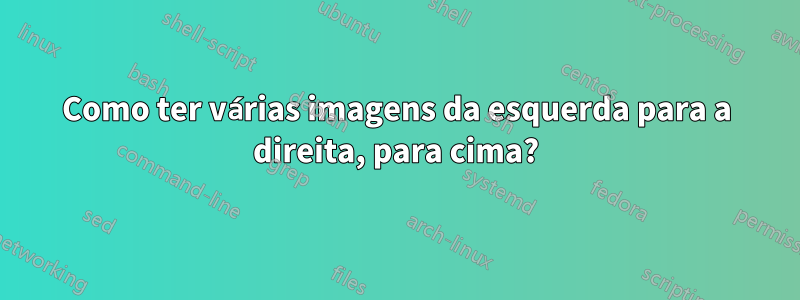
Basicamente eu quero ter uma figura como abaixo:
Porém, consigo colocar a esquerda para a direita, como adicionar um Up?
\documentclass{article}
\usepackage[margin=0.5in]{geometry}
\usepackage[utf8]{inputenc}
\usepackage{textcomp}
\usepackage{pgfplots}
\usepackage{subcaption}
\begin{document}
\begin{figure}[ht]
\begin{subfigure}{.5\textwidth}
\centering
% include first image
\includegraphics[width=.5\linewidth]{image_file_name}
\caption{Put your sub-caption here}
\label{fig:sub-first}
\end{subfigure}
\begin{subfigure}{.5\textwidth}
\centering
% include second image
\includegraphics[width=.5\linewidth]{image_file_name}
\caption{Put your sub-caption here}
\label{fig:sub-second}
\end{subfigure}
\caption{Put your caption here}
\label{fig:fig}
\end{figure}
\end{document}
Minha saída atual:
Responder1
Basta adicionar a terceira imagem... Ou estou errado em alguma coisa?
\documentclass{article}
\usepackage[margin=0.5in]{geometry}
\usepackage[utf8]{inputenc}
\usepackage{textcomp}
\usepackage{pgfplots}
\usepackage{subcaption}
\begin{document}
\begin{figure}[ht]
\begin{subfigure}{\textwidth}
\centering
% include first image
\includegraphics[width=.25\linewidth]{example-image-a}
\caption{Put your sub-captionA here}
\label{fig:sub-firstA}
\end{subfigure}
\begin{subfigure}{.5\textwidth}
\centering
% include first image
\includegraphics[width=.5\linewidth]{example-image-b}
\caption{Put your sub-captionB here}
\label{fig:sub-first}
\end{subfigure}
\begin{subfigure}{.5\textwidth}
\centering
% include second image
\includegraphics[width=.5\linewidth]{example-image-c}
\caption{Put your sub-captionC here}
\label{fig:sub-second}
\end{subfigure}
\caption{Put your caption here}
\label{fig:fig}
\end{figure}
\end{document}
\end{document}
ATUALIZAR Com menos espaço entre as imagens
\documentclass{article}
\usepackage[margin=0.5in]{geometry}
\usepackage[utf8]{inputenc}
\usepackage{textcomp}
\usepackage{pgfplots}
\usepackage{subcaption}
\begin{document}
\begin{figure}[ht]
\begin{subfigure}{\textwidth}
\centering
% include first image
\includegraphics[width=.45\linewidth]{example-image-a} % this width should be half of the width of the other two images
\caption{Put your sub-captionA here}
\label{fig:sub-firstA}
\end{subfigure}
\begin{subfigure}{.5\textwidth} % this sets the figure to be max half the width of the page
\centering
% include first image
\includegraphics[width=.9\linewidth]{example-image-b} % this sets the image to fill 90% of the available space -> 45% of the line width in total.
\caption{Put your sub-captionB here}
\label{fig:sub-first}
\end{subfigure}
\begin{subfigure}{.5\textwidth}
\centering
% include second image
\includegraphics[width=.9\linewidth]{example-image-c}
\caption{Put your sub-captionC here}
\label{fig:sub-second}
\end{subfigure}
\caption{Put your caption here}
\label{fig:fig}
\end{figure}
\end{document}
Responder2
Neste exemplo reduzi a largura da subfigura/legenda para a largura da imagem. Observe que a colocação \hfilentre as duas subfiguras inferiores se expande para a mesma lacuna que \centering, enquanto \hfillempurra as subfiguras até as bordas.
\documentclass{article}
\usepackage[margin=0.5in,showframe]{geometry}
\usepackage[utf8]{inputenc}
\usepackage{textcomp}
\usepackage{pgfplots}
\usepackage{subcaption}
\begin{document}
\begin{figure}[ht]
\centering
\begin{subfigure}{.45\textwidth}
\includegraphics[width=\linewidth]{example-image-a}
\caption{Put your sub-caption here}
\label{fig:sub-first}
\end{subfigure}% ending a line with a brace adds a space
\vspace{\floatsep}% space added between consecutive floats
\begin{subfigure}{.45\textwidth}
\includegraphics[width=\linewidth]{example-image-b}
\caption{Put your sub-caption here}
\label{fig:sub-secon}
\end{subfigure}\hfil
\begin{subfigure}{.45\textwidth}
\includegraphics[width=\linewidth]{example-image-c}
\caption{Put your sub-caption here}
\label{fig:sub-third}
\end{subfigure}
\caption{Put your caption here}
\label{fig:fig}
\end{figure}
\end{document}







