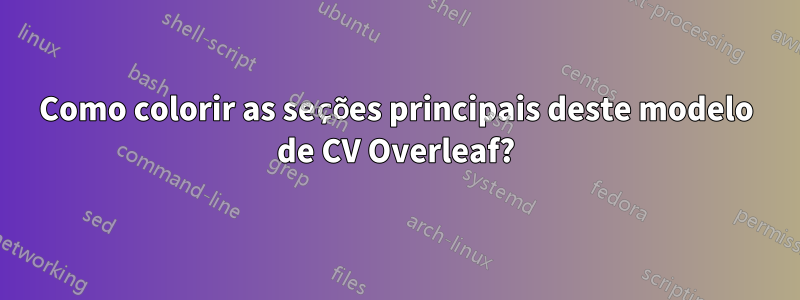
%----------------------------------------------------------------------------------------
% SECTION FORMATTING
%----------------------------------------------------------------------------------------
% Defines the rSection environment for the large sections within the CV
\newenvironment{rSection}[1]{ % 1 input argument - section name
\sectionskip
\MakeUppercase{\bf #1} % Section title
\sectionlineskip
\hrule % Horizontal line
\begin{list}{}{ % List for each individual item in the section
\setlength{\leftmargin}{1.5em} % Margin within the section
}
\item[]
}{
\end{list}
}
Esta é parte de um modelo de CV que encontrei no Overleaf e gostaria de saber como colorir as seções principais (que atualmente estão em preto).
Responder1
Usar
% Defines the rSection environment for the large sections within the CV
\newenvironment{rSection}[1]{ % 1 input argument - section name
\sectionskip
\color{green}\MakeUppercase{\bf #1} % Section title
\sectionlineskip
\hrule % Horizontal line
\begin{list}{}{ % List for each individual item in the section
\setlength{\leftmargin}{1.5em} % Margin within the section
}
\item[]
}{
\end{list}
}
para uma seção verde (como exemplo).


