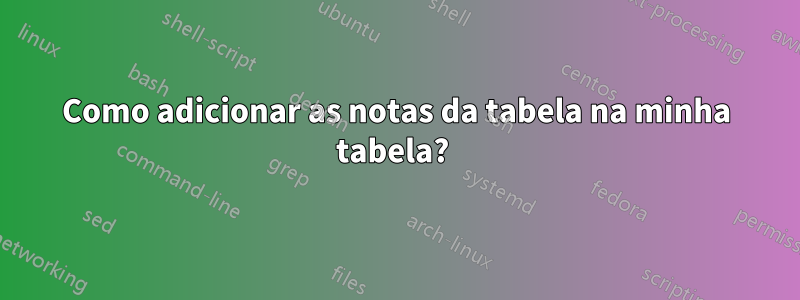
\documentclass[preprint,floatfix] {revtex4}
\usepackage{caption}
\usepackage{booktabs}
\begin{document}
\renewcommand{\thetable}{\arabic{table}}
\begingroup
\squeezetable
\begin{table}
\captionsetup{font=scriptsize}
\caption {\label{tab:table1} SUMMARY STATISTICS FOR CONTRIBUTIONS BY INDIVIDUAL CONTRIBUTORS}
\begin{ruledtabular}
\begin{tabular}{llllll}
& \multicolumn{2}{c}{Pre-block} & \multicolumn{2}{c}{Post-block} & Paired \textit{t}-test \\
\cline{2-3} \cline{4-5} \cline{6-6}
& Mean & Standard error & Mean
& Standard error & \textit{t}-stats \\ \hline
\input{table1_panelA}
\hline
\addlinespace[0.3cm]
\input{table1_panelB}
\end{tabular}
\end{ruledtabular}
\end{table}
\endgroup
\end{document}
Responder1
- no tópicoproblema: o uso de
threeparttableé uma maneira promissora de resolver seu problema (conforme sugerido no comentário @ AboAmmar e fornecido um exemplo na resposta @js Bibra) - fora do assuntoproblemas, eu faria as seguintes alterações no design da sua tabela:
- em vez de
revtex4usarrevtex4-2a versão da classe do documento, que suporta regras dobooktabspacote - para regras horizontais use regras definidas no
booktabspacote - para colunas com número use
So tipo de coluna, definido nosiunitxpacote
- em vez de
- usando números fictícios para o conteúdo da tabela, um MWE pode ser:
\documentclass[preprint,floatfix] {revtex4-2}
%\usepackage{caption}
%\captionsetup{font=scriptsize}
\usepackage{booktabs,
multirow, threeparttable} % new
\usepackage{siunitx} % new
\usepackage{xparse} % new
\NewExpandableDocumentCommand\mcc{O{1}m}
{\multicolumn{#1}{c}{#2}}
\usepackage{lipsum} % for dummy text
\begin{document}
\lipsum[11]
\begin{table}[ht]
\begin{threeparttable}
\caption {Summary statistics for contributions by individual contributors}
\label{tab:table1}
\begin{tabular}{l
*{2}{S[table-format=3.2]S[table-format=3.2]}
S[table-format=3.2]}
\toprule
\multirow{2.4}{*}{Contributor}
& \mcc[2]{Pre-block} & \mcc[2]{Post-block} & {Paired $t$-test} \\
\cmidrule(l){2-3}
\cmidrule(l){4-5}
\cmidrule(l){6-6}
& {Mean} & {SE\tnote{a}} & {Mean} & {SE} & {\textit{t}-stats} \\ & {Mean} & {SE\tnote{a}} & {Mean} & {SE} & {\textit{t}-stats} \\ \midrule
panel A\tnote{b}
& 123.45 & 12.3 & 123.45 & 12.3 & 123.45 \\
\midrule
panel B\tnote{c}
& 124.82 & 9.1 & 124.82 & 9.1 & 124.8 \\
& 124.82 & 9.1 & 124.82 & 9.1 & 124.8 \\
\bottomrule
\end{tabular}
\begin{tablenotes}[flushleft]\footnotesize
\item[a] SE: Standard error
\item[b] description of th panel A
\item[c] description of the panel B
\end{tablenotes}
\end{threeparttable}
\end{table}
\end{document}
Responder2
Você pode usar {NiceTabular}um nicematrixcomando integrado \tabularnotepara compor as notas de uma tabela. Você pode personalizar completamente as notas (as notas abaixo da tabela são compostas em uma espécie de lista de enumitem).
\documentclass{article}
\usepackage{nicematrix}
\usepackage{enumitem}
\begin{document}
\begin{table*}[ht]
\caption{Revisions}
\centering
\begin{NiceTabular}{p{0.10\linewidth}
p{0.15\linewidth}
p{0.45\linewidth}
p{0.20\linewidth}}%
\hline
Title 1 & Title 2 & Title 3 & Title 4 \\
\hline
Cell 1 & Cell 1 & Cell 3 & Cell 4\tabularnote{My note} \\
Cell 1 & Cell 1 & Cell 3 & Cell 4\tabularnote{My other note} \\
\hline
\end{NiceTabular}
\end{table*}
\end{document}
Responder3
A partir da excelente sugestão do @AboAmmar
MWE
\documentclass{article}
\usepackage[flushleft]{threeparttable}
\begin{document}
\begin{table*}[ht]
\caption{Revisions}
\begin{threeparttable}
\centering
\begin{tabular}{p{0.10\linewidth}
p{0.15\linewidth}
p{0.45\linewidth}
p{0.20\linewidth}}
\hline
Title 1 & Title 2 & Title 3 & Title 4 \\
\hline
Cell 1 & Cell 1 & Cell 3 & Cell 4 \tnote{a} \\
Cell 1 & Cell 1 & Cell 3 & Cell 4 \tnote{b} \\
\hline
\end{tabular}
\begin{tablenotes}
\item[a] My Note.
\item[b] My Other Note.
\end{tablenotes}
\end{threeparttable}
\end{table*}
\end{document}
Esta solução já existe em -https://tex.stackexchange.com/a/146129/197451





