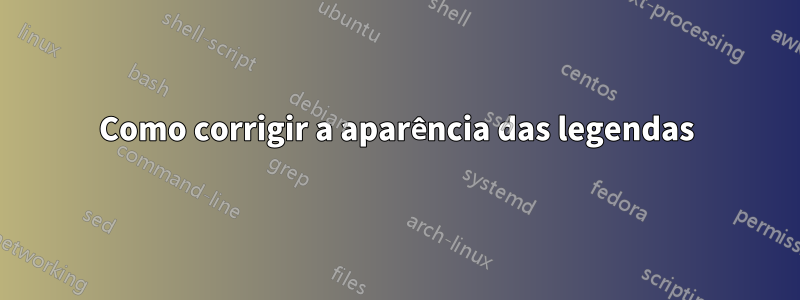
Eu segui umtutorialVi neste site, mas as legendas não parecem corretas porque são muito longas.
Este é o código que usei:
\begin{figure}[h]
\centering
\begin{minipage}{.5\textwidth}
\centering
\includegraphics[height=5cm,keepaspectratio]{figures/chapter_3/p_type_materials_2012.png}
\captionof{figure}{Figure of merit of p-type semiconductors}
\label{fig:p-type-zT}
\end{minipage}%
\begin{minipage}{.5\textwidth}
\centering
\includegraphics[height=5cm,keepaspectratio]{figures/chapter_3/n_type_materials_2012.png}
\captionof{figure}{Figure of merit of n-type semiconductors}
\label{fig:n-type-zT}
\end{minipage}
\end{figure}
Como posso corrigir isso? Como posso adicionar um espaço no meio ou, se não for possível, por exemplo, enviar o "semicon-" para a próxima linha? Desde já, obrigado!
Responder1
Algumas sugestões e comentários:
Livre-se de todas as 3
\centeringdiretivas.Reduza as larguras de ambos
minipageos ambientes de0.5\textwidthpara0.45\textwidth. (UsarInsira a diretiva
\hfillno final do primeirominipageambiente.Na lista de argumentos opcionais de ambas
\includegraphicsas instruções, substituaheight=5cmporwidth=\textwidth.Substitua ambas as instâncias de
\captionof{figure}por\caption.
\documentclass{article}
\usepackage[demo]{graphicx} % remove 'demo' option in real doc.
\begin{document}
\begin{figure}[h]
\begin{minipage}{.45\textwidth}
\includegraphics[width=\textwidth,keepaspectratio]{figures/chapter_3/p_type_materials_2012.png}
\caption{Figure of merit of p-type semiconductors}
\label{fig:p-type-zT}
\end{minipage}\hfill
\begin{minipage}{.45\textwidth}
\includegraphics[width=\textwidth,keepaspectratio]{figures/chapter_3/n_type_materials_2012.png}
\caption{Figure of merit of n-type semiconductors}
\label{fig:n-type-zT}
\end{minipage}
\end{figure}
\end{document}




