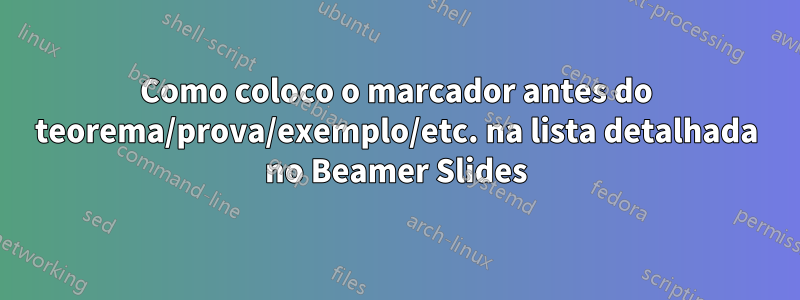
Estou usando LaTeX no Ubuntu 20.04. Eu tinha tudo funcionando, então desinstalei algo, o que fez com que parte dos pacotes LaTeX fossem desinstalados, e reinstalei os pacotes LaTeX, e agora quando faço um Exemplo (ou Definição ou Teorema ou Prova, etc.) no Beamer, o marcador vem depois do Exemplo, não antes dele na mesma linha.
Há algo que eu possa fazer para que a bala chegue antes do Exemplo?
\documentclass{beamer}
\usepackage{amsmath,amsfonts,amssymb,amscd,enumerate,url,graphicx,wasysym}
\usepackage{movie15,MnSymbol}
\usepackage{mathrsfs}
\usepackage{diagrams}
\usepackage{beamerthemesplit}
\usepackage{accents}
\usepackage{kbordermatrix}
\usepackage{hyperref}
\beamertemplateshadingbackground{red!10}{blue!10}
\beamertemplateboldtitlepage \beamertemplatenavigationsymbolsempty
\beamertemplateboldcenterframetitle
\renewcommand{\raggedright}{\leftskip=0pt \rightskip=0pt plus 0cm }
\newenvironment{Def}{\begin{block}{Definition}}{\end{block}}
\newenvironment{Claim}{\begin{block}{Claim}}{\end{block}}
\newenvironment{Fact}{\begin{block}{Fact}}{\end{block}}
\newenvironment{Result}{\begin{block}{Result}}{\end{block}}
\newenvironment{Solution}{\begin{block}{Solution}}{\end{block}}
\renewenvironment{proof}{\begin{block}{Proof}}{\end{block}}
\renewcommand\qedsymbol{$\blacksquare$}
\newcommand{\none}[1]{}
\none{
\theoremstyle{definition}
%\newtheorem{Theorem}[theorem]{Theorem}
\newtheorem{Thm}[theorem]{Theorem}
\newtheorem{Prop}[theorem]{Proposition}
\newtheorem{Proposition}[theorem]{Proposition}
\newtheorem{Cor}[theorem]{Corollary}
\newtheorem{Lem}[theorem]{Lemma}
\newtheorem{Conj}[theorem]{Conjecture}
\theoremstyle{definition}
\newtheorem{Def}[theorem]{Definition}
\newtheorem{Remark}[theorem]{Remark}
\newtheorem{Ex}[theorem]{Example}
\newtheorem{Claim}[theorem]{Claim}
\newtheorem{Fact}[theorem]{Fact}
}
\bibliographystyle{amsalpha}
\numberwithin{equation}{section}
\setcounter{section}{0}
\author{Dr. Jeffrey Rolland}
\institute{Math 001 - Intro to Counting \\
Department of Mathematics \\
My School}
\date{Fall, 2020}
\begin{document}
\title{Test Section}
\frame{\titlepage}
\frame
{
\frametitle{Test Frame}
\begin{itemize}
\item<+-> \begin{Example} This is an example; the bulletpoint appears after and a line below. \end{Example}
\item<+-> Here, the bulletpoint appears before and on the same line. I would like all bulletpoints like this one.
\end{itemize}
}
\end{document}
(Desculpe por todos os pacotes, copiei/colei.) Existe alguma maneira de fazer com que os marcadores dos Exemplos apareçam antes e na mesma linha do Exemplo?
Responder1
Cercar o Examplecom a minipagee adicionar alguns \vspacecomandos para ajustar a posição e o espaçamento resulta no seguinte exemplo mais mínimo:
\documentclass{beamer}
\usepackage{amsmath}
\theoremstyle{definition}
\newtheorem{Ex}[theorem]{Example}
\begin{document}
\begin{frame}
\frametitle{Test Frame}
\begin{itemize}
\item \begin{minipage}[t]{\linewidth}
\vspace*{-1\baselineskip}
\begin{Example}
This is an example; the bulletpoint appears after and a line below.
\end{Example}
\vspace{0.25\baselineskip}
\end{minipage}
\item Here, the bulletpoint appears before and on the same line. I would like all bulletpoints like this one.
\item the next item
\end{itemize}
\end{frame}
\end{document}




