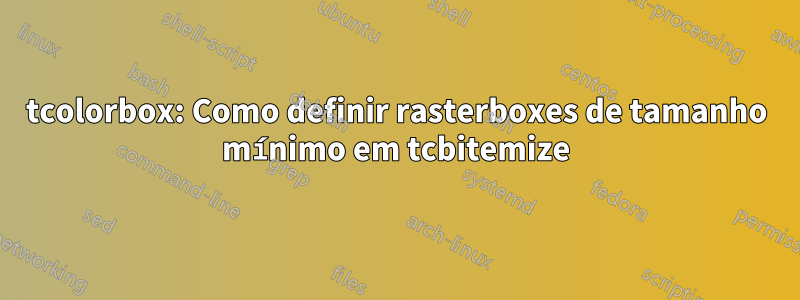
Quero as caixas raster horizontalmente tão largas quanto o conteúdo (como na "seção 1"). O que eu tenho que fazer?
\documentclass{article}
\usepackage[most]{tcolorbox}
\tcbset{sharp corners, }
\begin{document}
\section{tight works here}
\tcbox[size=tight,on line]{\Huge B}
\section{tight works not horizontally here}
\begin{tcbitemize}[
raster equal height=rows, % needed
raster equal skip=0pt, % needed
raster columns=2,
halign=center, valign=center,
raster force size=false,
size=tight, % no horizontally effect
]
\tcbitem A
\tcbitem[colframe=red] \Huge B
\end{tcbitemize}
\subsection{In the result it should look like}
\tcbox[size=tight,on line]{A\vphantom{\Huge B}}\tcbox[size=tight,on line,colframe=red]{\Huge B}
\end{document}
Responder1
Até você explicar por que usar tcbitemizeaqui você tem uma solução com duas tcboxesque mantêm a mesma altura com equal height groupa opção.
\documentclass{article}
\usepackage[most]{tcolorbox}
\tcbset{sharp corners, }
\newtcbox{\mybox}[1][]{size=tight, on line, equal height group=mygroup, valign=bottom, #1}
\begin{document}
\section{tight works here}
\tcbox[size=tight, on line]{\Huge B}
\section{tight works not horizontally here}
\mybox{A}\mybox[colframe=red]{\Huge B}
\subsection{In the result it should look like}
\tcbox[size=tight,on line]{A\vphantom{\Huge B}}\tcbox[size=tight,on line,colframe=red]{\Huge B}
\end{document}
Responder2
Eu resolvi isso com
\def\LeftContent{A}
\pgfmathsetlengthmacro\LeftWidth{width("\LeftContent")}
\documentclass{article}
\usepackage[most]{tcolorbox}
\tcbset{sharp corners, }
\begin{document}
\section{tight works here}
\tcbox[size=tight,on line]{\Huge B}
\section{tight works not horizontally here}
\def\LeftContent{\includegraphics[scale=0.1]{example-image.jpg}}%test
\def\LeftContent{A}
\pgfmathsetlengthmacro\LeftWidth{width("\LeftContent")}
\def\RightContent{\Huge B}
\pgfmathsetlengthmacro\RightWidth{width("\RightContent")}
LeftWidth =\LeftWidth, RightWidth =\RightWidth
\begin{tcbitemize}[%NoGaps,
raster equal height=rows, % needed
raster equal skip=0pt, % needed
raster columns=2,
halign=center, valign=center,
raster force size=false, % <---
size=tight, % no horizontally effect
]
\tcbitem[size=tight, width=\LeftWidth, valign=bottom] \LeftContent
\tcbitem[colframe=red, width=\RightWidth] \RightContent
\end{tcbitemize}
\subsection{In the result it should look like}
\tcbox[size=tight,on line]{A\vphantom{\Huge B}}\tcbox[size=tight,on line,colframe=red]{\Huge B}
\end{document}





