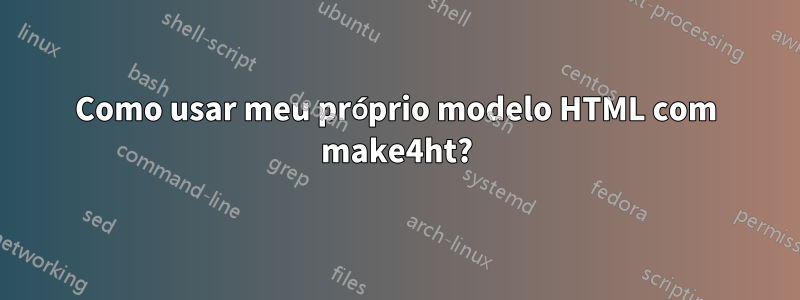
Aqui está meu arquivo LaTeX foo.tex:
\documentclass{article}
\usepackage{amsmath}
\title{Demo}
\begin{document}
\begin{align}
1 + 0 & = 1, \label{eq1} \\
1 + 1 & = 2, \label{eq2} \\
e^{i \pi} = -1. \label{eq3}
\end{align}
Equations \( \eqref{eq1} \), \( \eqref{eq2} \) and \( \eqref{eq3} \)
describe eternal truths.
The equation \( e^{i \pi} = -1 \) can also be rewritten as \( e^{i \pi}
+ 1 = 0 \) which is known as Euler's identity.
\end{document}
Eu converto para HTML assim:
$ make4ht foo mathjax
[STATUS] make4ht: Conversion started
[STATUS] make4ht: Input file: foo
[STATUS] make4ht: Conversion finished
Aqui está a saída foo.html:
<!DOCTYPE html>
<html lang='en-US' xml:lang='en-US'>
<head><title></title>
<meta charset='utf-8' />
<meta name='generator' content='TeX4ht (https://tug.org/tex4ht/)' />
<meta name='viewport' content='width=device-width,initial-scale=1' />
<link href='foo.css' type='text/css' rel='stylesheet' />
<meta name='src' content='foo.tex' />
<script>window.MathJax = { tex: { tags: "ams", inlineMath: [ ["\\\(","\\\)"] ], displayMath: [ ['$$','$$'], ["\\[","\\]"] ], processEscapes: true, processEnvironments: true, packages: ['base', 'color', 'ams'] }, loader: { load: ['[tex]/color', '[tex]/ams'] } }; </script>
<script id='MathJax-script' async='async' type='text/javascript' src='https://cdn.jsdelivr.net/npm/mathjax@3/es5/tex-chtml-full.js'></script>
</head><body>
<!-- l. 10 --><p class='noindent'>\begin{align} 1 + 0 & = 1, \label{eq1} \\ 1 + 1 & = 2, \label{eq2} \\ e^{i \pi } = -1. \label{eq3} \end{align}
</p><!-- l. 12 --><p class='noindent'>Equations \( \eqref{eq1} \), \( \eqref{eq2} \) and \( \eqref{eq3} \) describe eternal truths.
</p><!-- l. 15 --><p class='indent'> The equation \( e^{i \pi } = -1 \) can also be rewritten as \( e^{i \pi } + 1 = 0 \) which is known as Euler’s identity.
</p>
</body>
</html>
Até agora tudo bem. Porém, o que quero fazer é usar meu próprio modelo HTML que decida o cabeçalho e o rodapé. Quero que apenas o conteúdo principal seja gerado por make4ht.
Aqui está meu modelo template.html.
<!DOCTYPE html>
<html>
<head>
<title>Test</title>
<meta charset='utf-8' />
<meta name='viewport' content='width=device-width,initial-scale=1' />
<style>
body {background: gray}
main {background: white; max-width: 40em; margin: 0 auto; padding: 1em}
</style>
<script>window.MathJax = {tex: {tags: "ams"}}</script>
<script src='https://cdn.jsdelivr.net/npm/mathjax@3/es5/tex-chtml-full.js'></script>
</head>
<body>
<main>
<!-- HTML converted by make4ht goes here -->
</main>
</body>
</html>
Existe uma maneira de pedir make4htpara usar este modelo em vez de usar seu próprio modelo para gerar o HTML de saída?
Responder1
A maneira mais fácil é usar ganchos configuráveis que o TeX4ht fornece para configuração básica de HTML. Aqui estão as informações básicas que são colocadas no .logarquivo quando você usa a infoopção para make4ht:
\Configure{DOCTYPE}.........1
\Configure{HTML}............2
\Configure{HEAD}............2
\Configure{@HEAD}...........1
\Configure{BODY}............2
\Configure{TITLE+}..........1
\Configure{TITLE}...........2
\Configure{@TITLE}..........1
\Configure{Preamble}........2
<DOCTYPE>
<HTML 1>
<HEAD 1>
<TITLE 1>
<@TITLE>
<TITLE+>
<TITLE 2>
<@HEAD>
<HEAD 2>
<BODY 1>
......
<BODY 2>
<HTML 2>
The \Configure{@HEAD}{...} command is additive, concatenating the
content of all of its appearances. An empty parameter requests
the cancellation of the earlier contributions.
For instance,
\Configure{@HEAD}{A}
\Configure{@HEAD}{}
\Configure{@HEAD}{B}
\Configure{@HEAD}{C}
contributes `BC'.
The \Configure{TITLE+} provides the content for the title,
\Configure{TITLE} sets the envelop, and \Configure{@TITLE} acts as a
hook for introducing localized configurations. As is the case for
\Configure{@HEAD}, the contribution of \Configure{@TITLE} is also
additive.
These configurations should be introduced early enough in the
compilation. For instance, in the case of LaTeX, between \Preamble
and \begin{document} of a local configuration file.
\Preamble
%%% here %%%
\begin{document}
...
\EndPreamble
\Configure{@BODY}...........1
\Configure{@/BODY}..........1
Variants of \Configure{@HEAD} which contribute their content,
respectively, after <body> and before </body>.
Portanto, você precisará usar \Configure{HTML}para remover atributos do <html>elemento, \Configure{TITLE+}definir seu próprio título, \Configure{@HEAD}inserir a maior parte do material no <head>elemento e \Configure{@BODY}inserir \Configure{@/BODY}o <main>elemento.
Aqui está um .cfgarquivo completo que mostra como isso pode ser feito:
\Preamble{xhtml}
\Configure{@HEAD}{} % remove default content in HTML header
\Configure{@HEAD}{%
\HCode{<meta charset='utf-8' /> \Hnewline
<meta name='viewport' content='width=device-width,initial-scale=1' /> \Hnewline
<style>\Hnewline
body {background: gray}\Hnewline
main {background: white; max-width: 40em; margin: 0 auto; padding: 1em}\Hnewline
</style>\Hnewline
<script>window.MathJax = {tex: {tags: "ams"}}</script> \Hnewline
<script src='https://cdn.jsdelivr.net/npm/mathjax@3/es5/tex-chtml-full.js'></script> \Hnewline
}}
\Configure{TITLE+}{test}
\Configure{HTML}{\HCode{<html>\Hnewline}}{\HCode{\Hnewline</html>}}
\Configure{@BODY}{\ifvmode\IgnorePar\fi\EndP\HCode{<main>\Hnewline}}
\Configure{@/BODY}{\ifvmode\IgnorePar\fi\EndP\HCode{\Hnewline</main>}}
\begin{document}
\EndPreamble
O primeiro uso \Configure{@HEAD}{}apenas remove o material usual que o TeX4ht insere no cabeçalho. Inserimos todas as suas tags na segunda invocação dessa configuração. Observe o uso da \Hnewlinemacro, ela é utilizada para inserir quebra de linha no arquivo HTML gerado.
Como \Configure{@BODY}e \Configure{@/BODY}são usados quando o texto do documento já está formatado, precisamos lidar com parágrafos. \ifvmode\IgnorePar\fi\EndPé usado para evitar incompatibilidade de tags.
Aqui está o HTML resultante
<!DOCTYPE html>
<html>
<head> <title>test</title>
<meta charset='utf-8' />
<meta content='width=device-width,initial-scale=1' name='viewport' />
<style>
body {background: gray}
main {background: white; max-width: 40em; margin: 0 auto; padding: 1em}
</style>
<script>window.MathJax = {tex: {tags: "ams"}}</script>
<script src='https://cdn.jsdelivr.net/npm/mathjax@3/es5/tex-chtml-full.js'></script>
</head><body>
<main>
<!-- l. 11 --><p class='indent'> \begin{align} 1 + 0 & = 1, \label{eq1} \\ 1 + 1 & = 2, \label{eq2} \\ e^{i \pi } = -1. \label{eq3} \end{align}
</p><!-- l. 13 --><p class='indent'> Equations \( \eqref{eq1} \), \( \eqref{eq2} \) and \( \eqref{eq3} \) describe eternal truths.
</p><!-- l. 16 --><p class='indent'> The equation \( e^{i \pi } = -1 \) can also be rewritten as \( e^{i \pi } + 1 = 0 \) which is known as Euler’s identity.
</p>
</main>
</body>
</html>
E é assim que parece:



