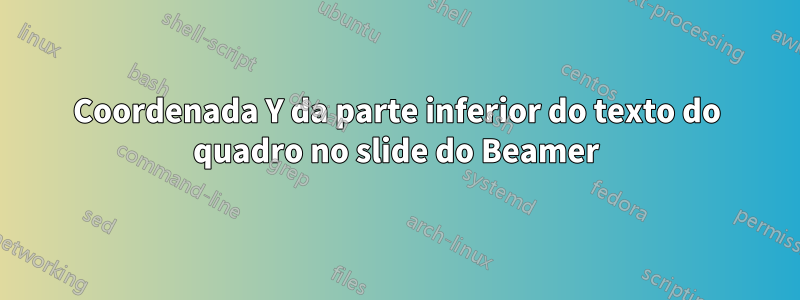
Eu gostaria de poder colocar as coisas no topo da área branca neste gráfico - sob a barra cinza clara que é o texto da legenda "Moldura", mas tocando nela. Maximizando o aproveitamento da região branca. Existe alguma maneira de determinar isso a partir de textheightou frameheightde algumas outras variáveis? Tentei definir uma nova \bodyheightvariável, mas não obtive sucesso.
O gráfico acima é feito com este MWE
\documentclass[presentation, smaller, compress, aspectratio=169]{beamer}
\usetheme{Frankfurt}
\usecolortheme{seagull}
\setbeamertemplate{navigation symbols}{}
\setbeamertemplate{footline}{}
\setbeamertemplate{frametitle}{%
\nointerlineskip
\begin{beamercolorbox}[sep=0.1cm,wd=\paperwidth,leftskip=.2cm,rightskip=0cm]{frametitle}%
\usebeamerfont{frametitle}\usebeamercolor[fg]{frametitle}\insertframetitle\\
\usebeamerfont{framesubtitle}\usebeamercolor[fg]{framesubtitle}\insertframesubtitle
\end{beamercolorbox}%
}
\usepackage{graphicx}
\usepackage{tikz}
\newcommand{\bodyheight}{\textheight - \footskip}
\begin{document}
\section{Section}
\begin{frame}{Frame}
\begin{tikzpicture}[remember picture,overlay,shift=(current page.south west)]
\draw[help lines,line width=1pt,step=1,black!50] (0,0) grid (20,\bodyheight);
\end{tikzpicture}
\end{frame}
\end{document}
Responder1
Você pode usar otikzpagenodespacote. Ele fornece vários nós, como current page text area. Por exemplo, usar isto para desenhar uma linha de (current page text area.north west)até (current page text area.north east)dá quase o que você deseja:
Para completar, aqui está o código:
\documentclass[presentation, smaller, compress, aspectratio=169]{beamer}
\usetheme{Frankfurt}
\usecolortheme{seagull}
\setbeamertemplate{navigation symbols}{}
\setbeamertemplate{footline}{}
\setbeamertemplate{frametitle}{%
\nointerlineskip
\begin{beamercolorbox}[sep=0.1cm,wd=\paperwidth,leftskip=.2cm,rightskip=0cm]{frametitle}%
\usebeamerfont{frametitle}\usebeamercolor[fg]{frametitle}\insertframetitle\\
\usebeamerfont{framesubtitle}\usebeamercolor[fg]{framesubtitle}\insertframesubtitle
\end{beamercolorbox}%
}
\usepackage{graphicx}
\usepackage{tikz}
\usepackage{tikzpagenodes}
\newcommand{\bodyheight}{\textheight - \footskip}
\begin{document}
\section{Section}
\begin{frame}{Frame}
\begin{tikzpicture}[remember picture,overlay,shift=(current page.south west)]
\draw[help lines,line width=1pt,step=1,black!50] (0,0) grid (20,\bodyheight);
\draw[blue, thick](current page text area.north west)--(current page text area.north east);
\end{tikzpicture}
\end{frame}
\end{document}
EDITAR Nos comentários é dito que:
Estou procurando a linha abaixo de "Frame", não acima de "Frame".
O ponto de usartikzpagenodesé que não é difícil ir do topo da página ao topo do quadro. Por exemplo, podemos obter:
usando
\documentclass[presentation, smaller, compress, aspectratio=169]{beamer}
\usetheme{Frankfurt}
\usecolortheme{seagull}
\setbeamertemplate{navigation symbols}{}
\setbeamertemplate{footline}{}
\setbeamertemplate{frametitle}{%
\nointerlineskip
\begin{beamercolorbox}[sep=0.1cm,wd=\paperwidth,leftskip=.2cm,rightskip=0cm]{frametitle}%
\usebeamerfont{frametitle}\usebeamercolor[fg]{frametitle}\insertframetitle\\
\usebeamerfont{framesubtitle}\usebeamercolor[fg]{framesubtitle}\insertframesubtitle
\end{beamercolorbox}%
}
\usepackage{graphicx}
\usepackage{tikz}
\usepackage{tikzpagenodes}
\newcommand{\bodyheight}{\textheight - \footskip}
\begin{document}
\section{Section}
\begin{frame}{Frame}
\begin{tikzpicture}[remember picture,overlay,shift=(current page.south west)]
\draw[help lines,line width=1pt,step=1,black!50] (0,0) grid (20,\bodyheight);
\draw[blue, thick]([yshift=-4ex]current page text area.north west)--([yshift=-4ex]current page text area.north east);
\end{tikzpicture}
\end{frame}
\end{document}





