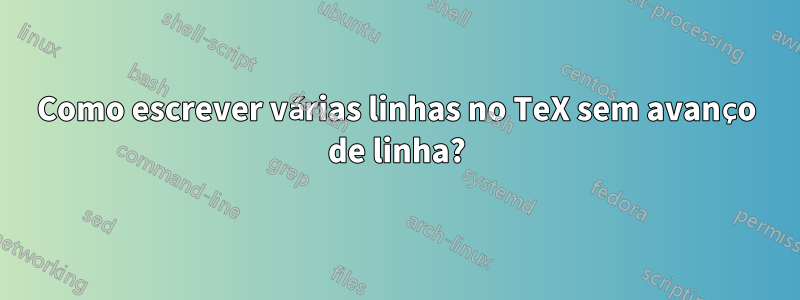
Como escrever várias linhas em TeX/LaTeX sem alimentação de linha? As linhas não devem ficar verticalmente umas sobre as outras, mas o resultado deve ser semelhante ao que você obtém quando digita uma linha com sua máquina de escrever e depois move o carro de volta para a direita e digita a próxima linha sem avançar linha, então que as letras da segunda linha substituam as letras da primeira linha. Você deve ser capaz de colocar um quadro em torno do que obtém - como um \fbox, de modo que o quadro seja separado verticalmente tanto na parte superior do caractere mais alto quanto na parte inferior do caractere mais profundo por \fboxsep.
Responder1
Você pode simplesmente definir \baselineskipcomo 0pt
\documentclass{article}
\begin{document}
\begin{center}
\fbox{\parbox{\dimexpr\textwidth-2\fboxrule-2\fboxsep} {%
\lineskiplimit=-\maxdimen\baselineskip=0pt\relax
How to write several lines in
TeX/LaTeX without line feed? The lines should not lie vertically
on top of each other, but the result should be similar to what
you get when you type a line with your typewriter and then move
carriage back to the right and then type the next line without a
line feed, so that the letters of the second line overwrite the
letters of the first line. You should be able to put a frame
around what you get—like a \texttt{\string\fbox}, so that the
frame is vertically separated both at the top from the highest
character and at the bottom from the deepest character by
\texttt{\string\fboxsep}.}}
\end{center}
\end{document}
Responder2
Acabei de definir as linhas separadas dentro de tabularuma moldura ao redor da mesma célula. A substituição de linhas é obtida com uma quebra de linha negativa \\[-\normalbaselineskip].
\documentclass{article}
\begin{document}
\begin{tabular}{| l |}
\hline
Lorem ipsum dolor sit amet, consectetur adipiscing elit. \\
Vestibulum sit amet velit vel elit tincidunt placerat. \\
Mauris sit amet magna venenatis, malesuada magna eget, venenatis ex. \\
\hline
\end{tabular}
\bigskip
\begin{tabular}{| l |}
\hline
Lorem ipsum dolor sit amet, consectetur adipiscing elit. \\[-\normalbaselineskip]
Vestibulum sit amet velit vel elit tincidunt placerat. \\[-\normalbaselineskip]
Mauris sit amet magna venenatis, malesuada magna eget, venenatis ex. \\
\hline
\end{tabular}
\end{document}




