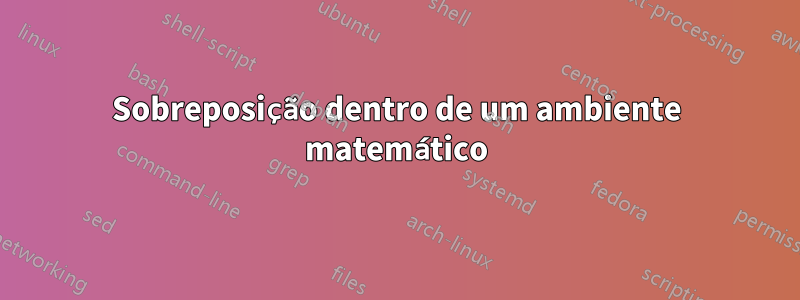
Estou montando uma apresentação para uma aula introdutória de matemática, em algum momento gostaria de mostrar uma prova, escrita no ambiente 'align', que gostaria de descobrir passo a passo. No entanto, não consegui encontrar uma maneira de fazer isso com comandos como \overlay, \pauseou \uncover.
Então, existe alguma maneira de sobrepor equações ou partes de equações que estão dentro de um ambiente 'alinhado'? ou preciso dividir as equações em ambientes diferentes e depois usar \pause ou qualquer outro comando (o que seria mais feio)?
Abaixo estou anexando um MWE, qualquer ajuda seria muito apreciada.
\documentclass[usenames,dvipsnames]{beamer}
% To add a table of contents at the beginning of each section
\AtBeginSection[]
{
\begin{frame}
\frametitle{Table of Contents}
\tableofcontents[currentsection]
\end{frame}
}
\setbeamertemplate{section in toc}[sections numbered] % To enumerate the table of contents
%\usetheme{CambridgeUS}
\definecolor{Red}{RGB}{176,23,31}
%This sequence of packages controls the mathematical tools of latex
\usepackage{amsmath}
\usepackage{mathtools}
% \usepackage{mathrsfs}
\usepackage{amssymb}
\usepackage{amsfonts}
\usepackage{bm} % to make math symbols bold
% A more advanced package for images and figures
\usepackage{graphicx}
% These packages controls the graphs
\usepackage{tikz}
\usetikzlibrary{arrows.meta}
\usetikzlibrary{decorations.pathreplacing}
\usetikzlibrary{fit, calc, matrix, positioning, arrows.meta, intersections, through, backgrounds, patterns}
\usepackage{pgfplots}
\pgfplotsset{compat = newest}
\usepgfplotslibrary{fillbetween}
\pgfplotsset{overwrite option/.style args={#1 with #2}{#1=#2,#1/.code=}}
\pgfplotsset{
vasymptote/.style={before end axis/.append code={\draw[dashed,<->,-{Latex}] ({rel axis cs:0,0} -| {axis cs:#1,0}) -- ({rel axis cs:0,1} -| {axis cs:#1,0}); }},
myaxis/.style={axis line style={<->, {Latex}-{Latex}}}
} % This fancy shit sets the arrows to both parts of the axis in the axis environment of pgfplot
% to import certain files
\usepackage{import}
%% Useful packages
\usepackage[makeroom]{cancel}
\usepackage{lipsum,graphicx,subcaption}
\usepackage{float}
\usepackage{xcolor}
\usepackage{fourier}
\usepackage{multicol}
\setlength{\columnsep}{5pt}
\usepackage{hyperref}
\hypersetup{
colorlinks=true,
linkcolor=DarkOrchid,
filecolor=magenta,
urlcolor=blue,
}
\begin{document}
\begin{frame}{DERIVATIVES}
\framesubtitle{IMPLICIT DIFFERENTIATION}
Assuming $y$ depends on $x$ and using implicit differentiation on the second term: \pause
\begin{align*}qy^{q-1}\frac{d y}{d x}=px^{p-1} &
\Leftrightarrow \frac{d y}{d x} = \frac{px^{p-1}}{qy^{q-1}} & \text{Solving for }\frac{d y}{d x} \pause\\
& \Leftrightarrow \frac{d y}{d x} = \frac{px^{p-1}}{q\left(x^{\frac{p}{q}}\right)^{q-1}} &
\text{Substituting } y \\
& \Leftrightarrow \frac{d y}{d x} = \frac{px^{p-1}}{qx^{p-\frac{p}{q}}} & \text{Multiplying exponents} \\
& \Leftrightarrow \frac{d y}{d x} = \frac{p}{q} x^{p-1-p+\frac{p}{q}}\\
& \Leftrightarrow \frac{d y}{d x} = \frac{p}{q} x^{\frac{p}{q}-1} =
nx^{n-1}
\end{align*}
\end{frame}
\end{document}
Responder1
Veja se a seguinte sugestão funciona para você:
\documentclass[usenames,dvipsnames]{beamer}
\usepackage{fourier}
\usepackage{mathtools, amssymb, bm}
\usepackage{pgfplots} % it load tikz too
\usetikzlibrary{arrows.meta,
backgrounds,
calc,
decorations.pathreplacing,
intersections,
matrix,
positioning, patterns,
through}
\usepgfplotslibrary{fillbetween}
\pgfplotsset{compat=1.17}
\begin{document}
\begin{frame}{DERIVATIVES}
\framesubtitle{IMPLICIT DIFFERENTIATION}
Assuming $y$ depends on $x$ and using implicit differentiation on the second term:
\begin{align*}
\uncover<2->{
qy^{q-1}\frac{d y}{d x}=px^{p-1}
& \Leftrightarrow \frac{d y}{d x} = \frac{px^{p-1}}{qy^{q-1}}
& \text{Solving for }\frac{d y}{d x} \\ }
\uncover<3->{
& \Leftrightarrow \frac{d y}{d x} =
\frac{px^{p-1}}{q\left(x^{\frac{p}{q}}\right)^{q-1}}
& \text{Substituting } y \\ }
\uncover<4->{
& \Leftrightarrow \frac{d y}{d x}
= \frac{px^{p-1}}{qx^{p-\frac{p}{q}}}
& \text{Multiplying exponents} \\ }
\uncover<5->{
& \Leftrightarrow \frac{d y}{d x}
= \frac{p}{q} x^{p-1-p+\frac{p}{q}} \\ }
\uncover<6->{
& \Leftrightarrow \frac{d y}{d x}
= \frac{p}{q} x^{\frac{p}{q}-1} = nx^{n-1} }
\end{align*}
\end{frame}
\end{document}
Observação:
beamercarregar pacotesxcolorehyperref,mathtoolscarregaramsmath,amssymbcarregaramsfont,pgfplotscarregartikzfloatnão faz muito sentido, já quebeamernão suporta carros alegóricos
portanto, esses pacotes não precisam ser carregados novamente.



