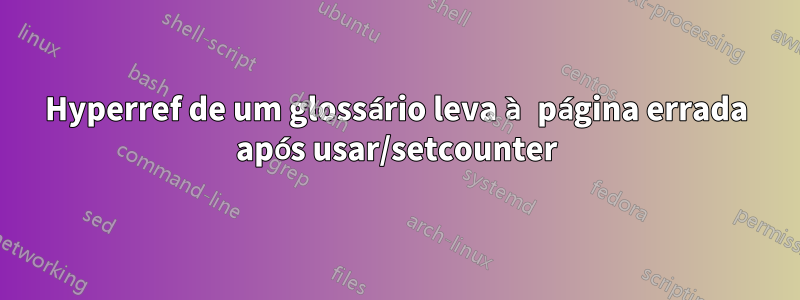
Tenho um documento com o código, que adicionei abaixo. As duas primeiras páginas do documento são a página de título e a página com o índice. Essas duas páginas não devem ser contabilizadas, pois o próprio conteúdo começa na terceira página. Por isso, a terceira página deveria ter o número 1. Para fazer isso, adicionei \setcounter{page}{1} ao meu estilo de página "Conteúdo". Depois de fazer isso, o número da página do meu glossário também mudou para 1, como deveria. Quando clico naquele 1 para chegar à página onde está escrita a palavra descrita no meu glossário, o hiperref me leva à página de título, como a primeira página do documento. Isso está errado, pois deveria me levar à terceira página do documento, que está numerada com o número 1. Existe alguma maneira de resolver esse problema?
Este é o código do meu documento:
\documentclass{article}
\usepackage[headsepline,footsepline]{scrlayer-scrpage}
\usepackage{graphicx,xcolor}
\usepackage[margin=38mm,includeheadfoot]{geometry}
\usepackage{setspace, fontspec, hyperref}
\usepackage[acronym]{glossaries}
\pagenumbering{arabic}
\DeclareNewLayer[
background,
topmargin,
mode=picture,
contents={\includegraphics[height=\layerheight,width=\layerwidth]{Picture1.png}}
]{top}
\DeclareNewLayer[
background,
bottommargin,
mode=picture,
contents={\includegraphics[height=\layerheight,width=\layerwidth]{Picture2.png}}
]{bottom}
\defpairofpagestyles{Titlepage}{}
\AddLayersToPageStyle{Titlepage}{top,bottom}
\newpairofpagestyles[scrheadings]{Tableofcontents}
{
\clearscrheadfoot
\ihead{Author}
\chead{Title}
\ohead{\includegraphics{Logo.png}}
}
\newpairofpagestyles[scrheadings]{Content}
{
\clearscrheadfoot
\setcounter{page}{1}
\ihead{Author}
\chead{Title}
\ohead{\includegraphics{Logo.png}}
\cfoot{Page \pagemark}
}
\makeglossaries
\newglossaryentry{Test}
{
name=Test,
description={Test}
}
\begin{document}
\begin{titlepage}
\KOMAoption{headsepline}{false}
\KOMAoption{footsepline}{false}
\begin{center}
\thispagestyle{Titlepage}
Titlepage
\end{center}
\end{titlepage}
\thispagestyle{Tableofcontents}
\tableofcontents
\clearpage
\thispagestyle{Content}
This is a \gls{Test}
\printglossary
\end{document}
Responder1
Use um sistema de numeração diferente para as primeiras páginas (páginas com números de página ocultos).
\documentclass{article}
\usepackage[headsepline,footsepline]{scrlayer-scrpage}
\usepackage{graphicx}
%\usepackage{xcolor}% not used in the example
\usepackage[margin=38mm,includeheadfoot]{geometry}
%\usepackage{setspace}% not used in the example
\usepackage{fontspec}
\usepackage{hyperref}
\usepackage[acronym]{glossaries}
\DeclareNewLayer[
background,
topmargin,
mode=picture,
contents={\putLL{\includegraphics[height=\layerheight,width=\layerwidth]{example-image-a}}}
]{top}
\DeclareNewLayer[
background,
bottommargin,
mode=picture,
contents={\putLL{\includegraphics[height=\layerheight,width=\layerwidth]{example-image-b}}}
]{bottom}
\DeclarePageStyleByLayers{Titlepage}{top,bottom}
\newpairofpagestyles[scrheadings]{Tableofcontents}
{
\clearpairofpagestyles% <- replace outdated command
\ihead{Author}
\chead{Title}
\ohead{\smash{\includegraphics[height=1cm]{example-image}}}% use \smash to hide the height of the image
}
\newpairofpagestyles[scrheadings]{Content}
{
\clearpairofpagestyles% <- replace outdated command
\ihead{Author}
\chead{Title}
\ohead{\smash{\includegraphics[height=1cm]{example-image}}}% use \smash to hide the height of the image
\cfoot{\pagemark}
}
\renewcommand*{\pagemark}{{\usekomafont{pagenumber}Page~\thepage}}
\newcommand*{\Content}{%
\cleardoublepage
\pagenumbering{arabic}% resets the page number to 1
\pagestyle{Content}%
}
\makeglossaries
\newglossaryentry{Test}
{
name=Test,
description={Test}
}
\begin{document}
\pagenumbering{roman}
\begin{titlepage}
\thispagestyle{Titlepage}
\begin{center}
Titlepage
\end{center}
\end{titlepage}
\pagestyle{Tableofcontents}
\tableofcontents
\Content
This is a \gls{Test}
\printglossary
\end{document}
Observação adicional: Não altere o valor do contador de páginas nas configurações de estilo de página Content.


