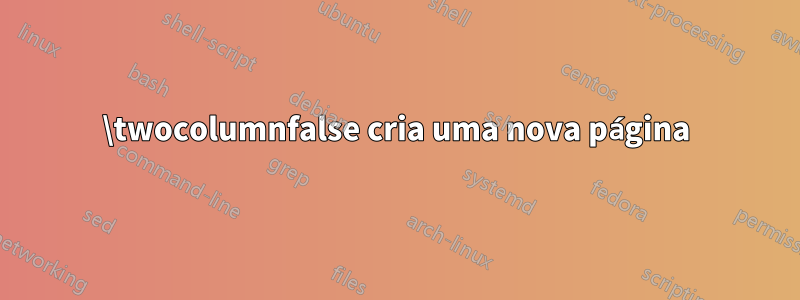
Ao usar \twocolumnfalse, o texto da nova seção começa em uma nova página, e preciso começar na mesma. No meu caso, você só precisa salvar este método com \twocolumnfalse, mas fazê-lo de forma diferente MWE:
\documentclass[twocolumn]{memoir}
\usepackage{blindtext}
\usepackage{polyglossia}[2014/05/21]
\setmainlanguage[babelshorthands=true]{russian}
\setotherlanguage{english}
\setmonofont{Courier New}
\newfontfamily\cyrillicfonttt{Courier New}
\ifXeTeX
\defaultfontfeatures{Ligatures=TeX,Mapping=tex-text}
\else
\defaultfontfeatures{Ligatures=TeX}
\fi
\setmainfont{Times New Roman}
\newfontfamily\cyrillicfont{Times New Roman}
\setsansfont{Arial}
\newfontfamily\cyrillicfontsf{Arial}
\begin{document}
\blindtext
\twocolumn[
\begin{@twocolumnfalse}
\begin{center}
{REFERENCES}
\end{center}
\label{references}
\end{@twocolumnfalse}
]
\end{document}
ps preciso usar exatamente o método \twocolumnfalse não consegui usar o ambiente strip e o pacote multicol
Responder1
É muito simples com o stripambiente, forme o cutedpacote:
\documentclass[twocolumn]{memoir}
\usepackage{blindtext}
\usepackage{polyglossia}[2014/05/21]
\setmainlanguage[babelshorthands=true]{russian}
\setotherlanguage{english}
\setmonofont{Courier New}
\newfontfamily\cyrillicfonttt{Courier New}
\ifXeTeX
\defaultfontfeatures{Ligatures=TeX,Mapping=tex-text}
\else
\defaultfontfeatures{Ligatures=TeX}
\fi
\setmainfont{Times New Roman}
\newfontfamily\cyrillicfont{Times New Roman}
\setsansfont{Arial}
\newfontfamily\cyrillicfontsf{Arial}
\usepackage{cuted}
\begin{document}
\blindtext
\begin{strip}
\begin{center}
{REFERENCES}
\end{center}
\Blindtext[6]
\label{references}
\end{strip}
\Blindtext[2}
\end{document}






