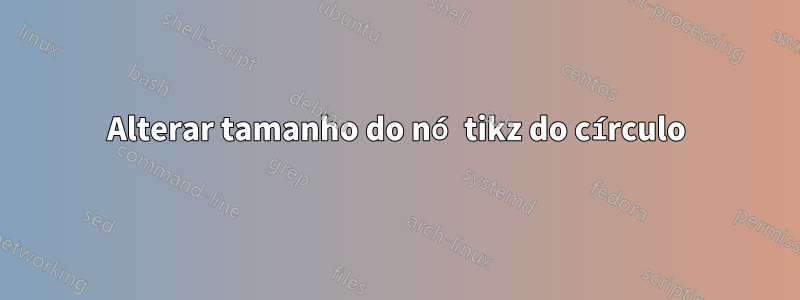
Gostaria de reduzir o tamanho do círculo, ou seja, gostaria que seu limite ficasse mais próximo da equação interna. Tentei brincar com os poucos parâmetros livres no código anexado, mas nada de bom aconteceu. Você tem alguma dica?
\documentclass[8pt,dvipsnames]{beamer}
\usepackage{tikz}
\usepackage[T1]{fontenc}
\usepackage[utf8]{inputenc}
\usefonttheme{serif}
\usetikzlibrary{positioning}
\usepackage{import}
\usepackage{ragged2e}
\usepackage{tikz}
\usetheme{metropolis}
\usepackage{appendixnumberbeamer}
\usepackage{booktabs}
\usepackage[scale=2]{ccicons}
\usepackage{pgfplots}
\usepgfplotslibrary{dateplot}
\usepackage{xspace}
\newcommand{\themename}{\textbf{\textsc{metropolis}}\xspace}
\setbeamertemplate{itemize items}{\textbullet}
\begin{document}
\begin{frame}[fragile]
\frametitle{What do we want to compute?}
\begin{tikzpicture}[
bigcircle/.style={ % style for the circles
text width=2.8cm, %1.6cm % diameter
align=center, % center align
line width=2mm, % thickness of border
draw, % draw the border
circle, % shape
font=\sffamily%\footnotesize % font of the year
},
desc/.style 2 args={ % style for the list nodes
text width=3.2cm, % means the node will be kind of like a 4cm wide minipage, and if the
font=\sffamily\small\RaggedRight, % set the font in the list
label={[#1,yshift=-1.5ex,font=\sffamily]above:#2} % add the title as a label
},
desc/.style 2 args={ % style for the list nodes
text width=3.2cm, % means the node will be kind of like a 4cm wide minipage, and if the
font=\sffamily\small\RaggedRight, % set the font in the list
label={[#1,yshift=-1.5ex,font=\sffamily]above:#2} % add the title as a label
},
node distance=10mm and 3mm % vertical and horizontal separation of nodes, when positioned with e.g. above=of othernode
]
\node [desc={olive}{Poisson problem}] (list1) {
};
\node [bigcircle,olive, below=0.1cm of list1] (circ1) {
\small \textcolor{black}{
\begin{align*}
-\Delta u = f,\quad&\text{in}\;\Omega,\\
+\text{b.c.},\quad&\text{on}\;\Gamma.
\end{align*}}
};
\end{tikzpicture}
\end{frame}
\end{document}
Responder1
O contexto do seu MWE é desconhecido. Você usa esse círculo apenas neste exemplo ou sua definição de estilo deveria ser mais versátil, ou seja: que seu tamanho pudesse ser ajustado localmente a cada uso?
No último caso, você deve alterar o estilo do nó para:
bigcircle/.style args = {#1/#2/#3}{% circle style
circle, % shape
text width=#1, % for locally determined diameter
draw=#2, % draw the border
line width=2mm, % thickness of border
align=center, % for center align of text
font=#3 % used font
},
e então escreva o código do nó como:
\node [bigcircle=2.4cm/olive/\small,
below=0.1cm of list1
] (circ1)
{
\begin{align*}
-\Delta u = f,\quad &\text{in}\;\Omega,\\
+\text{b.c.},\quad &\text{on}\;\Gamma.
\end{align*}
};
Essas alterações darão o seguinte resultado:



