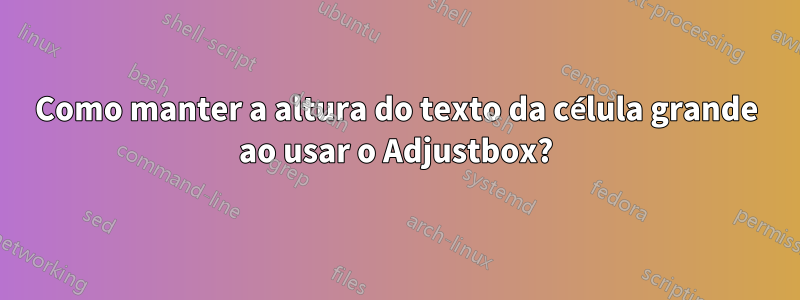
Quando restrinjo a largura da tabela a 0,7\textwidth, isso também reduz o tamanho da fonte. Gostaria que a tabela aparecesse no centro da página, mas que o texto fosse grande o suficiente para ser legível.
\documentclass{exam}
\usepackage{adjustbox}
\begin{document}
\begin{center}
\begin{adjustbox}{width=0.7\textwidth}
\medskip\noindent
\begin{tabular}{|l|l|} \hline
Some text. & lsibyg gihebg fiehbg etin vtn osuing iostnugetnug etouhg otunhoeuthg thgu ituhg iotuhg ieuth guoierthg touhg uoth ut guotg uwht owuht \\\hline
\end{tabular}
\end{ajustbox}
\end{center}
\begin{tabular}{|l|l|} \hline
Some text. & lsibyg gihebg fiehbg etin vtn osuing iostnugetnug etouhg otunhoeuthg thgu ituhg iotuhg ieuth guoierthg touhg uoth ut guotg uwht owuht \\\hline
\end{tabular} \\
\end{document}
Responder1
Você não precisa de caixa de ajuste. Basta prescrever a largura da tabela e para a segunda coluna usar o tipo de coluna "parágrafo", por exemplo p{<width>}ou Xo tipo de coluna definido no tabularxpacote:
\documentclass{exam}
\usepackage{tabularx}
%---------------- Show page layout. Don't use in a real document!
\usepackage{showframe}
\renewcommand\ShowFrameLinethickness{0.15pt}
\renewcommand*\ShowFrameColor{\color{red}}
%---------------------------------------------------------------%
\begin{document}
\begin{center}
\begin{tabularx}{0.7\linewidth}{|l|X|} % <---
\hline
Some text. & lsibyg gihebg fiehbg etin vtn osuing iostnugetnug etouhg otunhoeuthg thgu ituhg iotuhg ieuth guoierthg touhg uoth ut guotg uwht owuht \\
\hline
\end{tabularx}
\bigskip
\begin{tabularx}{\linewidth}{|l|X|} % <---
\hline
Some text. & lsibyg gihebg fiehbg etin vtn osuing iostnugetnug etouhg otunhoeuthg thgu ituhg iotuhg ieuth guoierthg touhg uoth ut guotg uwht owuht \\
\hline
\end{tabularx}
\end{center}
\end{document}
(as linhas vermelhas indicam o layout da página)



