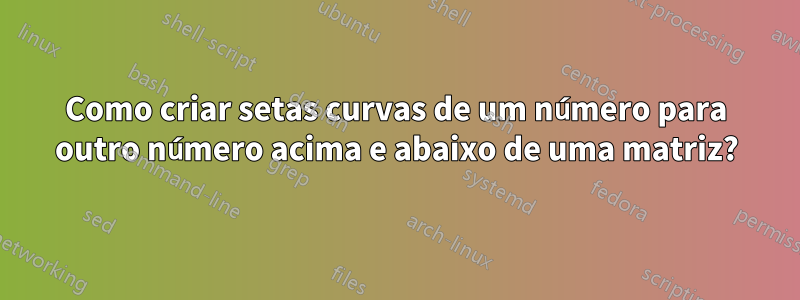
Meu código:
\documentclass[12pt]{article}
\usepackage{amsmath}
\begin{document}
\begin{align}
\pi=\begin{pmatrix}
1 & 2 & 3 & 4 & 5 & 6 & 7 & 8\\
1 & 7 & 5 & 2 & 4 & 6 & 3 & 8
\end{pmatrix}
\end{align}
\end{document}
Como faço para criar setas como esta? De um número para outro com texto acima/abaixo e colorido.
Responder1
Eu sugiro usar tikzmark. Lembre-se de que você deve compilar duas vezes.
Não relacionado: você não parece estar usando align, então mudei para equation.
\documentclass[12pt]{article}
\usepackage{amsmath}
\usepackage{tikz}
\usetikzlibrary{tikzmark}
\begin{document}
\begin{equation}
\pi=\begin{pmatrix}
1 & \tikzmarknode[blue!70!black]{a}{2} & 3 & \tikzmarknode[green!50!black]{b}{4} & 5 & 6 & 7 & 8\\
1 & \tikzmarknode[blue]{c}{7} & 5 & \tikzmarknode[green]{d}{2} & 4 & 6 & 3 & 8
\end{pmatrix}
\end{equation}
\begin{tikzpicture}[remember picture,overlay]
\draw[-latex]([yshift=.5ex]a.north) to[bend left]node[above]{\scriptsize$\textcolor{blue!70!black}{i}<\textcolor{green!50!black}{j}$} ([yshift=.5ex]b.north);
\draw[-latex]([yshift=-.5ex]d.south) to[bend left]node[below]{\scriptsize$\textcolor{blue}{\pi(i)}>\textcolor{green}{\pi(j)}$} ([yshift=-.5ex]c.south);
\end{tikzpicture}
\end{document}
Responder2
Proponho uma pstrickssolução:
\documentclass[12pt]{article}
\usepackage{amsmath}
\usepackage[svgnames]{xcolor}
\usepackage{pst-node}
\begin{document}
\begin{equation}
\pi=\begin{pmatrix}
1 & \rnode[t]{a}{\color{SteelBlue}2} & 3 & \rnode[t]{b}{\color{DarkSeaGreen}4} & 5 & 6 & 7 & 8\\
1 & \rnode[b]{c}{\color{DeepSkyBlue}7} & 5 & \rnode[b]{d}{\color{SpringGreen}2} & 4 & 6 & 3 & 8
\end{pmatrix}
\psset{arrowinset=0.1, arrows=->, nodesep=1pt, arcangle=30}
\ncarc{a}{b}\naput[labelsep=1pt]{{\color{SteelBlue}i }< {\color{DarkSeaGreen}j}}
\ncarc{d}{c}\naput[labelsep=1pt]{{\color{DeepSkyBlue}\pi(i )} > {\color{SpringGreen}\pi( j)}}
\end{equation}
\end{document}
Responder3
Com {pNiceMatrix}of nicematrixwhich cria nós PGF/Tikz na matriz e Tikz para desenhar setas usando esses nós.
\documentclass[12pt]{article}
\usepackage{nicematrix,tikz}
\begin{document}
\begin{equation}
\pi =
\begin{pNiceMatrix}
1 & 2 & 3 & 4 & 5 & 6 & 7 & 8\\
1 & 7 & 5 & 2 & 4 & 6 & 3 & 8
\CodeAfter
\begin{tikzpicture}
\draw [->] (1-|2.5) to [bend left] node [above] {\scriptsize $i<j$} (1-|4.5);
\draw [->] (3-|4.5) to [bend left] node[below] {\scriptsize$\pi(i)>\pi(j)$} (3-|2.5);
\end{tikzpicture}
\end{pNiceMatrix}
\end{equation}
\end{document}
Você precisa de várias compilações (por causa dos nós PGF/Tikz).






