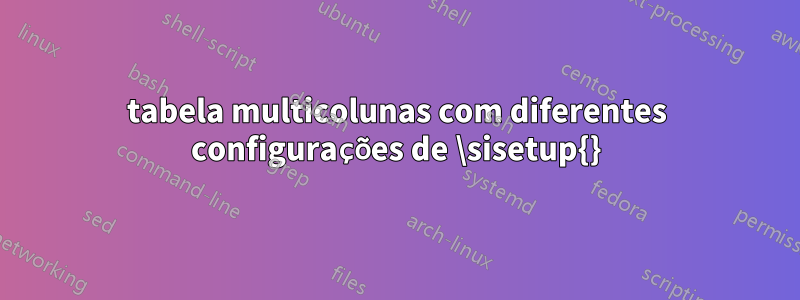
Gostaria de saber se existe uma maneira de usar parâmetros diferentes de \sisetup{} para cada coluna de uma tabela. Por exemplo, eu gostaria de usar:
\sisetup{round-mode=places,
round-precision=2,
fixed-exponent = 6,
scientific-notation = fixed,
}
para a primeira coluna da minha tabela e uma versão ligeiramente diferente dela:
\sisetup{round-mode=places,
round-precision=2,
fixed-exponent = 8,
scientific-notation = fixed,
}
para a segunda coluna deste último.
Ex:
\begin{table}[H]
\centering
\sisetup{round-mode=places,
round-precision=2,
fixed-exponent = 6,
scientific-notation = fixed,
}
\sisetup{round-mode=places,
round-precision=2,
fixed-exponent = 8,
scientific-notation = fixed,
}
\begin{tabular}{SSS}
\hline A & a & b \\ \hline
$B$ & -8940513.51965462 & -393467529.743240\\
$C$ & -8295841.85412406 & -365095852.079073 \\ \hline
\end{tabular}
\end{table}
Responder1
Bem-vindo ao TeX.SE!
Você pode dividir sisetupem duas partes:
- comum (global), quais configurações são usadas em todas
Sas colunas - local, onde você pode adicionar ou substituir configurações comuns quando necessário:
\documentclass{article}
\usepackage{booktabs} % added
\usepackage{siunitx}
\begin{document}
\begin{table}[ht]
\sisetup{round-mode=places, % common settings
round-precision=2,
fixed-exponent = 6,
scientific-notation = fixed,
}
\begin{tabular}{l S[fixed-exponent = 8] % <--- local
S}
\toprule
A & {a} & {b} \\
\midrule
$B$ & -8940513.51965462 & -393467529.743240 \\
$C$ & -8295841.85412406 & -365095852.079073 \\
\bottomrule
\end{tabular}
\end{table}
\end{document}
Responder2
Você deseja usar algumas configurações comuns para toda a tabela e algumas locais para a coluna específica. Você também deseja especificar o número de dígitos, para que os cabeçalhos sejam posicionados corretamente e o espaçamento seja ideal. É claro que tal configuração será feitaa posteriori, depois de observar o que a tabela realmente produz.
\documentclass{article}
\usepackage{booktabs}
\usepackage{siunitx}
\begin{document}
\begin{table}[htp]
% common settings for this table
\sisetup{
round-mode=places,
round-precision=2,
scientific-notation = fixed,
}
\begin{tabular}{
l
S[fixed-exponent = 8,table-format=-1.2e1]
S[fixed-exponent = 6,table-format=-3.2e1]
}
\toprule
A & {a} & {b} \\
\midrule
$B$ & -8940513.51965462 & -393467529.743240 \\
$C$ & -8295841.85412406 & -365095852.079073 \\
\bottomrule
\end{tabular}
\end{table}
\end{document}




