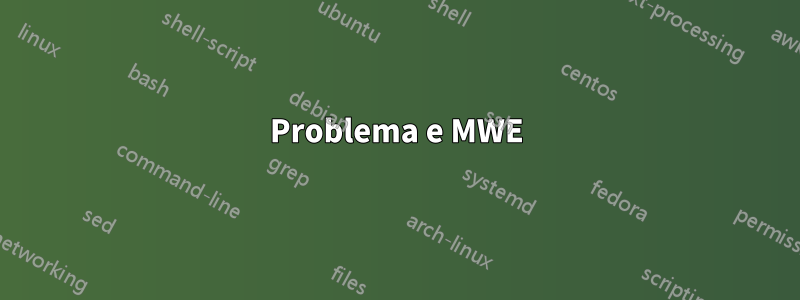
Problema e MWE
Eu gostaria de aumentar a largura da longtblrtabela a seguir tanto quanto a largura máxima da página permitida, que deveria ser - eu acho - tão larga quanto o texto, ou seja, da margem esquerda até a margem direita da página. Em outras palavras, gostaria de deixar a tabela a seguir tão larga quanto o texto, da margem esquerda para a margem direita.
No entanto, eu teria uma restrição. Eu gostaria de manter as mesmas larguras das colunas seguintes
colspec={m{0.9cm} m{0.1cm} m{0.6cm} m{1cm} m{3cm} m{6cm} m{1.5cm}},
exceto a 6ª coluna (aquela chamada Feature 2), que agora é 6cmlarga. Portanto, a ideia é trabalhar apenas com a largura da 6ª coluna.
Basicamente, gostaria de estender/aumentar a largura da 6ª coluna de forma que toda a largura da tabela atinja a largura máxima de página permitida.
Existe alguma maneira automática de fazer isso ou devo aumentar a largura da 6ª coluna, desde que, a olho nu, veja que as bordas esquerda e direita da minha tabela estão alinhadas com todo o texto do documento?
Espero que isso esteja suficientemente claro! Aqui segue meu MWE e a figura correspondente:
\documentclass[twocolumn]{article}
% Some packages
\usepackage[margin=2cm]{geometry}
\usepackage[dvipsnames,table]{xcolor}
\definecolor{light-gray}{HTML}{FFFFFF}
\definecolor{light-blue}{HTML}{EBF5FB}
\usepackage{tabularray}
\usepackage{url}
% Other packages
\usepackage{lipsum}
\usepackage{tabulary,longtable,afterpage}
\usepackage{booktabs}
\makeatletter
\newcommand{\aftertwo}[1]{\afterpage{\if@firstcolumn #1
\else\afterpage{#1}\fi}}
\makeatother
% Start of the document
\begin{document}
% Some text
\lipsum[1-8]
% A "longtblr" table
\aftertwo{
\onecolumn
\begin{longtblr}[
caption = {This is a caption.},
]{
colspec={m{0.9cm} m{0.1cm} m{0.6cm} m{1cm} m{3cm} m{6cm} m{1.5cm}},
cells={font=\small},
row{1}={font=\itshape\small},
row{2,5-7}={bg=light-blue},
row{3-4}={bg=light-gray},
column{6}={preto={\minipage{6cm}}, appto={\endminipage}},
hlines
}
& Day
& Month
& Hours
& Feature 1
& Feature 2
& Feature 3\\
%-------------------------------------------------
Friday
& 5
& June
&
& This is a quite short text.
& This is a long text that will be repeated many times. This is a long text that will be repeated many times. This is a long text that will be repeated many times. This is a long text that will be repeated many times. This is a long text that will be repeated many times. This is a long text that will be repeated many times. This is a long text that will be repeated many times. This is a long text that will be repeated many times. This is a long text that will be repeated many times.
\begin{tblr}{ |c|c|c| }
\hline
cell1 & cell2 & cell3 \\
cell4 & cell5 & cell6 \\
cell7 & cell8 & cell9 \\
\hline
\end{tblr}
& Short text
\\
%-------------------------------------------------
\SetCell[r=2]{l} Saturday
& \SetCell[r=2]{l} 6
& \SetCell[r=2]{l} June
& 14 -- 21
& B\textsubscript{1}
&
& B\textsubscript{3}
\\
&
&
&
& C\textsubscript{1}
& C\textsubscript{2}
& C\textsubscript{3}
\\
% -------------------------------------------------
\SetCell[r=3]{l} Sunday
& \SetCell[r=3]{l} 7
& \SetCell[r=3]{l} June
& 08 -- 10
& D\textsubscript{1}
& D\textsubscript{2}
& D\textsubscript{3}
\\
&
&
& 10 -- 17
& E\textsubscript{1}
&
& E\textsubscript{3}
\\
&
&
&
& F\textsubscript{1}
& F\textsubscript{2}
& F\textsubscript{3}
\\
% -------------------------------------------------
\end{longtblr}
\twocolumn
}
% End of the document
\end{document}
Responder1
- Você pode aumentar a largura da 6ª coluna apenas reduzindo a largura da outra coluna. No seu caso eu reduziria a largura da 5ª e última coluna, para a 6ª coluna eu usaria
Xo tipo de coluna, cuja largura é\textwidth- soma das larguras das colunas restantes. - Para largura maior da 6ª coluna, você pode reduzir
colsep. - Como você pode ver, na 6ª coluna centralizei
tblra tabela inserida -
\documentclass[twocolumn]{article}
\usepackage[showframe,
margin=2cm]{geometry}
\usepackage{lipsum} %for dummy text
\usepackage[dvipsnames,table]{xcolor}
\definecolor{light-gray}{HTML}{FFFFFF}
\definecolor{light-blue}{HTML}{EBF5FB}
\usepackage{tabularray}
\UseTblrLibrary{booktabs}
\usepackage{tabulary,longtable,afterpage}
\usepackage{url}
\makeatletter
\newcommand{\aftertwo}[1]{\afterpage{\if@firstcolumn #1
\else\afterpage{#1}\fi}}
\makeatother
\begin{document}
% Some text
\lipsum[1-8]
% A "longtblr" table
\aftertwo{
\onecolumn
\begin{longtblr}[
caption = {This is a caption.},
]{colspec = {llll Q[l,22mm] X[h, j] Q[l, 3em] },
colsep=4pt,
column{6}={preto={\minipage{\linewidth}}, appto={\endminipage}},
cells={font=\small},
row{1}={font=\itshape\small},
row{2,5-7}={bg=light-blue},
row{3-4}={bg=light-gray},
hlines
}
& Day
& Month
& Hours
& Feature 1
& Feature 2
& Feature 3\\
%-------------------------------------------------
Friday
& 5
& June
&
& This is a quite short text.
& This is a long text that will be repeated many times. This is a long text that will be repeated many times. This is a long text that will be repeated many times. This is a long text that will be repeated many times. This is a long text that will be repeated many times. This is a long text that will be repeated many times. This is a long text that will be repeated many times. This is a long text that will be repeated many times. This is a long text that will be repeated many times.
\centering
\begin{tblr}{ |c|c|c| }
\hline
cell1 & cell2 & cell3 \\
cell4 & cell5 & cell6 \\
cell7 & cell8 & cell9 \\
\hline
\end{tblr}
& Short text \\
%-------------------------------------------------
\SetCell[r=2]{l} Saturday
& \SetCell[r=2]{l} 6
& \SetCell[r=2]{l} June
& 14 -- 21
& B\textsubscript{1}
&
& B\textsubscript{3}
\\
&
&
&
& C\textsubscript{1}
& C\textsubscript{2}
& C\textsubscript{3} \\
%--------------------------------------------------
\SetCell[r=3]{l} Sunday
& \SetCell[r=3]{l} 7
& \SetCell[r=3]{l} June
& 08 -- 10
& D\textsubscript{1}
& D\textsubscript{2}
& D\textsubscript{3}
\\
&
&
& 10 -- 17
& E\textsubscript{1}
&
& E\textsubscript{3}
\\
&
&
&
& F\textsubscript{1}
& F\textsubscript{2}
& F\textsubscript{3} \\
% -------------------------------------------------
\end{longtblr}
\twocolumn
}
% End of the document
\end{document}
As linhas cinza indicam o layout da página.




