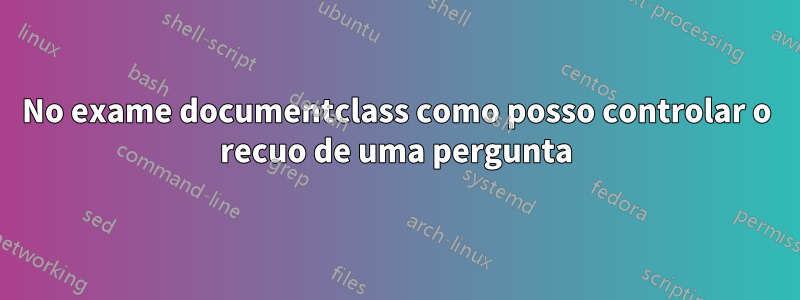
Usei qformat para que a pergunta fosse formatada como desejo, mas não consigo fazer com que "Pergunta" fique alinhada na margem esquerda como nos parágrafos anteriores. Incluí o código e uma imagem da aparência da saída. O que eu realmente quero é que o Q em questão esteja diretamente abaixo de A para Permitir. Alguém pode ajudar com isso?
\documentclass{exam}
\usepackage[a4paper,left=1cm,right=2cm,top=2cm,bottom=2cm]{geometry}
\usepackage{setspace}
\setlength\parindent{0pt}
\begin{document}
\qformat{\textbf{\quad Question \thequestion. (Marks \totalpoints)\hfill} }
{\huge\textbf{Section II}}
{\large\textbf{Attempt All Questions}
\textbf{Allow about 45 Minutes for these questions}\newline}
%\newgeometry{left=0.5cm}
\begin{questions}
%\fillwithlines{2cm}
\question What is the time
\question[3]
Whas is the color of the ocean
\question[3]
What is the color of the sky
\fillwithlines{2cm}
\singlespacing
\end{questions}
\end{document}
Responder1
Aqui está. Você deve usar \renewcommand{\questionshook}e alterar a margem esquerda. Há mais informações na seção 4.4 do manual.
\documentclass{exam}
\usepackage[a4paper,left=1cm,right=2cm,top=2cm,bottom=2cm]{geometry}
\usepackage{setspace}
\setlength\parindent{0pt}
\renewcommand{\questionshook}{%
\setlength{\leftmargin}{0pt}%
\setlength{\labelwidth}{-\labelsep}%
}
\begin{document}
\qformat{\textbf{Question \thequestion. (Marks \totalpoints)}\hfill}
{\huge\textbf{Section II}}
{\large\textbf{Attempt All Questions}
\textbf{Allow about 45 Minutes for these questions}\newline}
\begin{questions}
\question What is the time
\question[3]
Whas is the color of the ocean
\question[3]
What is the color of the sky
\fillwithlines{2cm}
\singlespacing
\end{questions}
\end{document}





