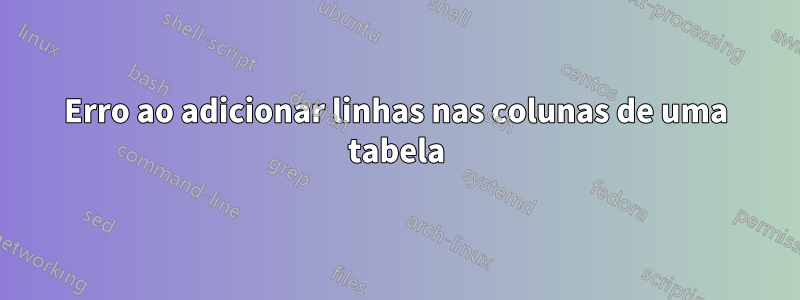
Recebi uma boa resposta para portar a tabela padrão para um diário Springer na resposta aqui Tabela de látex sem linhas de borda usando o seguinte código
\usepackage{xcolor}
\usepackage{tabularray}
\UseTblrLibrary{siunitx}
\begin{document}
\begin{table*}[ht]
\caption{Result}
\sisetup{table-format=2.1,
detect-weight, % <--
}
\begin{tblr}{hlines, vlines,
colspec = {X[c] X[1.2,c] X[1.8,c] X[c, si]},
cell{even}{2} = {r=2}{},
cell{odd[3]}{Z} = {font=\bfseries},
row{1} = {guard}
}
Users Set Size (USS)
& Range of Users Individual
& Index of scalar array for mapping
& Transfer Failure \\
\SetCell[r=6]{c} 6
& 6 & 10& 23 \\
& & 4 & 18.3 \\
& 7 & 0 & 13.3 \\
& & 4 & 33.3 \\
& 7 & 1 & 17 \\
& & 2 & 66.6 \\
\end{tblr}
\end{table*}
\end{document}
(imagem anexada para o látex acima), mas preciso adicionar uma linha em cada célula das colunas 3 e 4. Por exemplo, uma linha abaixo de 4 e 18,3, uma linha abaixo de 4 e 33,3 e uma linha abaixo de 2 e 66,6. então não consigo entender onde preciso modificar, mudei \SetCell[r=6]{c}, \SetCell[r=9]{c}mas obtive resultados e erros estranhos. Alguém pode dizer o que preciso modificar neste código de látex
Responder1
Como complemento à resposta da @Clara (+1) ...
- No meu código, que você usa na sua pergunta, o preâmbulo da tabela tem o seguinte significado
\begin{tblr}{hlines, vlines,
colspec = {X[c] X[1.2,c] X[1.8,c] X[c, si]}, % determine column types
cell{even}{2} = {r=2}{}, % determine where multi row cells, which span
% two successive rows start: at each even row
% after second row
cell{odd[3]}{Z} = {font=\bfseries}, % determine in which rows numbers in
% the last columns are in the boldface shape
row{1} = {guard} % protect text in the `S` columns in the first
% row, that not interfere in S column formating
}
- Você não fornece informações sobre o que há nessas linhas adicionais e se alguns números estão em negrito.
- Supondo que o resultado esperado seja semelhante ao seguinte
então você precisa fazer as seguintes alterações no código mostrado na pergunta do íon:
\begin{tblr}{hlines, vlines,
colspec = {X[c] X[1.2,c] X[1.8,c] X[c, si]},
cell{2,5,8}{2} = {r=3}{}, % determine multi row cells in the second column
% which span three successive adjacent rows
cell{4,7,10}{Z} = {font=\bfseries}, % determine which cells in the last column are in boldface
row{1} = {guard}
}
- Para mais detalhes sobre o código utilizado, você deve ler
tabularraya documentação dos pacotes ou perguntar (nos comentários) o que nas sugestões fornecidas não está claro para você. - Para fins de completude, o MWE completo, gerado pela tabela mostrada acima, é:
\documentclass{sn-jnl}
\usepackage{xcolor}
\usepackage{tabularray}
\UseTblrLibrary{siunitx}
\begin{document}
\begin{table*}[ht]
\caption{Result}
\sisetup{table-format=2.1,
detect-weight, % <--
}
\begin{tblr}{hlines, vlines,
colspec = {X[c] X[1.2,c] X[1.8,c] X[c, si]},
cell{2,5,8}{2} = {r=3}{}, % determine multi row cells in the second column
% which span three successive adjacent rows
cell{4,7,10}{Z} = {font=\bfseries}, % determine which cells in the last column are in boldface
row{1} = {guard}
}
Users Set Size (USS)
& Range of Users Individual
& Index of scalar array for mapping
& Transfer Failure \\
\SetCell[r=9]{c} 9 % multirow cell in the first column, spanning 9 rows
& 6 & 10& 23 \\
& & 7 & 20 \\
& & 4 & 18.3 \\
& 7 & 0 & 13.3 \\
& & 0 & 13.3 \\
& & 4 & 33.3 \\
& 7 & 1 & 17 \\
& & 3 & 11 \\
& & 2 & 66.6 \\
\end{tblr}
\end{table*}
\end{document}
Responder2
Não tenho certeza se é isso que você está procurando. Sugiro separar completamente o estilo e o conteúdo, em vez de misturá-los.
\documentclass{article}
\usepackage{tabularray}
\UseTblrLibrary{siunitx}
\begin{document}
\begin{table}
\caption{Result}
\begin{tblr}
{
colspec = {X[c,m]X[1.2,c,m]X[1.8,c,m]X[c,m,si={table-format=2.1,detect-weight}]},
cell{2}{1} = {r=9}{},
cell{2,5,8}{2} = {r=3}{},
cell{3,6,9}{Z} = {font=\bfseries},
row{1} = {guard},
hlines,vlines,
}
Users Set Size (USS) & Range of Users Individual & Index of scalar array for mapping & Transfer Failure \\
6 & 6 & 10 & 23 \\
& & 4 & 18.3 \\
& & 4 & 18.3 \\
& 7 & 0 & 13.3 \\
& & 4 & 33.3 \\
& & 4 & 33.3 \\
& 7 & 1 & 17 \\
& & 2 & 66.6 \\
& & 2 & 66.6 \\
\end{tblr}
\end{table}
\end{document}




