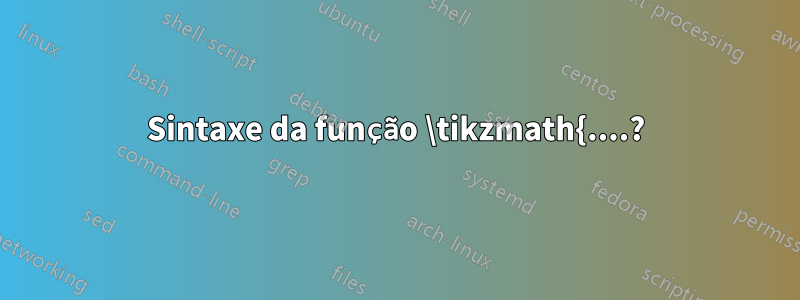
O que há de errado com a sintaxe das duas \tikzmathdefinições de função aqui?
\documentclass{article}
\usepackage{tikz}
\usetikzlibrary{math}
\tikzmath{function f(\x) { return sin(\x);
}
\begin{document}
\begin{tikzpicture}
\tikzmath{function g(\x) { return cos(\x);
};
\end{tikzpicture}
\end{document}
(Por favor, seja gentil: ainda sou um novato TikZ!)
Responder1
Aqui está um pequeno exemplo de uso. Observe que eu uso \tikzmathentre \begin{document}e \end{document}, não no preâmbulo.
Sobre a colocação de semi-colunas: o manual afirma quetoda instrução (tikzmath) deve terminar com ponto e vírgula.
\documentclass{article}
\usepackage{tikz}
\usetikzlibrary{math}
\begin{document}
\tikzmath{
function f(\x) {
return sin(\x);
};
real \f;
\f = f(90);
print \f;
print \newline; % new line; the next line begins with no indent
print f(45); % prints "f(45)" verbatim
% No blank line allowed
print \par; % new paragraph; the next line begins with an indent
\f = f(-45);
print \f;
}
Foo
\begin{tikzpicture}
\tikzmath{
function g(\x) {
return cos(\x);
};
real \g;
\g = g(180);
};
\node at (0,0) {\g}; % use \g outside of \tikzmath, in a tikz node
\end{tikzpicture}
\end{document}
Editar:mais sobre o que é uma declaração.
De acordo com o pgf/TikManual Z, existem diferentes tipos de instruções em um \tikzmathcomando:
- Atribuição (por exemplo,
\a = 3 + 4;oulet \x = 2*3;) - "Declaração de tipo" (
int \i;,real \z;oucoordinate \c;) - iterações (por exemplo
for \n in {1,...,5} {⟨other statements⟩};) - condicionais (por exemplo
if ⟨condition⟩ then ⟨statements⟩ else ⟨statements⟩;) - declaração de função (por exemplo
function product(\x,\y) {return \x*\y;};, observe que aquireturn \x*\y;também é uma instrução, e a segunda;no primeiro código é para a instrução de declaração de função)
Se uma instrução começar com uma chave {, a chave de fechamento }deverá ser seguida por uma semicoluna.
Aqui tomo um exemplo do pgf/TikManual Z, com comentários adicionais (seção 58.7Executando código fora do analisador, página 708 do manual atual):
\begin{tikzpicture}
\draw [help lines] grid (3,2); % a common `\draw` TikZ command,
% which ends with a ";"
\tikzmath{ % begin of the \tikzmath command. Not a statemnt
coordinate \c; % a statement
for \x in {0,10,...,360} { % begin of a statement, no ";" here
\c = (1.5cm, 1cm) + (\x:1cm and 0.5cm); % a statement inside
% the for statement
{ \fill (\c) circle [radius=1pt]; }; % a second statement
% inside the for statement.
% In it, a common TikZ command
% (`\draw`) which ends as usual
% by a semi-column.
}; % the end of the for statement. Ended by a semi-column
} % end of \tikzmath command. It's not a statement
\end{tikzpicture}
Observe que o \drawcomando Tikz dentro de \tikzmathestá entre colchetes, portanto, após o ;final de \draw, há também um ;após a chave de fechamento.



