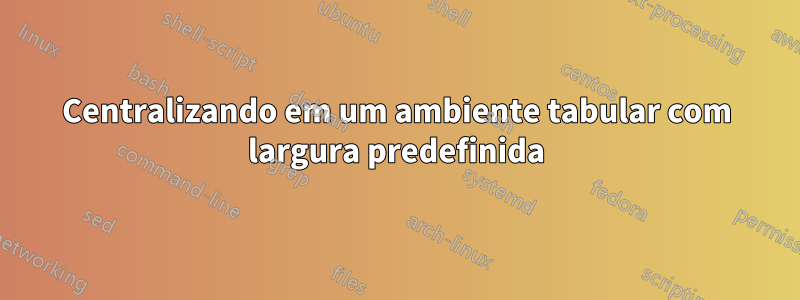
Tenho uma pergunta simples que aparentemente não tem uma resposta simples.
Com o código abaixo:
\begin{center}
\huge
\begin{tabular}{|c|c|}
\hline
\textsf{\emph{\textbf{x}}} & \textsf{\emph{\textbf{y}}}\\
\hline
0 & 1 \\
\hline
1& 3 \\
\hline
2& 5 \\
\hline
3 & 7\\
\hline
4 & 9 \\
\hline
\end{tabular}
\end{center}
Como adiciono uma largura predefinida de 2 cm a cada coluna, mantendo tudo centralizado nas células? Adicionalmente,como faço isso sem fazer novos comandos?
Responder1
arrayfornece uma especificação de coluna w{<align>}{<width>}que você pode usar. Especificamente, as colunas usariam w{c}{2cm}:
\documentclass{article}
\usepackage{array}
\begin{document}
\begin{center}
\huge
\begin{tabular}{ | w{c}{2cm} | w{c}{2cm} | }
\hline
\textsf{\emph{\textbf{x}}} & \textsf{\emph{\textbf{y}}}\\
\hline
0 & 1 \\
\hline
1 & 3 \\
\hline
2 & 5 \\
\hline
3 & 7 \\
\hline
4 & 9 \\
\hline
\end{tabular}
\end{center}
\end{document}
Responder2
Com {NiceTabular}of nicematrix, você tem uma chave columns-width.
\documentclass{article}
\usepackage{nicematrix}
\begin{document}
\begin{center}
\huge
\begin{NiceTabular}{|c|c|}[columns-width=2cm]
\hline
\textsf{\emph{\textbf{x}}} & \textsf{\emph{\textbf{y}}}\\
\hline
0 & 1 \\
\hline
1& 3 \\
\hline
2& 5 \\
\hline
3 & 7\\
\hline
4 & 9 \\
\hline
\end{NiceTabular}
\end{center}
\end{document}
Responder3
Sua consulta deixa em aberto se 2cmdeve ser a largura utilizável ou total da coluna.
Se for outilizávellargura da coluna, pode-se usar
2cmdiretamente no segundo argumento dowtipo de coluna; verResposta de @Werner.Se, pelo contrário,
2cmé suposto ser ototallargura da coluna, pode-se continuar a usar owtipo de coluna, mas agora é necessário subtrair2\tabcolseppara2cmobter a largura utilizável da coluna; veja abaixo um exemplo de como isso pode ser feito.
\documentclass{article}
\usepackage{array} % for 'w' column type
\newcommand\zzz{%
\hline
\textbf{x} & \textbf{y} \\ \hline
0 & 1 \\ \hline
2 & 3 \\ \hline}
\newlength\mylen % set up a scratch length parameter
\begin{document}
\verb+c+ col.\ type\strut
\begin{tabular}{| c | c |}
\zzz
\end{tabular}
\bigskip
\verb+w+ col.\ type, 2cm \emph{usable} width\strut
\begin{tabular}{| w{c}{2cm} | w{c}{2cm} |}
\zzz
\end{tabular}
\bigskip
\verb+w+ col.\ type, 2cm \emph{total} width\strut
\setlength\mylen{\dimexpr2cm-2\tabcolsep\relax} % compute the usable width
\begin{tabular}{| w{c}{\mylen} | w{c}{\mylen} |}
\zzz
\end{tabular}
\smallskip
\addtolength\tabcolsep{1em} % enlarge value of \tabcolsep
\setlength\mylen{\dimexpr2cm-2\tabcolsep\relax} % recompute the usable width
\begin{tabular}{| w{c}{\mylen} | w{c}{\mylen} |}
\zzz
\end{tabular}
\end{document}





