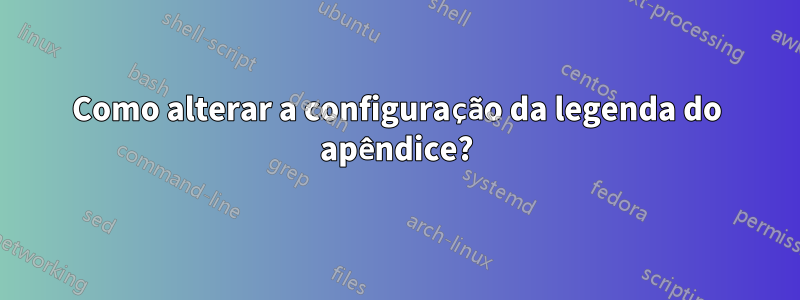
Estou escrevendo um artigo com apêndice (para dissertação de mestrado) e para o artigo quero que as legendas fiquem alinhadas à esquerda. Mas para o apêndice, as legendas devem ser centralizadas. Para o artigo, usei esta configuração no preâmbulo:
\captionsetup{format=plain, labelfont={bf,it},textfont=it,skip=6pt,font=small, singlelinecheck=off}
Mas para o apêndice, quero que as legendas sejam centralizadas. Tentei renovar o comando para a configuração da legenda assim:
\renewcommand\captionsetup{format=plain, labelfont={bf,it},textfont=it,skip=6pt,font=small, singlelinecheck=on}
Então, transformando singlelinecheck em 'on'. Mas não funciona.
Como é que isso funciona? Eu sou muito novo no LaTeX, então talvez eu simplesmente não entenda o comando de renovação?
Agradeço antecipadamente!
Dividi meu relatório em um arquivo principal, e nesse arquivo adiciono todos os capítulos, que são arquivos separados. Talvez não seja possível quando eu faço assim? Este é (um resumo do) arquivo principal:
\documentclass[10pt, mathptmx,a4paper,twoside]{article}
\usepackage{Packages}
\setlength\columnsep{20pt}
\author{Anne Derks\,}
\title{Master Thesis Sandwich Panels}
\input{Input_titlepage}
\captionsetup{format=plain, labelfont={bf,it},textfont=it,skip=6pt,font=small, singlelinecheck=off}
\begin{document}
\include{Titlepage}
\setcounter{page}{0}
\pagenumbering{roman}
\newpage
\begin{flushleft}
\large\textbf{PREFACE}\\
\addcontentsline{toc}{section}{PREFACE}
\normalsize
\lipsum[1]
\end{flushleft}
\newpage
\renewcommand{\contentsname}{CONTENTS}
\tableofcontents
\newpage
\setcounter{page}{0}
\pagenumbering{arabic}
\end{flushleft}
\vspace{60pt}
\begin{flushleft}
\textbf{ABSTRACT:}
\hfill
\\
\vspace{12pt}
\textbf{KEYWORDS:} \hspace{1mm} Sandwich Panels, Geometric Non-Linear Buckling, Connection Failure.
\end{flushleft}
\vspace{24pt}
\begin{multicols}{2}
\section{INTRODUCTION}\label{section:Introduction}
\input{Chapters/Chapter1_Introduction}
\section{THEORETICAL BACKGROUND}\label{section:Literature}
\input{Chapters/Chapter2_Literature}
\section{ANALYTICAL MODEL}\label{section:Analytical_model}
\input{Chapters/Chapter3_AnalyticalModel}
\renewcommand\refname{REFERENCES}
\bibliographystyle{unsrt}
\bibliography{references}
\addcontentsline{toc}{section}{REFERENCES}
\end{multicols}
\newpage
\appendix
\addcontentsline{toc}{section}{APPENDIX}
\counterwithin{figure}{section}
\counterwithin{table}{section}
\captionsetup{format=plain, labelfont={bf,it},textfont=it,skip=6pt,font=small, singlelinecheck=on}
\newpage
\section{Drawings Cembrit Cetris Basis tests}
\label{Appendix:Cembrit}
\input{Appendices/AppendixH_Cembrit_drawings}
\captionsetup{format=plain, labelfont={bf,it},textfont=it,skip=6pt,font=small, singlelinecheck=off}
\newpage
\section{Results sandwich panel test}
\input{Appendices/AppendixL_Panel_results}
\end{document}
Responder1
\renewcommandé usado para, bem, renovar comandos. No seu caso você não deseja renovar o comando, mas sim aplicá-lo. Portanto, excluir \renewcommanddeve ser suficiente.
É possível utilizar \captionsetupdiversas vezes em seu documento, como você pode ver no MWE a seguir:
\documentclass{article}
\usepackage{graphicx,subcaption}
\captionsetup{format=plain, labelfont={bf,it},textfont=it,skip=6pt,font=small,singlelinecheck=off}% Setup for main part
\begin{document}
\begin{figure}% figure in main part
\centering \includegraphics[width=2cm]{example-image-duck} \caption{First caption.}
\end{figure}
% adapt setup for appendix:
\captionsetup{format=plain, labelfont={bf,it},textfont=it,skip=6pt,font=small,singlelinecheck=on}
\begin{figure}% figure in appendix
\centering \includegraphics[width=2cm]{example-image-duck} \caption{Second caption.}
\end{figure}
% adapt setup for second part of appendix:
\captionsetup{format=plain, labelfont={bf,it},textfont=it,skip=6pt,font=small,singlelinecheck=off}
\begin{figure}% figure in second part of appendix
\centering \includegraphics[width=2cm]{example-image-duck} \caption{Third caption.}
\end{figure}
\end{document}
Editar após comentário
Desculpe, é muito difícil extrair algo significativo do seu código, pois não tenho todos os seus arquivos. Mesmo quando tento reduzir seu código a um MWE, ele ainda funciona.
\documentclass[10pt, mathptmx,a4paper,twoside]{article}
\usepackage{subcaption,lipsum,multicol,graphicx}
\captionsetup{format=plain, labelfont={bf,it},textfont=it,skip=6pt,font=small, singlelinecheck=off}
\begin{document}
\begin{figure} %%%%%%%%%%%%%%%%%%%%% HERE %%%%%%%%%%%%%%%%%%%%%
\centering
\includegraphics[height=2cm]{example-image-a}
\caption{First image}
\end{figure}
\begin{multicols}{2}
\section{INTRODUCTION}\label{section:Introduction}
\lipsum[1]
\section{THEORETICAL BACKGROUND}\label{section:Literature}
\lipsum[1]
\section{ANALYTICAL MODEL}\label{section:Analytical_model}
\lipsum[1]
\end{multicols}
\newpage
\appendix
\addcontentsline{toc}{section}{APPENDIX}
\counterwithin{figure}{section}
\counterwithin{table}{section}
\captionsetup{format=plain, labelfont={bf,it},textfont=it,skip=6pt,font=small, singlelinecheck=on}
\newpage
\section{Drawings Cembrit Cetris Basis tests}
\label{Appendix:Cembrit}
\lipsum[1]
\begin{figure} %%%%%%%%%%%%%%%%%%%%% HERE %%%%%%%%%%%%%%%%%%%%%
\centering
\includegraphics{example-image-a}
\caption{First image}
\end{figure}
\captionsetup{format=plain, labelfont={bf,it},textfont=it,skip=6pt,font=small, singlelinecheck=off}
\begin{figure} %%%%%%%%%%%%%%%%%%%%% HERE %%%%%%%%%%%%%%%%%%%%%
\centering
\includegraphics{example-image-a}
\caption{First image}
\end{figure}
\newpage
\section{Results sandwich panel test}
\lipsum[1]
\end{document}




