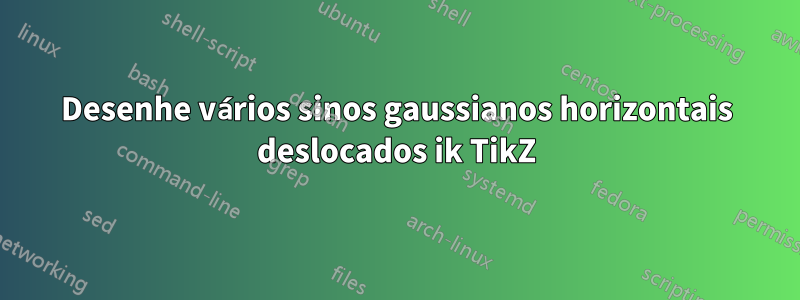
Eu gostaria de criar algo assim para ilustrar modelos lineares.
 Aqui está meu código até agora, gerado usando Mathcha, só para ter uma ideia do que gostaria.
Aqui está meu código até agora, gerado usando Mathcha, só para ter uma ideia do que gostaria.
\begin{tikzpicture}[x=0.75pt,y=0.75pt,yscale=-0.75,xscale=0.75]
%uncomment if require: \path (0,300); %set diagram left start at 0, and has height of 300
%Shape: Axis 2D [id:dp8361200068338723]
\draw (50,250.04) -- (610.41,250.04)(106.04,11.54) -- (106.04,276.54) (603.41,245.04) -- (610.41,250.04) -- (603.41,255.04) (101.04,18.54) -- (106.04,11.54) -- (111.04,18.54) ;
%Straight Lines [id:da4842290347914763]
\draw [color={rgb, 255:red, 74; green, 144; blue, 226 } ,draw opacity=1 ] (551.41,21.04) -- (44.91,263.54) ;
%Curve Lines [id:da2882365205325442]
\draw [fill={rgb, 255:red, 126; green, 211; blue, 33 } ,fill opacity=1 ] (172,159.74) .. controls (181.41,184.64) and (210.41,154.64) .. (219.41,178.64) .. controls (228.41,202.64) and (197.91,206.64) .. (204.91,226.64) ;
%Curve Lines [id:da35238413522248413]
\draw [fill={rgb, 255:red, 126; green, 211; blue, 33 } ,fill opacity=1 ] (284,107.24) .. controls (293.41,132.14) and (322.41,102.14) .. (331.41,126.14) .. controls (340.41,150.14) and (309.91,154.14) .. (316.91,174.14) ;
%Curve Lines [id:da8161792691558291]
\draw [fill={rgb, 255:red, 126; green, 211; blue, 33 } ,fill opacity=1 ] (403,51.74) .. controls (412.41,76.64) and (441.41,46.64) .. (450.41,70.64) .. controls (459.41,94.64) and (428.91,98.64) .. (435.91,118.64) ;
% Text Node
\draw (112.5,19.4) node [anchor=north west][inner sep=0.75pt] {$y$};
% Text Node
\draw (584,250.9) node [anchor=north west][inner sep=0.75pt] {$z_{1}$};
% Text Node
\draw (538.5,30.9) node [anchor=north west][inner sep=0.75pt] [font=\footnotesize,color={rgb, 255:red, 74; green, 144; blue, 226 } ,opacity=1 ] {$y=\beta _{0} +\beta _{1} z_{1}$};
% Text Node
\draw (537.5,67.74) node [anchor=north west][inner sep=0.75pt] [font=\footnotesize] [align=left] {$\displaystyle \forall z_{i}$ prendo \\valori \textcolor[rgb]{0.49,0.83,0.13}{qui dentro}};
\end{tikzpicture}
Eu sei gerar eixos e linhas em TikZ puro (ou seja, sem Mathcha), mas não tenho ideia de como fazer para os sinos gaussianos.
Responder1
Como Qrrbrbirlbel diz nos comentários você só precisa da plotcurva gaussiana e conforme shiftsua necessidade.rotatescale
Um ponto de partida poderia ser:
\documentclass[tikz,border=2mm]{standalone}
\usetikzlibrary{calc}
\begin{document}
\begin{tikzpicture}[line cap=round,scale=2]
\coordinate (A) at (-0.5,-0.1);
\draw[-stealth] (-0.5,0) -- (5,0) node[below] {$z_1$};
\draw[-stealth] (0,-0.5) -- (0,3) node[left] {$y$};
\draw[blue] (A) --++ (30:6) node[below right] {$y=\beta_0+\beta_1z_1$};
\node[text width=3cm,right] at (4.7,2) {$\forall z_1$ prendo\\valori \textcolor{green}{qui dentro}};
\foreach\i in {1.5,3,4.5}
\draw[shift={($(A)+(30:\i)$)},scale=0.4,rotate=-60,fill=green] plot[domain=-1.5:1.5,samples=41] (\x,{exp(-2*\x*\x)});
\end{tikzpicture}
\end{document}



