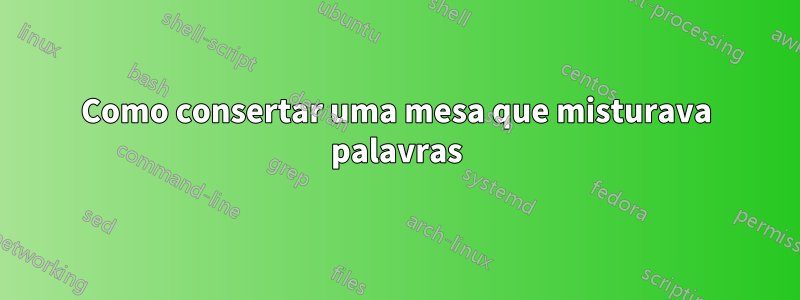
Eu tenho esta tabela que tem cerca de 10 colunas e os cabeçalhos das colunas se cruzam
como posso separar colunas sem alterar o design da tabela (é obrigatório estar neste design)
aqui está o roteiro
\documentclass[computers,article,submit,moreauthors,pdftex]{Definitions/mdpi}
% MDPI internal commands - do not modify
\firstpage{1}
\makeatletter
\setcounter{page}{\@firstpage}
\makeatother
\pubvolume{1}
\issuenum{1}
\articlenumber{0}
\pubyear{2023}
\copyrightyear{2023}
\datereceived{ }
\daterevised{ } % Comment out if no revised date
\dateaccepted{ }
\datepublished{ }
\hreflink{https://doi.org/} % If needed use \linebreak
\Title{Test}
\begin{document}
\section{Background}
This the table \ref{table_FinalDataset}
\begin{table}[H]
\caption{xxxxxxxxxxxxxxxxxxxxx.}
\label{table_FinalDataset}
\newcolumntype{C}{>{\centering\arraybackslash}X}
\begin{tabularx}{\textwidth}{CCCCCCCCCCC}
\toprule
\multirow{2}{*}{\textbf{Report ID}}
& \multicolumn{5}{c}{\textbf{Features}}
& \multicolumn{5}{c}{\textbf{Labels}} \\
\cline{2-11}
& \textbf{C0004482} & \textbf{C0224473} & \textbf{C0719349}
& \textbf{C0230431} & \textbf{C0420607} & \textbf{295}
& \textbf{300} & \textbf{303} & \textbf{540}
& \textbf{560}\\
\midrule
1012 &6 &0 &0 &4 &2 &0 &1 &1 &0 &0\\
1013 &0 &2 &2 &8 &0 &1 &1 &0 &0 &1 \\
1014 &0 &0 &4 &4 &9 &1 &0 &1 &0 &0 \\
\bottomrule
\end{tabularx}
\end{table}
\end{document}
Responder1
Seu problema é que os "Recursos" são entradas de colunas longas, e o Xtipo de coluna (que é o que você está definindo C) faz com que todas as colunas tenham a mesma largura. Se você mudar para ccolunas, elas serão largas o suficiente para seu conteúdo, mas a tabela (provavelmente) será larga demais para a área de texto. "Como você deve ajustar o texto?" é uma pergunta que você precisa responder antes de recorrer ao TeX para implementar esse "como".
Uma opção é girar os rótulos das colunas de recurso. Isso geralmente não é visto com bons olhos, então farei com que você procure, se quiser. Uma segunda opção seria escalonar os rótulos das colunas de recursos em linhas alternadas. Uma terceira opção (minha preferência) seria separar a parte "Recursos" e "Rótulos" em tabelas separadas.
\documentclass{article}
\usepackage{tabularx}
\usepackage{booktabs}
\begin{document}
\section{Background}
This the table \ref{table_FinalDataset}
% option 2
\begin{table}
\caption{xxxxxxxxxxxxxxxxxxxxx.}
\label{table_FinalDataset}
\newcolumntype{C}{>{\centering\arraybackslash}X}
\begin{tabularx}{\textwidth}{cCCCCCccccc}
\toprule
\textbf{Report}
& \multicolumn{5}{c}{\textbf{Features}}
& \multicolumn{5}{c}{\textbf{Labels}} \\
\cmidrule(lr){2-6}\cmidrule(l){7-11}
\textbf{ID} & & \makebox[0pt]{\textbf{C0224473}} &
& \makebox[0pt]{\textbf{C0230431}} & & \textbf{295}
& \textbf{300} & \textbf{303} & \textbf{540}
& \textbf{560}\\
& \makebox[0pt]{\textbf{C0004482}} & & \makebox[0pt]{\textbf{C0719349}} && \makebox[0pt]{\textbf{C0420607}} \\
\midrule
1012 &6 &0 &0 &4 &2 &0 &1 &1 &0 &0\\
1013 &0 &2 &2 &8 &0 &1 &1 &0 &0 &1 \\
1014 &0 &0 &4 &4 &9 &1 &0 &1 &0 &0 \\
\bottomrule
\end{tabularx}
\end{table}
\clearpage
% option 3a
\begin{table}[h]\small
\caption{Features by Report ID.}
\label{table_FinalDataset_features}
\begin{tabular*}{\textwidth}{cccccc}
\toprule
\textbf{Report ID}
& \textbf{C0004482} & \textbf{C0224473} & \textbf{C0719349}
& \textbf{C0230431} & \textbf{C0420607} \\
\midrule
1012 &6 &0 &0 &4 &2\\
1013 &0 &2 &2 &8 &0\\
1014 &0 &0 &4 &4 &9\\
\bottomrule
\end{tabular*}
\end{table}
% option 3b
\begin{table}[h]\centering
\caption{Labels by Report ID.}
\label{table_FinalDataset_labels}
\begin{tabular}{cccccc}
\toprule
\textbf{Report ID} & \textbf{295}
& \textbf{300} & \textbf{303} & \textbf{540}
& \textbf{560}\\
\midrule
1012 &0 &1 &1 &0 &0\\
1013 &1 &1 &0 &0 &1 \\
1014 &1 &0 &1 &0 &0 \\
\bottomrule
\end{tabular}
\end{table}
\end{document}




