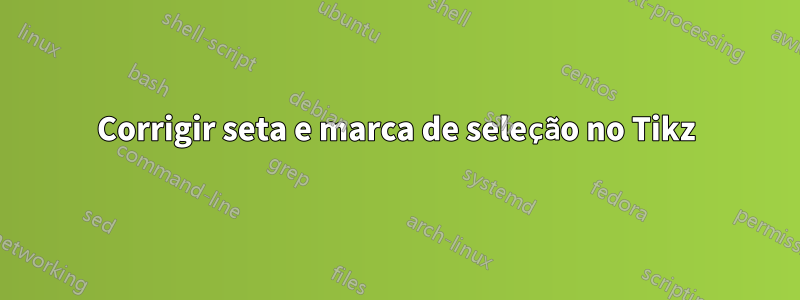
Como corrigir a seta e as marcas de escala (anos) abaixo para ter uma boa aparência. Além disso, como adicionar linha das barras ao número do ano abaixo, conforme mostrado na imagem anexada.
Aqui está o meu resultado.
Aqui está meu código
\documentclass[a4paper,12pt,titlepage,twoside,final,openany]{book}
\usepackage{tikz}
\usetikzlibrary{arrows.meta} % Arrows library
\usepackage[pdftex,a4paper=true,pagebackref=false]{hyperref} % with basic options
\usepackage[left=2cm,right=2cm,top=2cm,bottom=4.5cm]{geometry}% Redefine the page margins
\begin{document}
\begin{tikzpicture}[x=\textwidth/47] % Adjusted scale
% Draw the horizontal line with an arrow at the end, extending beyond 2040
\draw[thick, -{Triangle[length=3mm, width=2mm]}] (0,0) -- (47,0); % Extend line beyond 2040
% Draw tick marks and label for each year from 1994 to 2040
\foreach \year in {1994,1995,...,2040} {
\pgfmathsetmacro{\xpos}{\year-1994}
\draw (\xpos,0.25) -- (\xpos,-0.25) node[below] {\tiny \year};
}
% Additional gradient bar from 2016 to 2040
\shade[left color=green, right color=red, middle color=yellow] (22,2.6) rectangle (46,3.0);
% Add text inside the additional colored bar
\node[text=black] at (36,2.8) {20neo};
% Red dashed arrow starting at the end of the "A330-900" gradient bar
\draw[dashed, ->, >=latex, line width=0.2cm, draw=red] (46.2,2.8) -- (47.2,2.8);
% Gradient bar from 2020 to 2040
\shade[left color=green, right color=red, middle color=yellow] (26,2) rectangle (46,2.4);
% Add text inside the additional colored bar
\node[text=black] at (36,2.2) {800};
% Red dashed arrow starting at the end of the "A330-800" gradient bar
\draw[dashed, ->, >=latex, line width=0.2cm, draw=red] (46.2,2.2) -- (47.2,2.2);
% Gradient bar from 2018 to 2040
\shade[left color=green, right color=red, middle color=yellow] (24,1.4) rectangle (46,1.8);
% Add text inside the new colored bar
\node[text=black] at (35,1.6) {900};
% Red dashed arrow starting at the end of the "A330-900" gradient bar
\draw[dashed, ->, >=latex, line width=0.2cm, draw=red] (46.2,1.6) -- (47.2,1.6);
% Draw colored bar (red) from 1998 to 2019 for A330-200
\fill[red] (4,0.8) rectangle (25,1.2);
% Add text inside the red colored bar
\node[text=white] at (14.5,1.0) {200};
% Draw a dashed line at the level and height of the red colored bar from 2019 to 2039
\draw[dashed, red, line width=0.4cm] (25,1.0) -- (45,1.0); % Line from 2019 to 2039
% Draw a blue colored bar from 1994 to 2020 above the horizontal line
\fill[blue] (0,0.3) rectangle (26,0.7);
% Add text inside the blue colored bar
\node[text=white] at (13,0.5) {300};
% Draw a dashed blue line from 2020 to 2040 at the level and height of the first colored bar
\draw[dashed, blue, line width=0.4cm] (26,0.5) -- (46,0.5); % Line up to 2040
\end{tikzpicture}
\end{document}
Responder1
Caso você queira desenhar mais de um diagrama, sugiro uma abordagem que usa algumas chaves para remover muitos dos valores e cálculos codificados.
A yearfunção pode ser usada para subtrair o valor 2.000 dos números do ano. A função PGFMath avalia a quantidade de encurtamento da especificação da ponta final para alterar onde termina o retângulo sombreado.
Ambos os loops que colocam as barras são um caminho para que possam markerser desenhados no fundo.
Código
\documentclass[tikz]{standalone}
\usetikzlibrary{arrows.meta}
\makeatletter
\pgfmathdeclarefunction{arrowlengthend}{0}{%
\begingroup\nullfont
\pgf@arrow@compute@shortening\pgf@end@tip@sequence
\pgfmath@returnone\pgf@xa\endgroup}
\makeatother
\tikzset{
outer sep=auto,
reset row counter/.code=\setcounter{tikzrowcounter}{0},
increment row/.code=\stepcounter{tikzrowcounter}%
\tikzset{shift=(up:\value{tikzrowcounter})},
edges/.style={every edge/.append style={#1}},
rect to/.style={to path=rectangle(\tikztotarget)\tikztonodes}}
\newcounter{tikzrowcounter}
\tikzset{
bar height/.initial=4mm, % controls the height of the bars
bar/.style={line width=\pgfkeysvalueof{/tikz/bar height}},
bar arrow rect/.style={
draw=none, left color=green, right color=red, middle color=yellow, rect to},
bar arrow style/.style={
nodes=black, bar, -{Latex[red, length=+0pt +2, width=+0pt +1.4]}},
bar dashy/.style={dashed, dash phase=3pt},
bar marker style/.style={arrows=-{Latex[round]}, thick, purple, line to},
%
bar with dash/.style args={#1-#2-#3:#4}{
edges=bar, nodes=white,
insert path={
(year #1, 0) edge[line to] node{#4} (year #2, 0)
(year #2, 0) edge[line to, bar dashy] (year #3, 0)
[bar marker={#1}]}},
bar with tip/.style args={#1-#2:#3}{
bar arrow style, nodes=black,
insert path={
(year #1,-\pgfkeysvalueof{/tikz/bar height}/2) edge[bar arrow rect] node{#3}
([xshift=-arrowlengthend]year #2, \pgfkeysvalueof{/tikz/bar height}/2)
(year #1,0) edge[line to, tips, path only] (year #2, 0)
[bar marker={#1}]}},
bar marker/.style={
insert path={
node[purple!50!black, rotate=90, above, scale=.6] at (year #1, 0) {#1}
[behind path](year #1, -\pgfkeysvalueof{/tikz/bar height}/2) coordinate(@)
edge[bar marker style={#1}] (@|-start)}},
%
bar diagram/.style={
y=6mm, % controls the distance between rows
declare function={year(\y)=\y-2000;},
reset row counter}} % if you have more than one diagram
\begin{document}
\begin{tikzpicture}[x=\textwidth/47, bar diagram]
\draw[thick, -{Triangle[length=3mm, width=2mm]}, shorten <=+-1mm, shorten >=+-4mm]
(year 1994,0) coordinate (start) -- (year 2040,0);
\draw[thin, xstep=1, ystep=0] (year 1994, -1.00mm) grid (year 2040, 1.00mm);
\draw[thin, xstep=5, ystep=0] (year 1994, -2.00mm) grid (year 2040, 2.00mm);
\foreach \y in {1995, 2000, ..., 2040}
\node[below] at (year \y, -2.5mm) {\y};
\path % one path allows us to easily place the marker in the background
% see “behind path” in style “marker”
foreach \c/\t in {blue/1994-2020-2040:300, red/1998-2019-2039:200}{
[increment row, edges=\c, bar with dash/.expand once=\t]
}
foreach \t in {2018-2040:900, 2020-2040:800, 2016-2040:20neo}{
[increment row, bar with tip/.expand once=\t]
};
\end{tikzpicture}
\end{document}
Saída
Responder2
para fixar a flecha, com
shorten >=-4ptmarcas de escala (anos) abaixo para ficarem bem, sugiro indicar a cada 5 anos
adicione a linha das barras ao número do ano, com
\drawPara melhorar a legibilidade, você pode definir estilos no tikzset
Você também pode usar loops
Não simplifiquei as últimas barras...
\documentclass[border=5mm]{standalone} \usepackage{tikz} \usetikzlibrary{arrows.meta} % Arrows library \begin{document} \tikzset{ myarrow/.style = {thick,-{Triangle[length=3mm, width=2mm]},shorten <=-2pt-\pgflinewidth,}, myshade/.style = {left color=green, right color=red, middle color=yellow}, mytext/.style = {black}, myBigarrow/.style = {->, >=latex, shorten >=-4pt,line width=0.2cm, draw=red}, mymark/.style = {blue}, } \begin{tikzpicture}[x=\textwidth/47] % Adjusted scale % Draw the horizontal line with an arrow at the end, extending beyond 2040 \draw[myarrow] (0,0) -- (47.5,0); %<-- change in 47.5 Extend line beyond 2040 % Draw tick marks and label for each year from 1994 to 2040 \foreach \year in {1994,1995,...,2040} { \pgfmathsetmacro{\xpos}{\year-1994} \draw (\xpos,0.15) -- (\xpos,-0.15); } \foreach \year in {1995,2000,...,2040} { \pgfmathsetmacro{\xpos}{\year-1994} \draw [thick](\xpos,0.25) -- (\xpos,-0.25) node[below] {\tiny \year}; } % Additional gradient bar from 2016 to 2040 \foreach \x/\y/\lib in {22/2.6/20neo,24/1.4/800,26/2/900}% { \shade[myshade] (\x,\y) rectangle (45.4,\y+0.4) node[midway]{\lib}; \draw[myBigarrow] (46.2,\y+0.2) -- +(1,0); \draw [mymark](\x,\y) -- (\x,0); } % Draw colored bar (red) from 1998 to 2019 for A330-200 \fill[red] (4,0.8) rectangle (25,1.2); % Add text inside the red colored bar \node[text=white] at (14.5,1.0) {200}; % Draw a dashed line at the level and height of the red colored bar from 2019 to 2039 \draw[dashed, red, line width=0.4cm] (25,1.0) -- (45,1.0); % Line from 2019 to 2039 % Draw a blue colored bar from 1994 to 2020 above the horizontal line \fill[blue] (0,0.3) rectangle (26,0.7); % Add text inside the blue colored bar \node[text=white] at (13,0.5) {300}; % Draw a dashed blue line from 2020 to 2040 at the level and height of the first colored bar \draw[dashed, blue, line width=0.4cm] (26,0.5) -- (46,0.5); % Line up to 2040 \end{tikzpicture} \end{document}
Responder3
Aqui está uma maneira de fazer isso. Algumas observações:
Acho que você não deve esquecer de incluir
transform shape.Fiz algumas refatorações
grade adicionei um novo estiloln, onde você pode variar a aparência das linhas verticais. Desenhe-os por último, se eles substituirem as outras barras.Fiz uma sugestão sobre números de anos alternados.
As barras sombreadas parecem um pouco estranhas: provavelmente existe uma maneira melhor de fazer isso. Por enquanto reduzi apenas o tamanho do retângulo em 0,4 cm, para que ele pare antes de começar a ponta. Sugiro refatorar também as opções relacionadas às dicas.
Para fazer referência aos lados esquerdos das barras, lembro de suas coordenadas como
\shade[grad] (22,2.6) coordinate (S1) ... e usá-los mais tarde.Por fim, desenhe todas aquelas verticais como
\draw[ln] (S1) -- +(0,-2.6);, que você pode encurtar em um\foreachloop, que assume o valor de pais como (indicativo)S1*-2.6
\documentclass[a4paper,12pt,titlepage,twoside,final,openany]{book}
\usepackage{tikz}
\usetikzlibrary{arrows.meta} % Arrows library
\usepackage[pdftex,a4paper=true,pagebackref=false]{hyperref} % with basic options
\usepackage[left=2cm,right=2cm,top=2cm,bottom=4.5cm]{geometry}% Redefine the page margins
\begin{document}
% <<< don't forget transform shape ~~~~~~~~~~~~~~~~~~~~~~~~~~
\begin{tikzpicture}[x=\textwidth/47,transform shape, % Adjusted scale
% <<< some refactoring ~~~~~~~~~~~~~~~~
grad/.style={left color=green, right color=red, middle color=yellow},
% <<< new ~~~~~~~~~~~~
ln/.style={dashed,line width=3pt,teal},
]
% Draw the horizontal line with an arrow at the end, extending beyond 2040
\draw[thick, -{Triangle[length=3mm, width=2mm]}] (0,0) -- (47,0); % Extend line beyond 2040
% Draw tick marks and label for each year from 1994 to 2040
\foreach \year in {1994,1995,...,2040} {
\pgfmathsetmacro{\xpos}{\year-1994}
% <<< suggestion ~~~~~~~~~~~~~~~~~~~~~~~~
\draw (\xpos,0.25) -- (\xpos,-0.25)
node[anchor=east,rotate=90] {\tiny \year};
}
% Additional gradient bar from 2016 to 2040
% <<< remember left coordinates ~~~~~~~~~~~~~~~
\shade[grad] (22,2.6) coordinate (S1) rectangle (45.6,3.0);%<<< suggestion
% Add text inside the additional colored bar
\node[text=black] at (36,2.8) {20neo};
% Red dashed arrow starting at the end of the "A330-900" gradient bar
\draw[dashed, ->, >=latex, line width=0.2cm, draw=red] (46.2,2.8) -- (47.2,2.8);
% Gradient bar from 2020 to 2040
\shade[grad] (26,2) coordinate (S2) rectangle (46,2.4);
% Add text inside the additional colored bar
\node[text=black] at (36,2.2) {800};
% Red dashed arrow starting at the end of the "A330-800" gradient bar
\draw[dashed, ->, >=latex, line width=0.2cm, draw=red] (46.2,2.2) -- (47.2,2.2);
% Gradient bar from 2018 to 2040
\shade[grad] (24,1.4) coordinate (S3) rectangle (46,1.8);
% Add text inside the new colored bar
\node[text=black] at (35,1.6) {900};
% Red dashed arrow starting at the end of the "A330-900" gradient bar
\draw[dashed, ->, >=latex, line width=0.2cm, draw=red] (46.2,1.6) -- (47.2,1.6);
% Draw colored bar (red) from 1998 to 2019 for A330-200
\fill[red] (4,0.8) coordinate (B1) rectangle (25,1.2);
% Add text inside the red colored bar
\node[text=white] at (14.5,1.0) {200};
% Draw a dashed line at the level and height of the red colored bar from 2019 to 2039
\draw[dashed, red, line width=0.4cm] (25,1.0) -- (45,1.0); % Line from 2019 to 2039
% Draw a blue colored bar from 1994 to 2020 above the horizontal line
\fill[blue] (0,0.3) coordinate (B2) rectangle (26,0.7);
% Add text inside the blue colored bar
\node[text=white] at (13,0.5) {300};
% Draw a dashed blue line from 2020 to 2040 at the level and height of the first colored bar
\draw[dashed, blue, line width=0.4cm] (26,0.5) -- (46,0.5); % Line up to 2040
% <<< lines; you could replace it by a foreach on value-pairs ~~~~
\draw[ln] (S1) -- +(0,-2.6);
\draw[ln] (S2) -- +(0,-2.0);
\draw[ln] (S3) -- +(0,-1.4);
\draw[ln] (B1) -- +(0,-0.8);
\draw[ln] (B2) -- +(0,-0.3);
\end{tikzpicture}
\end{document}






