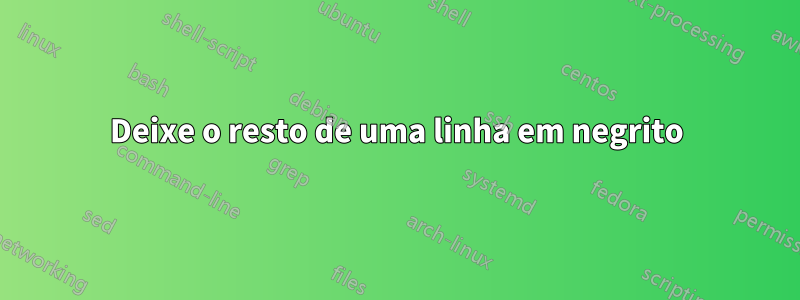
Referindo-se a Colorir até a quebra de linha (sem luatex)
onde foi dada uma solução para colorir o resto da linha (de qualquer ponto até o final), tentei colocar o texto, por exemplo, em negrito em vez de colori-lo, sem sucesso.
Como meu conhecimento de TeX não é profundo o suficiente, pergunto: algum tipo de guru de TeX pode me dar uma solução para isso?
Atenciosamente Jack
Responder1
Você não pode alterar a fonte em uma quebra de linha automática, pois as fontes precisam ser escolhidas e o texto definido antes que os pontos de quebra de linha sejam escolhidos.
No entanto, você pode (talvez) definir o texto duas vezes, com e sem alteração da fonte, e então reconstituir o parágrafo desejado.
\documentclass{article}
\begin{document}
\setbox0\vbox{{%
Medium text here
\fontseries{b}\selectfont% b not bx so line breaking (hopefully) not affected
bold starts here and goes on \ldots
the first line of the paragraph has several lines and may have\[math\]
and other stuff, the line break may happen at a hyphenation point.
}}
\setbox2\vbox{{%
Medium text here
bold starts here and goes on \ldots
the first line of the paragraph has several lines and may have\[math\]
and other stuff, the line break may happen at a hyphenation point.
}}
{\vbadness=10000
\setbox4=\vsplit0 to \ht\strutbox
\setbox6=\vsplit2 to \ht\strutbox
\box4
\nointerlineskip
\box2
}
\end{document}



