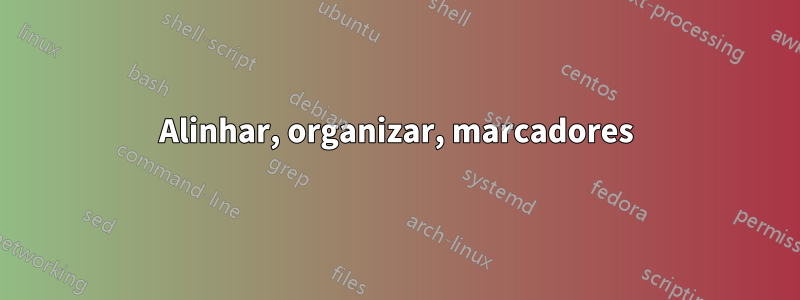
em primeiro lugar, peço desculpas pelo meu inglês, gostaria de poder escrever em inglês melhor do que escrevo e espero poder me explicar para que vocês possam entender o que quero fazer. Sou novo em LaTex, comecei a aprender há alguns dias, encontrei alguns recursos úteis sobre LaTex e alguns pacotes, e consegui escrever este código:
\documentclass{article}
\usepackage{pgf}% http://ctan.org/pkg/pgf
\usepackage{xcolor}% http://ctan.org/pkg/xcolor
\usepackage{xlop}% http://ctan.org/pkg/xlop
\usepackage{xparse}% http://ctan.org/pkg/xparse
\makeatletter
\newcommand{\@op@top}[4]{%
\begin{tabular}[t]{@{\ }c@{\hspace*{#1}}r}
& \pgfmathprintnumber{#3} \\
\smash{\raisebox{.5\normalbaselineskip}{#2}} & \pgfmathprintnumber{#4} \\ \hline
}
\NewDocumentCommand{\@op@top@bottom}{m s O{1em} m m}{%
\@op@top{#3}{#1}{#4}{#5}%
\IfBooleanTF{#2}{}{%
& \pgfmathsetmacro{\result}{#4\@@op#5}\pgfmathprintnumber{\result}%
}%
\end{tabular}%
}
\newcommand{\OpAdd}{\def\@@op{+}\@op@top@bottom{$+$}}
\newcommand{\OpSub}{\def\@@op{-}\@op@top@bottom{$-$}}
\newcommand{\OpMul}{\def\@@op{*}\@op@top@bottom{$\times$}}
\newcommand{\OpDiv}{\def\@@op{/}\@op@top@bottom{$\div$}}
\makeatother
\setlength{\parindent}{0pt}% Just for this example
\begin{document}
\OpAdd*[10pt]{1234}{5678} \par \bigskip
\OpSub*[10pt]{246}{135} \par \bigskip
\OpMul*[10pt]{12}{13} \par \bigskip
\newcommand{\placeholder}[1]{--}% Print -- regardless of the input
\newcommand{\gobble}[1]{}% Print <nothing> regardless of the input
% \opdiv[resultstyle=\gobble,remainderstyle=\gobble]{196}{8}
\newcommand\myrule[1]{\multicolumn{1}{| l}{#1}}
\[
\begin{array}{rl}
478 & \myrule{7}\\
\cline{2-2}
\end{array}
\]
\end{document}
Ele mostra estas quatro operações matemáticas:
Como vocês podem ver, a divisão não fica alinhada à esquerda como o resto das operações, e me pergunto como posso fazer isso. Além disso, gostaria de saber qual seria a melhor forma de adicionar mais operações, digamos mais 3 ou 4 adições na mesma linha, e fazer o mesmo nas outras linhas, mas mostrar todas as operações como se estivessem em um array e, finalmente, adicione um marcador a cada um, como a), b), c), etc. Eu realmente aprecio qualquer ajuda sobre isso. Cumprimentos.
Responder1
O taskspacote é um ótimo pacote para organizar as coisas em formato de exercício. Seu problema de alinhamento foi causado pelo uso de \[ ... \]matemática de exibição em vez de matemática embutida. Aqui estão todos os quatro exemplos seguidos e enumerados:
\documentclass{article}
\usepackage{pgf}% http://ctan.org/pkg/pgf
\usepackage{xcolor}% http://ctan.org/pkg/xcolor
\usepackage{xlop}% http://ctan.org/pkg/xlop
\usepackage{xparse}% http://ctan.org/pkg/xparse
\usepackage{tasks}
\makeatletter
\newcommand{\@op@top}[4]{%
\begin{tabular}[t]{@{\ }c@{\hspace*{#1}}r}
& \pgfmathprintnumber{#3} \\
\smash{\raisebox{.5\normalbaselineskip}{#2}} & \pgfmathprintnumber{#4} \\ \hline
}
\NewDocumentCommand{\@op@top@bottom}{m s O{1em} m m}{%
\@op@top{#3}{#1}{#4}{#5}%
\IfBooleanTF{#2}{}{%
& \pgfmathsetmacro{\result}{#4\@@op#5}\pgfmathprintnumber{\result}%
}%
\end{tabular}%
}
\newcommand{\OpAdd}{\def\@@op{+}\@op@top@bottom{$+$}}
\newcommand{\OpSub}{\def\@@op{-}\@op@top@bottom{$-$}}
\newcommand{\OpMul}{\def\@@op{*}\@op@top@bottom{$\times$}}
\newcommand{\OpDiv}{\def\@@op{/}\@op@top@bottom{$\div$}}
\newcommand{\placeholder}[1]{--}% Print -- regardless of the input
\newcommand{\gobble}[1]{}% Print <nothing> regardless of the input
\newcommand\myrule[1]{\multicolumn{1}{| l}{#1}}
\makeatother
\setlength{\parindent}{0pt}% Just for this example
\begin{document}
\begin{tasks}(4)
\task \OpAdd*[10pt]{1234}{5678} \par \bigskip
\task \OpSub*[10pt]{246}{135} \par \bigskip
\task \OpMul*[10pt]{12}{13} \par \bigskip
\task $\begin{array}{rl}
478 & \myrule{7}\\
\cline{2-2}
\end{array}$
\end{tasks}
\end{document}




