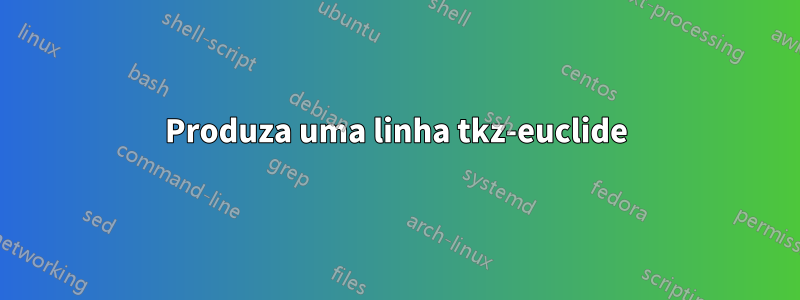
Existe uma maneira de produzir o segmento usando o código a seguir para desenhar uma linha AB mais 1cm até um ponto C, obviamente sem calcular as coordenadas.
\documentclass{article}
\usepackage{tkz-euclide}
\begin{document}
\begin{tikzpicture}
\tkzDefPoint(0,0){A}
\tkzDefPoint(2,3){B}
\tkzDrawSegment(A,B)
\tkzDrawPoints(A,B)
\tkzLabelPoints(A,B)
\end{tikzpicture}
\end{document}
Obrigado
Responder1
Uma possibilidade
\documentclass{article}
\usepackage{tkz-euclide}
\begin{document}
\begin{tikzpicture}
\tkzDefPoint(0,0){A}
\tkzDefPoint(2,3){B}
\tkzDefPointWith[linear normed,K=-1](B,A)
\tkzGetPoint{C}
\tkzDrawSegments(A,B B,C)
\tkzDrawPoints(A,B,C)
\tkzLabelPoints(A,B,C)
\end{tikzpicture}
\end{document}
Outra possibilidade
\tkzDefPointWith[colinear= at B,normed](A,B)
Observe que se você quiser que C esteja alinhado com A e B, você terá que fazer um cálculo para determinar a inclinação de (AB). Em geral, o princípio aqui é dividir o vetor AB pela sua norma.
Responder2
Este código usa \tkzDefPointBy[translation=from A to B](1,0)para criar o ponto C localizado 1cm além do ponto B ao longo da linha AB. Isso evita a necessidade de cálculos vetoriais ortogonais.
\documentclass{article}
\usepackage{tkz-euclide}
\begin{document}
\begin{tikzpicture}
\tkzDefPoint(0,0){A}
\tkzDefPoint(2,3){B}
\tkzDrawSegment(A,B)
\tkzDrawPoints(A,B)
\tkzLabelPoints(A,B)
% Extend the line segment AB by 1cm to create point C
\tkzDefPointBy[translation=from A to B](1,0)
\tkzGetPoint{C}
\tkzDrawSegment(B,C)
\tkzDrawPoint(C)
\tkzLabelPoints(C)
\end{tikzpicture}
\end{document}




