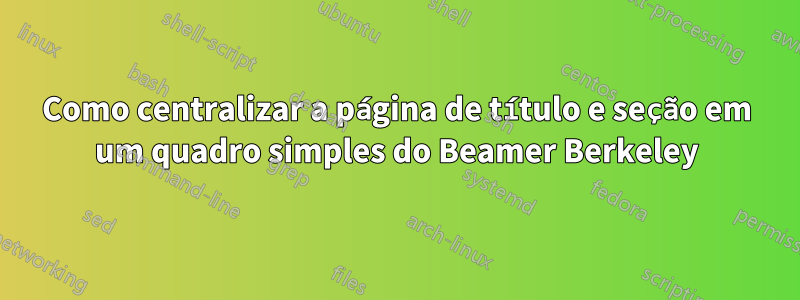
Estou usando o tema Beamer Berkeley com uma barra lateral mais ampla. Quero centralizar as informações na página de título e também nas páginas da seção horizontalmente.
Para conseguir isso, utilizo a opção simples para a moldura. No entanto, parece que a posição do título, etc. e o nome da seção são relativos à barra lateral, embora a própria barra lateral esteja oculta devido ao modo simples. Como posso cumprir o requisito? Obrigado.
O MWE está abaixo:
\documentclass{beamer}
\usetheme[width=2cm]{Berkeley}
\AtBeginSection[]{
\begin{frame}[plain]
\vfill
\centering
\begin{beamercolorbox}
[sep=8pt,center,shadow=true,rounded=true]{title}
\usebeamerfont{title}\thesection. \insertsectionhead\par%
\end{beamercolorbox}
\vfill
\end{frame}
}
\title{Title Title Title Title Title Title Title Title Title}
\author{Author Author Author}
\begin{document}
\begin{frame}[plain]
\maketitle
\end{frame}
\begin{frame}{Frame 1}
Frame 1
\end{frame}
\section{Section Section Section Section Section}
\begin{frame}{Frame 2}
Frame 2
\end{frame}
\begin{frame}{Frame 3}
Frame 3
\end{frame}
\end{document}
Responder1
Você pode mover as páginas de título e de seção metade da largura da barra lateral para a esquerda:
\documentclass{beamer}
\usetheme[width=2cm]{Berkeley}
\AtBeginSection[]{
{
\hoffset=-.5\beamersidebarwidth
\begin{frame}[plain]
\vfill
\centering
\begin{beamercolorbox}
[sep=8pt,center,shadow=true,rounded=true]{title}
\usebeamerfont{title}\thesection. \insertsectionhead\par%
\end{beamercolorbox}
\vfill
\end{frame}
}
}
\title{Title Title Title Title Title Title Title Title Title}
\author{Author Author Author}
\begin{document}
{
\hoffset=-.5\beamersidebarwidth
\begin{frame}[plain]
\maketitle
\end{frame}
}
\begin{frame}{Frame 1}
Frame 1
\end{frame}
\section{Section Section Section Section Section}
\begin{frame}{Frame 2}
Frame 2
\end{frame}
\begin{frame}{Frame 3}
Frame 3
\end{frame}
\end{document}
Se desejar ter mais espaço nas páginas de título e de seção, você pode mover o título para a esquerda por toda a largura da barra lateral e aumentar a largura do texto:
\documentclass{beamer}
\usetheme[width=2cm]{Berkeley}
\AtBeginSection[]{
{
\hoffset=-\beamersidebarwidth
\advance\textwidth\beamersidebarwidth
\hsize\textwidth
\columnwidth\textwidth
\begin{frame}[plain]
\vfill
\centering
\begin{beamercolorbox}
[sep=8pt,center,shadow=true,rounded=true]{title}
\usebeamerfont{title}\thesection. \insertsectionhead\par%
\end{beamercolorbox}
\vfill
\end{frame}
}
}
\title{Title Title Title Title Title Title Title Title Title}
\author{Author Author Author}
\begin{document}
{
\hoffset=-\beamersidebarwidth
\advance\textwidth\beamersidebarwidth
\hsize\textwidth
\columnwidth\textwidth
\begin{frame}[plain]
\maketitle
\end{frame}
}
\begin{frame}{Frame 1}
Frame 1
\end{frame}
\section{Section Section Section Section Section}
\begin{frame}{Frame 2}
Frame 2
\end{frame}
\begin{frame}{Frame 3}
Frame 3
\end{frame}
\end{document}




