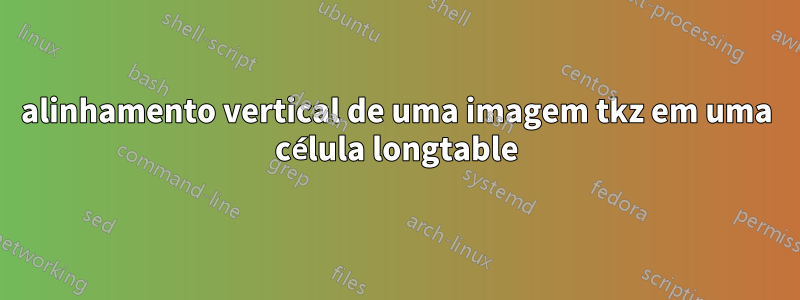
Estou lutando para obter um centro vertical tkzpicture ou alinhamento superior em uma célula longa com o texto. De alguma forma, ele se alinha na linha de base inferior:
Estou tentando fazer com que todos se alinhem.
Exemplo simplificado abaixo.
\documentclass{report}
\usepackage{tikz}
\usepackage{longtable}
\begin{document}
% define a square with text
\def\sqs{2.6cm}
\newcommand{\square}[3]{\node[inner sep=5pt, outer sep=5pt, minimum height=\sqs,minimum width=\sqs,fill=#3,draw,label={[align=center]center:#2}] at (#1){};}
\newcommand{\someset}[4]{
\begin{tikzpicture}[baseline=(current bounding box.center)]
\square{0,3}{A}{#1};
\square{3,3}{B}{#2};
\square{0,0}{C}{#3};
\square{3,0}{D}{#4};
\end{tikzpicture}
}
% Smaller version to use in tables.
\newcommand{\smallset}[4]{\resizebox{2.3cm}{1cm}{\someset{#1}{#2}{#3}{#4}}}
\begin{longtable}[t]{|p{2cm}||p{3cm}|p{2cm}|}
\hline
foo & \smallset{red}{green}{green}{red} & some long text that will be on many lines and so on some long text that will be on many lines and so on \\
\hline
foo & \smallset{red}{green}{green}{red} & boo \\
\hline
\end{longtable}
\end{document}
Definir baseline=(current bounding box.center)como baseline=(current bounding box.north)produz uma divisão por zero. Colocá-lo no centro não parece centralizá-lo com o texto.
A saída desejada é texto e tkzpicture, todos alinhados na parte superior.
Responder1
Isso coloca a linha de base corretamente para \somesete \smallset.
\documentclass{report}
\usepackage{tikz}
\usepackage{longtable}
\begin{document}
% define a square with text
\def\sqs{2.6cm}
\newcommand{\square}[3]{\node[inner sep=5pt, outer sep=5pt, minimum height=\sqs,minimum width=\sqs,fill=#3,draw,label={[align=center]center:#2}] at (#1){};}
\newcommand{\someset}[4]{
\begin{tikzpicture}[baseline=(BASE)]
\square{0,3}{A}{#1};
\square{3,3}{B}{#2};
\square{0,0}{C}{#3};
\square{3,0}{D}{#4};
\path (current bounding box.north) ++(0pt,-\ht\strutbox) coordinate (BASE);
\end{tikzpicture}
}
% Smaller version to use in tables.
\newcommand{\smallset}[4]{\raisebox{\dimexpr \ht\strutbox-\height}% set baseline
{\resizebox{2.3cm}{2cm}%
{\raisebox{\depth}% make height total height
{\someset{#1}{#2}{#3}{#4}}}}}
\begin{longtable}{|p{2cm}||p{3cm}|p{2cm}|}
\hline
foo & \smallset{red}{green}{green}{red} & some long text that will be on many lines and so on some long text that will be on many lines and so on \\
\hline
foo & \smallset{red}{green}{green}{red} & boo \\
\hline
\end{longtable}
\end{document}



