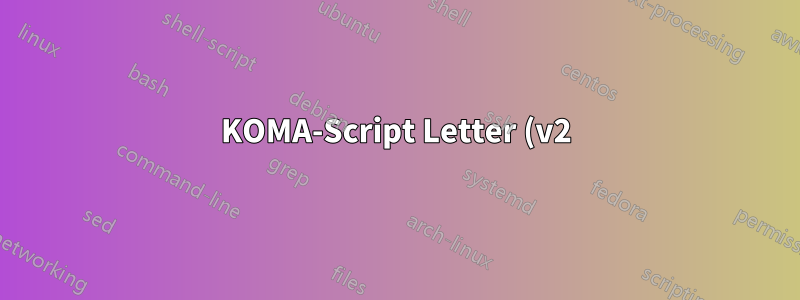%20parece%20ignorar%20as%20margens%20especificadas.png)
Uma carta que escrevi cabe confortavelmente em uma página (Carta dos EUA), mas a parte final ("Respeitosamente seu") ainda é movida para a segunda página.
Tentei substituir "Margens padrão" por configurações explícitas:
#LyX 2.3 created this file. For more info see http://www.lyx.org/
\lyxformat 544
\begin_document
\begin_header
\save_transient_properties true
\origin unavailable
\textclass scrlttr2
\begin_preamble
\listfiles
%%%%%%%%%%%%%%%%%%%%%%%%%%%%%
%% Here you can modify the layout of your letter
%% Have a look at the KOMA script documentation
%% for details. Most commands are commented out
%% here (i.e. we use default settings)
%%%%%%%%%%%%%%%%%%%%%%%%%%%%%
%% Load an *.lco style file (see KOMA documentation)
%\LoadLetterOption{DIN}%
%% THE CLASS OPTIONS
%% Remove preceeding '%' to uncomment an item
\KOMAoptions{%
firstfoot=false,
%,headsepline=true% separate the header with a line on page >1
%,footsepline=true% separate the footer with a line on page >1
%pagenumber=botcenter% position of the page number (see docu)
%,parskip=false% Use indent instead of skip (more options cf. docu)
fromalign=center% alignment of the address
,fromrule=true% separate the address with a line?
,fromphone=false% print sender phone number
,fromfax=false% print sender fax number
,fromemail=true% print sender e-mail address
,fromurl=false% print sender URL
%,fromlogo=true% print a logo (position depends on fromalign)
%,addrfield=false% print an address field?
,backaddress=false% print the back address?
%,subject=afteropening,titled% alternative subject layout and position
%,locfield=narrow% width of the (extra) location field
,foldmarks=true% print foldmarks?
,twoside=false
%,numericaldate=true% date layout
%,refline=wide% layout of the refline
}
%% Customize Separators
%\setkomavar{placeseparator}{ -- }
\setkomavar{backaddressseparator}{ $\cdot$ }
%\setkomavar{emailseparator}{ --> }
%\setkomavar{enclseparator}{ > }
%\setkomavar{faxseparator}{ --> }
%\setkomavar{phoneseparator}{ --> }
%\setkomavar{subjectseparator}{ >>> }
%% Customize fonts
%% Use LaTeX's standard font commands
%% Modify with \setkomafont or \addtokomafont
%% (see KOMA documentation)
%% \setkomafont{backaddress}{\rmfamily}
%\setkomafont{descriptionlabel}{}
%% \setkomafont{fromaddress}{\large}
%% \setkomafont{fromname}{\scshape}
%\setkomafont{pagefoot}{}
%\setkomafont{pagehead}{}
%\setkomafont{pagenumber}{}
%\setkomafont{subject}{}
%\setkomafont{title}{}
\end_preamble
\use_default_options true
\maintain_unincluded_children false
\language ukrainian
\language_package default
\inputencoding auto
\fontencoding global
\font_roman "default" "default"
\font_sans "default" "default"
\font_typewriter "default" "default"
\font_math "auto" "auto"
\font_default_family default
\use_non_tex_fonts false
\font_sc false
\font_osf false
\font_sf_scale 100 100
\font_tt_scale 100 100
\use_microtype false
\use_dash_ligatures true
\graphics default
\default_output_format default
\output_sync 0
\bibtex_command default
\index_command default
\paperfontsize default
\spacing single
\use_hyperref false
\papersize letterpaper
\use_geometry true
\use_package amsmath 1
\use_package amssymb 1
\use_package cancel 1
\use_package esint 1
\use_package mathdots 1
\use_package mathtools 1
\use_package mhchem 1
\use_package stackrel 1
\use_package stmaryrd 1
\use_package undertilde 1
\cite_engine basic
\cite_engine_type default
\biblio_style plain
\use_bibtopic false
\use_indices false
\paperorientation portrait
\suppress_date false
\justification true
\use_refstyle 1
\use_minted 0
\index Index
\shortcut idx
\color #008000
\end_index
\leftmargin 1cm
\topmargin 1cm
\rightmargin 1cm
\bottommargin 1mm
\headheight 3cm
\headsep 1cm
\footskip 1cm
\secnumdepth 3
\tocdepth 3
\paragraph_separation indent
\paragraph_indentation default
\is_math_indent 0
\math_numbering_side default
\quotes_style russian
\dynamic_quotes 0
\papercolumns 1
\papersides 1
\paperpagestyle fancy
\tracking_changes false
\output_changes false
\html_math_output 0
\html_css_as_file 0
\html_be_strict false
\end_header
\begin_body
\begin_layout Name
Wombat the Magnificent
\end_layout
\begin_layout SenderAddress
\lang english
0 Privacy Drive
\begin_inset Newline newline
\end_inset
Newton, MA 02462
\end_layout
\begin_layout E-Mail
\lang english
[email protected]
\end_layout
\begin_layout Address
Random Chairman
\begin_inset Newline newline
\end_inset
\end_layout
\begin_layout Subject
Healing toothache by turning into a bird
\end_layout
\begin_layout Opening
Honorable Mister Chairman!
\end_layout
\begin_layout Standard
It has come to our attention, that birds are by their nature toothless and
cannot have a toothache.
\end_layout
\begin_layout Standard
Please, investigate the possibility of alleviating the acute instances of
such illness by turning the patient into a bird of his choice.
Care should be taken, that the bird is flightless, lest there might be
accidents of another sort.
\end_layout
\begin_layout EndLetter
Respectfully,
\end_layout
\begin_layout Signature
The Wombat
\end_layout
\end_body
\end_document
mas isso não mudou nada. A carta ainda é renderizada com margens muito largas (2+ polegadas), e a inferior é particularmente grande - o texto termina acima da marca de dobra inferior, com o resto da primeira página em branco e a segunda página contendo nada além do fechando.
Como faço para prevalecer sobre LyX e/ou TeX para caber tudo em uma página? Algum preâmbulo
Responder1
O seu Respectfullyé colocado depois \end{letter}e, portanto, atrás da carta e, portanto, sempre em uma nova página. Você deve configurá-lo usando \closing{…}e também definir a signaturevariável no início, pois ela é sempre definida para a próxima letra (normalmente usada no next \closing{…}):
#LyX 2.4 created this file. For more info see https://www.lyx.org/
\lyxformat 620
\begin_document
\begin_header
\save_transient_properties true
\origin unavailable
\textclass scrlttr2
\begin_preamble
\listfiles
%%%%%%%%%%%%%%%%%%%%%%%%%%%%%
%% Here you can modify the layout of your letter
%% Have a look at the KOMA script documentation
%% for details. Most commands are commented out
%% here (i.e. we use default settings)
%%%%%%%%%%%%%%%%%%%%%%%%%%%%%
%% Load an *.lco style file (see KOMA documentation)
%\LoadLetterOption{DIN}%
%% THE CLASS OPTIONS
%% Remove preceeding '%' to uncomment an item
\KOMAoptions{%
firstfoot=false,
%,headsepline=true% separate the header with a line on page >1
%,footsepline=true% separate the footer with a line on page >1
%pagenumber=botcenter% position of the page number (see docu)
%,parskip=false% Use indent instead of skip (more options cf. docu)
fromalign=center% alignment of the address
,fromrule=true% separate the address with a line?
,fromphone=false% print sender phone number
,fromfax=false% print sender fax number
,fromemail=true% print sender e-mail address
,fromurl=false% print sender URL
%,fromlogo=true% print a logo (position depends on fromalign)
%,addrfield=false% print an address field?
,backaddress=false% print the back address?
%,subject=afteropening,titled% alternative subject layout and position
%,locfield=narrow% width of the (extra) location field
,foldmarks=true% print foldmarks?
,twoside=false
%,numericaldate=true% date layout
%,refline=wide% layout of the refline
%,enlargefirstpage
}
%% Customize Separators
%\setkomavar{placeseparator}{ -- }
\setkomavar{backaddressseparator}{ $\cdot$ }
%\setkomavar{emailseparator}{ --> }
%\setkomavar{enclseparator}{ > }
%\setkomavar{faxseparator}{ --> }
%\setkomavar{phoneseparator}{ --> }
%\setkomavar{subjectseparator}{ >>> }
%% Customize fonts
%% Use LaTeX's standard font commands
%% Modify with \setkomafont or \addtokomafont
%% (see KOMA documentation)
%% \setkomafont{backaddress}{\rmfamily}
%\setkomafont{descriptionlabel}{}
%% \setkomafont{fromaddress}{\large}
%% \setkomafont{fromname}{\scshape}
%\setkomafont{pagefoot}{}
%\setkomafont{pagehead}{}
%\setkomafont{pagenumber}{}
%\setkomafont{subject}{}
%\setkomafont{title}{}
\end_preamble
\use_default_options true
\maintain_unincluded_children no
\language ukrainian
\language_package default
\inputencoding auto-legacy
\fontencoding auto
\font_roman "default" "default"
\font_sans "default" "default"
\font_typewriter "default" "default"
\font_math "auto" "auto"
\font_default_family default
\use_non_tex_fonts false
\font_sc false
\font_roman_osf false
\font_sans_osf false
\font_typewriter_osf false
\font_sf_scale 100 100
\font_tt_scale 100 100
\use_microtype false
\use_dash_ligatures true
\graphics default
\default_output_format default
\output_sync 0
\bibtex_command default
\index_command default
\float_placement class
\float_alignment class
\paperfontsize default
\spacing single
\use_hyperref false
\papersize letter
\use_geometry true
\use_package amsmath 1
\use_package amssymb 1
\use_package cancel 1
\use_package esint 1
\use_package mathdots 1
\use_package mathtools 1
\use_package mhchem 1
\use_package stackrel 1
\use_package stmaryrd 1
\use_package undertilde 1
\cite_engine basic
\cite_engine_type default
\biblio_style plain
\use_bibtopic false
\use_indices false
\paperorientation portrait
\suppress_date false
\justification true
\use_refstyle 1
\use_formatted_ref 0
\use_minted 0
\use_lineno 0
\index Index
\shortcut idx
\color #008000
\end_index
\leftmargin 1cm
\topmargin 1cm
\rightmargin 1cm
\bottommargin 1mm
\headheight 3cm
\headsep 1cm
\footskip 1cm
\secnumdepth 3
\tocdepth 3
\paragraph_separation indent
\paragraph_indentation default
\is_math_indent 0
\math_numbering_side default
\quotes_style russian
\dynamic_quotes 0
\papercolumns 1
\papersides 1
\paperpagestyle default
\tablestyle default
\tracking_changes false
\output_changes false
\change_bars false
\postpone_fragile_content false
\html_math_output 0
\html_css_as_file 0
\html_be_strict false
\docbook_table_output 0
\docbook_mathml_prefix 1
\end_header
\begin_body
\begin_layout Name
Wombat the Magnificent
\end_layout
\begin_layout SenderAddress
\lang english
0 Privacy Drive
\begin_inset Newline newline
\end_inset
Newton,
MA 02462
\end_layout
\begin_layout E-Mail
\lang english
[email protected]
\end_layout
\begin_layout Signature
\lang english
The Wombat
\end_layout
\begin_layout Address
Random Chairman
\begin_inset Newline newline
\end_inset
\end_layout
\begin_layout Subject
Healing toothache by turning into a bird
\end_layout
\begin_layout Opening
Honorable Mister Chairman!
\end_layout
\begin_layout Standard
It has come to our attention,
that birds are by their nature toothless and cannot have a toothache.
\end_layout
\begin_layout Standard
Please,
investigate the possibility of alleviating the acute instances of such illness by turning the patient into a bird of his choice.
Care should be taken,
that the bird is flightless,
lest there might be accidents of another sort.
\end_layout
\begin_layout Closing
Respectfully
\end_layout
\end_body
\end_document
Também desativei fancyhdr, pois não é recomendado usar o pacote com uma classe KOMA-Script e scrlttr2também possui mecanismo próprio para definir o cabeçalho e rodapé da página. Consulte o manual para obter mais informações.
Às vezes pode ser útil adicionar adicionalmente option enlargefirstpage, ou seja, ao usar option firstfoot=false. Então eu adicionei (mas comentei) ao seu preâmbulo.
Aliás: o layout de carta padrão DIN.lconão foi criado para letterpaper. Portanto, usar DIN.lcowith letterpaperresulta em uma mensagem de aviso. Consulte também o manual KOMA-Script para alternativas.
Observe também: Algumas opções do KOMA-Script twoside=falserecalculam as margens de acordo com as typeareaconfigurações. Então, se eles forem usadosdepois \geometry, eles alterarão as configurações \geometrynovamente. Para evitar isso, você não deve usar essas opçõesdepois \geometryou restaure as geometryconfigurações depois de definir essas opções. Porém no seu caso não usar twoside=falseé mais fácil, pois já é o padrão do scrlttr2. Sem a opção, você obtém:
(Mas IMHO, o resultado feio é um exemplo muito bom de por que você não deve usar margens tão pequenas.)
Se você quiser usar essas opções, a melhor solução IMHO seria usá-las como opções de classe em vez de defini-las no preâmbulo do documento usando \KOMAoptions. Para algumas opções como fontsizeou parskipesta também é recomendada pelo autor. No LyX você pode definir opções de classe em Document→ Settings→ Document Class.
Para obter mais informações sobre as opções, consulte os manuais do KOMA-Script.





