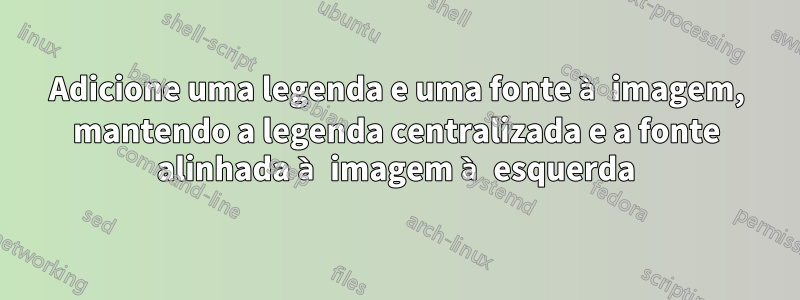
Tenho uma diretriz de tese bastante desagradável para seguir e, infelizmente, não consegui cumpri-la com minhas habilidades em LATEX.
Preciso centralizar a legenda de uma figura, e essa legenda pode ser um texto com várias linhas. Também preciso adicionar uma fonte, mas a fonte deve vir por cima da legenda. O mais difícil para mim foi cumprir a regra de que a fonte deve estar alinhada à imagem, à esquerda (não à margem da página).
Além disso, se não for muito complicado, o espaçamento vertical entre a fonte e a legenda deve ser de 6 pontos (unidades MS Word).
O código abaixo é minha tentativa de seguir as diretrizes. A segunda imagem serve simplesmente para verificar se a numeração da legenda é consistente.
\documentclass{article}
\usepackage{graphicx}
\usepackage{float}
\usepackage[justification=centering]{caption}
\newcommand*{\captionsource}[2]{%
\captionsetup{labelformat=empty}
\caption{Source: {#2}}
\addtocounter{figure}{-1}
\captionsetup{labelformat=original}
\caption{ {#1} }
} %
\begin{document}
\begin{figure}[H]
\centering
\includegraphics[scale=0.3]{eta-carinae.jpg}
\captionsource{Caption text of the image, with more than one line of text, centered, I'll just be filling with text until it overflows to next line.}{A source with ref, cite or free text.}
\label{Source with cite.}
\end{figure}
\begin{figure}[H]
\centering
\includegraphics[scale=0.5]{crab-nebula.jpg}
\captionsource{Caption text of the image, with more than one line of text, centered, I'll just be filling with text until it overflows to next line.}{A source with ref, cite or free text.}
\label{Source with cite.}
\end{figure}
\end{document}
% Image sources:
% Eta Carinae https://pt.wikipedia.org/wiki/Eta_Carinae#/media/Ficheiro:EtaCarinae.jpg
% Crab Nebula:
% https://en.wikipedia.org/wiki/File:Crab_Nebula.jpg
Esta é a saída desejada:
Responder1
Presumo que a legenda da fonte tenha sempre a mesma largura da figura e esteja alinhada à esquerda. Prefiro não usar dois \captioncomandos, pois isso aumentará sua lista de figuras. Aqui está a solução para colocar a figura e a fonte em uma \parboxlargura igual à da figura.
\documentclass{article}
\usepackage{graphicx}
\usepackage{float}
\usepackage[justification=centering,skip=6pt]{caption}
\newcommand{\graphicsandsource}[2]{%
\sbox0{#1}\parbox{\wd0}{#1\par Source: #2}
}
\begin{document}
\begin{figure}[H]
\centering\graphicsandsource{\includegraphics[scale=0.3]{example-image-a}}{A source with ref, cite or free text.}
\caption{Caption text of the image, with more than one line of text, centered, I'll just be filling with text until it overflows to next line.}
\label{Source with cite1.}
\end{figure}
\begin{figure}[H]
\centering\graphicsandsource{\includegraphics[scale=0.5]{example-image-b}}{A source with ref, cite or free text.}
\caption{Caption text of the image, with more than one line of text, centered, I'll just be filling with text until it overflows to next line.}
\label{Source with cite2.}
\end{figure}
\end{document}




