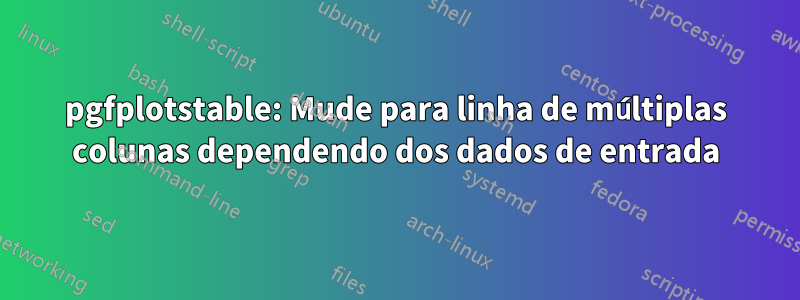
Digamos que eu tenha uma grande quantidade de linhas de dados estruturadas de forma simples .csve essas linhas de dados possam ser divididas em diferentes tipos de dados.
No MWE acabei de adicionar dois tipos ( typA& typB).
Caso a linha contenha typA, a tabela deve ser impressa como está e mostrada no meu resultado.
Caso a linha contenha typB, esta linha deve ser uma linha de múltiplas colunas onde apenas o conteúdo do Descriptioncampo é impresso no centro.
Como posso conseguir isso com o LaTeX? :)
MWE
\documentclass{article}
\usepackage[a4paper, margin=10mm]{geometry}
\usepackage{pgfplotstable}
\usepackage{mwe}
\pgfplotsset{compat=newest}
\begin{filecontents}{data.csv}
Type, Description, X-Pos, Y-Pos
typA, PowerSupply, 3590, 2000
typA, PowerSupply, 3590, 2500
typB, PowerSupply, 4250, 6070
typA, singleSwitch,5700, 6070
\end{filecontents}
\pgfplotstableread[col sep=comma]{data.csv}{\csvdata}
\pgfplotstablegetrowsof{\csvdata}
\pgfmathtruncatemacro\CSVDataRows{\pgfplotsretval-1}
\begin{document}
\begin{center}
\pgfplotstabletypeset[%
font=\ttfamily,%
col sep=comma,%
columns={Type,Description,X-Pos,Y-Pos},%
columns/Type/.style={%
column name=Type,%
string type%
},%
columns/Description/.style={%
column name=Description,%
string type%
},%
columns/X-Pos/.style={%
column name=X-Pos%
},%
columns/Y-Pos/.style={%
column name=Y-Pos,%
column type/.add={}{|}%
},%
column type/.add={|}{},%
after row={\hline},%
every head row/.style={before row=\hline},
]{\csvdata}%
\end{center}
\end{document}
RESULTADO
RESULTADO ESPERADO
EDITAR
Minha ideia é adicionar algo assim:
every column/.style={%
assign cell content/.code={%
\pgfplotstablegetelem{\pgfplotstablerow}{Type}\of{\csvdata}
\ifthenelse{\equal{\pgfplotsretval}{typB}}{%
\ifthenelse{\equal{\pgfplotstablecol}{2}}{%=> Just do this once!
\pgfkeyssetvalue{/pgfplots/table/@cell content}{\multicolumn{2}{c|}{Content Description}\\\hline}
}{}
}{}
},
},
Segundo MWE
\documentclass{standalone}
\usepackage{pgfplotstable}
\usepackage{ifthen}
\pgfplotsset{compat=newest}
\begin{filecontents}{data.csv}
Type, Description, X-Pos, Y-Pos
typA, PowerSupply, 3590, 2000
typA, PowerSupply, 3590, 2500
typB, PowerSupply, 4250, 6070
typA, singleSwitch,5700, 6070
\end{filecontents}
\pgfplotstableread[col sep=comma]{data.csv}{\csvdata}
\pgfplotstablegetrowsof{\csvdata}
\pgfmathtruncatemacro\CSVDataRows{\pgfplotsretval-1}
\begin{document}
\pgfplotstabletypeset[%
font=\ttfamily,%
col sep=comma,%
columns={Type,Description,X-Pos,Y-Pos},%
columns/Type/.style={%
column name=Type,%
string type%
},%
every column/.style={%
assign cell content/.code={%
\pgfplotstablegetelem{\pgfplotstablerow}{Type}\of{\csvdata}
\ifthenelse{\equal{\pgfplotsretval}{typB}}{%
\ifthenelse{\equal{\pgfplotstablecol}{2}}{%=> Just do this once!
\pgfkeyssetvalue{/pgfplots/table/@cell content}{\multicolumn{2}{c|}{Content Description}\\\hline}
}{}
}{}
},
},
columns/Description/.style={%
column name=Description,%
string type%
},%
columns/X-Pos/.style={%
column name=X-Pos%
},%
columns/Y-Pos/.style={%
column name=Y-Pos,%
column type/.add={}{|}%
},%
column type/.add={|}{},%
after row={\hline},%
every head row/.style={before row=\hline},
]{\csvdata}%
\end{document}
RESULTADO
Mas como posso conseguir
- Uma multicoluna começando na primeira coluna
- Suprima a segunda linha com as informações Y-Pos
- Substitua
Content Descriptionpelo conteúdo real da descrição, neste casoPowerSupply?
Responder1
Uma solução poderia csvsimple-l3ser tabularrayaceitável para você?
\documentclass{article}
\usepackage[a4paper, margin=10mm]{geometry}
\usepackage{csvsimple-l3}
\usepackage{tabularray}
\UseTblrLibrary{siunitx}
\sisetup{
group-digits=integer,
group-minimum-digits={3},
group-separator={,}
}
\begin{filecontents*}{data.csv}
Type, Description, X-Pos, Y-Pos
typA, PowerSupply, 3590, 2000
typA, PowerSupply, 3590, 2500
typB, PowerSupply, 4250, 6070
typA, singleSwitch,5700, 6070
\end{filecontents*}
\begin{document}
\csvreader[no head,
centered tabularray =
{
colspec={cc*2{S[table-format=4]}},
columns={font=\ttfamily},
hlines,
vlines,
},
]{data.csv}{}{%
\ifcsvfirstrow{% header
\csvcoli & \csvcolii
& {{{\csvcoliii}}}
& {{{\csvcoliv}}}
}{% rows
\IfCsvsimStrEqualTF{\csvcoli}{typB}{% multicolumn
\SetCell[c=4]{c}\csvcolii&&&}{% other rows
\csvcoli & \csvcolii
& \csvcoliii
& \csvcoliv}
}
}
\end{document}
Você também pode usar csvsimple-l3com uma tabular5ª coluna fictícia comum, mas com um truque, para evitar problemas com o siunitxtipo de coluna na última coluna:
\documentclass{article}
\usepackage[a4paper, margin=10mm]{geometry}
\usepackage{csvsimple-l3}
\usepackage{array}
\renewcommand{\arraystretch}{1.3}
\usepackage{siunitx}
\sisetup{
group-digits=integer,
group-minimum-digits={3},
group-separator={,},
table-number-alignment=center
}
\begin{filecontents*}{data.csv}
Type, Description, X-Pos, Y-Pos
typA, PowerSupply, 3590, 2000
typA, PowerSupply, 3590, 2500
typB, PowerSupply, 4250, 6070
typA, singleSwitch,5700, 6070
\end{filecontents*}
\begin{document}
\csvreader[
head to column names,
before reading = {\begin{center}\ttfamily},
tabular = {|c|c|S[table-format=4]|S[table-format=4]@{}c|},% the last dummy column is necessary
% due to csvreader-l3 problems, see documentation, Section 7.4 Tables with Number Formatting
table head = {\hline Type & Description & {X-Pos} & {Y-Pos}&\\\hline},
late after line = \\\hline,
after reading = \end{center}
]{data.csv}{}{%
\IfCsvsimStrEqualTF{\csvcoli}{typB}{% multicolumn
\multicolumn{5}{|c|}{\csvcolii}
}{% other rows
\csvcoli & \csvcolii
& \csvcoliii
& \csvcoliv &
}
}
\end{document}
NB = A macro \IfCsvsimStrEqualTFé bastante recente. Se sua distribuição não estiver atualizada, use \ifcsvstrcmp. Nos dois exemplos acima, o resultado não muda com a macro antiga.
Responder2
Aqui está uma solução para usuários OpTeX:
\createfile {data.csv}
Type, Description, X-Pos, Y-Pos
typA, PowerSupply, 3590, 2000
typA, PowerSupply, 3590, 2500
typB, PowerSupply, 4250, 6070
typA, singleSwitch,5700, 6070
\endfile
\def\p #1,#2,#3,#4#5 {%
\ifx^#1^\else
\isequal{typB}{#1}
\iftrue
\mspan4[|c|]{#2} \crl
\else
#1 & #2 & #3 & #4#5 \crl
\fi
\ea\p
\fi
}
{\everyeof{,,,{} }
\table{|c|c|c|c|}{\crl
\ea\p\input data.csv
}}
\bye







