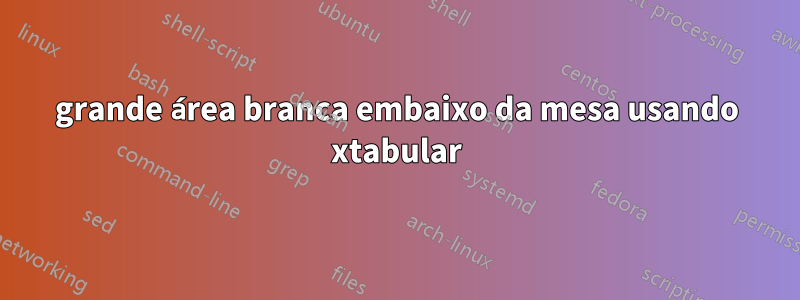
Ao criar uma tabela longa no modo de duas colunas usando xtabular, o LaTeX deixa uma grande quantidade de espaço em branco antes de virar a tabela para a próxima página/coluna. Se não houver texto acima da tabela e ela estiver em uma nova seção, ela simplesmente começará em uma coluna limpa. Já tentei usar os comandos \flushbottom e \raggedbottom e nada ajuda. Se eu remover o start{center} do código, tudo funcionará ainda pior e virará completamente a tabela para uma nova coluna, mesmo que haja texto acima dela. Se eu remover '\textcolor{white}{.}' (no exemplo abaixo eu uso apenas '.' acima da tabela) da tabela de códigos iniciará a próxima coluna, excluir a legenda também não ajuda. Pesquisei um pouco mais e descobri que isso pode ser devido ao LaTeX querer deixar muito espaço para a assinatura. No entanto, não consigo descobrir como mudar isso.
\documentclass[twocolumn]{article}
\usepackage{booktabs}
\usepackage{xtab}
\begin{document}
\setlength{\tabcolsep}{7pt}
{
\topcaption{Some Caption}
\tablefirsthead{ \multicolumn{5}{c}{first line}
\\\toprule 1& 2& 3& 4& 5\\ \midrule}
\tablehead{
\multicolumn{5}{c}
{{ \thetable\}} \\
\toprule
1 & 2 & 3 & 4 & 5 \\ \midrule}
\tabletail{
\midrule}
\tablelasttail{%
\bottomrule}
\begin{center}\begin{xtabular}{c|cccc}
\multicolumn{5}{c}{some text} \\\midrule
1. & text & text & text & text \\
2. & text & text & text & text \\
3. & text & text & text & text \\
4. & text & text & text & text \\
5. & text & text & text & text \\
6. & text & text & text & text \\
7. & text & text & text & text \\
8. & text & text & text & text \\
1. & text & text & text & text \\
2. & text & text & text & text \\
3. & text & text & text & text \\
4. & text & text & text & text \\
5. & text & text & text & text \\
6. & text & text & text & text \\
7. & text & text & text & text \\
8. & text & text & text & text \\
1. & text & text & text & text \\
2. & text & text & text & text \\
3. & text & text & text & text \\
4. & text & text & text & text \\
5. & text & text & text & text \\
6. & text & text & text & text \\
7. & text & text & text & text \\
8. & text & text & text & text \\
1. & text & text & text & text \\
2. & text & text & text & text \\
3. & text & text & text & text \\
4. & text & text & text & text \\
5. & text & text & text & text \\
6. & text & text & text & text \\
7. & text & text & text & text \\
8. & text & text & text & text \\
\end{xtabular}
\end{center}
}
\end{document}



