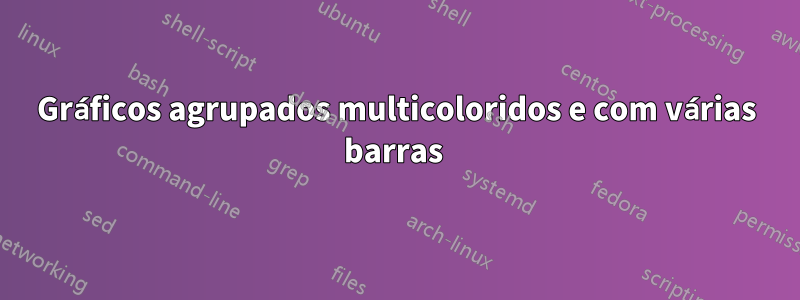
Eu tenho um script Python que gera automaticamente códigos LaTeX que traçam gráficos de barras. Um exemplo do código gerado é semelhante a:
\documentclass[border=10pt]{standalone}
\usepackage{pgfplots}
\pgfplotsset{width=7cm,compat=1.8}
\usepackage{pgfplotstable}
\renewcommand*{\familydefault}{\sfdefault}
\usepackage{sfmath}
\begin{document}
\begin{tikzpicture}
\centering
\begin{axis}[
ybar, axis on top,
title={Performance charts},
height=8cm, width=15.5cm,
bar width=1.5cm,
ymajorgrids, tick align=inside,
major grid style={draw=white},
enlarge y limits={value=.1,upper},
ymin=0, ymax=0.01,
axis x line*=bottom,
axis y line*=right,
y axis line style={opacity=0},
tickwidth=0pt,
enlarge x limits=true,
legend style={
at={(0.5,-0.2)},
anchor=north,
legend columns=-1,
/tikz/every even column/.append style={column sep=0.5cm}
},
ylabel={Time (seconds)},
symbolic x coords={
10,
20,
},
xtick=data,
nodes near coords={
\pgfmathprintnumber[precision=3]{\pgfplotspointmeta}
}
]
\addplot+[ybar, fill=blue!50] plot coordinates {
(10, 0.001223850250244141)
(20, 0.001497483253479004)
};
\addplot+[ybar, fill=blue!25] plot coordinates {
(10, 0.00045402050018310557)
(20, 0.001987481117248536)
};
\addplot+[ybar, fill=red!50] plot coordinates {
(10, 0.0008006999999999999)
(20, 0.0010588)
};
\addplot+[ybar, fill=red!25] plot coordinates {
(10, 0.0002661999999999997)
(20, 0.0012075)
};
\legend{Real Time (Loading), Real-Time (Querying), CPU Time (Loading), CPU Time (Querying)}
\end{axis}
\end{tikzpicture}
\end{document}
No entanto, quero que as duas barras em tempo real sejam empilhadas uma sobre a outra. O mesmo que os tempos de CPU. Para que haja duas barras por coordenada x. O código Python que gerou este código látex é:
def generate_latex_files(data, env_name, output_dir: Path) -> None:
for key, values in data.items():
if key[0] == env_name:
# Sort values by graph size
values.sort(key=lambda x: x[0])
# Calculate maximum value for ymax
max_value = max(sum(val['loading'] + val['querying']) for _, val in values) * 1.1
file_name = f'{key[1]}_{key[2]}.tex'
full_file_name = output_dir / env_name / file_name
full_file_name.parent.mkdir(exist_ok=True, parents=True)
with open(full_file_name, 'w') as f:
f.write('\\documentclass[border=10pt]{standalone}\n')
f.write('\\usepackage{pgfplots}\n')
f.write('\\pgfplotsset{width=7cm,compat=1.8}\n')
f.write('\\usepackage{pgfplotstable}\n')
f.write('\\renewcommand*{\\familydefault}{\\sfdefault}\n')
f.write('\\usepackage{sfmath}\n')
f.write('\\begin{document}\n')
f.write('\\begin{tikzpicture}\n')
f.write(' \\centering\n')
f.write(' \\begin{axis}[\n')
f.write(' ybar, axis on top,\n')
f.write(f' title={{Performance charts}},\n')
f.write(' height=8cm, width=15.5cm,\n')
f.write(' bar width=1.5cm,\n')
f.write(' ymajorgrids, tick align=inside,\n')
f.write(' major grid style={draw=white},\n')
f.write(' enlarge y limits={value=.1,upper},\n')
f.write(f' ymin=0, ymax={max_value:.2f},\n')
f.write(' axis x line*=bottom,\n')
f.write(' axis y line*=right,\n')
f.write(' y axis line style={opacity=0},\n')
f.write(' tickwidth=0pt,\n')
f.write(' enlarge x limits=true,\n')
f.write(' legend style={\n')
f.write(' at={(0.5,-0.2)},\n')
f.write(' anchor=north,\n')
f.write(' legend columns=-1,\n')
f.write(' /tikz/every even column/.append style={column sep=0.5cm}\n')
f.write(' },\n')
f.write(' ylabel={Time (seconds)},\n')
f.write(' symbolic x coords={\n')
for value in values:
f.write(f' {value[0]},\n')
f.write(' },\n')
f.write(' xtick=data,\n')
f.write(' nodes near coords={\n')
f.write(' \\pgfmathprintnumber[precision=3]{\\pgfplotspointmeta}\n')
f.write(' }\n')
f.write(' ]\n')
# Real time plots
f.write(' \\addplot+[ybar, fill=blue!50] plot coordinates {\n')
for value in values:
f.write(f' ({value[0]}, {value[1]["loading"][0]})\n')
f.write(' };\n')
f.write(' \\addplot+[ybar, fill=blue!25] plot coordinates {\n')
for value in values:
f.write(f' ({value[0]}, {value[1]["querying"][0]})\n')
f.write(' };\n')
# CPU time plots
f.write(' \\addplot+[ybar, fill=red!50] plot coordinates {\n')
for value in values:
f.write(f' ({value[0]}, {value[1]["loading"][1]})\n')
f.write(' };\n')
f.write(' \\addplot+[ybar, fill=red!25] plot coordinates {\n')
for value in values:
f.write(f' ({value[0]}, {value[1]["querying"][1]})\n')
f.write(' };\n')
f.write(' \\legend{Real-Time (Loading), Real-Time (Querying), CPU Time (Loading), CPU Time (Querying)}\n')
f.write(' \\end{axis}\n')
f.write('\\end{tikzpicture}\n')
f.write('\\end{document}\n')
Os dados que estão sendo processados possuem esta estrutura:
{
(<env_name>, <graph_type>, <mode>): [(<graph_size>, {'loading': (<real_time>, <cpu_time>), 'querying': (<real_time>, <cpu_time>)}),...]
}
Existe uma maneira de conseguir isso? Só consegui empilhar todas as vezes com uma barra.
Atualizar:Quero que os dados em tempo real sejam empilhados (carregando na parte inferior, consultando na parte superior). O mesmo se aplica ao tempo de CPU mostrado neste esboço.
Responder1
Parece ser um esforço colocar dois gráficos de barras empilhados lado a lado. Veja, por exemploesta solução de Jakeouisso de Tom Bombadil.
Portanto, a menos que você queira despender esse esforço e tempo para depuração, sugiro simplesmente desenhar dois diagramas da mesma fonte de dados.Para os interessados, esta mudança de conceito segue os padrões dos Princípios Inventivos: faça um pouco menos, faça uma cópia, pelo menos.
Algumas observações.
Arquivo de dados
Presumo uma estrutura de dados como esta:
\begin{filecontents}{data2.dat}
time lrt lct qrt qct
10 5 4 3 3
20 7 5 4 3
30 4 7 5 2
\end{filecontents}
Aqui os dados são incluídos apenas no arquivo .tex, enquanto você pode ter apenas data3.datetc em seu diretório e carregá-lo, veja abaixo.
Presumo que as duas primeiras colunas estejam juntas, assim como as duas últimas. Se estiver errado, basta alterar as y=atribuições abaixo.
\addplot-s
Plote coluna por coluna, por exemplo, aqui a segunda chamada lrt. substitua o(s) nome(s) do(s) arquivo(s) pelo(s) seu(s). Diga ao programa que os dados contêm um cabeçalho.
\addplot table[header=true,x=time,y=lrt]{data2.dat};% i.e. your data file
eixo
Apenas para demonstração, se o seu título contiver vírgula, coloque tudo dentro de { }. As duas instruções da barra são necessárias. Coloque rótulos úteis. As entradas da legenda são apenas simulações: use nomes melhores.
\begin{axis}[
title={Real-time data, Load},
ybar stacked,
stack plots=y,
xmin=0, xmax=50,
xlabel=time (s),
ylabel=percent,
legend entries={lrt, lct},% replace by better names
]
Refinamentos sugeridos adiante
- mova o nome do seu arquivo de dados para um
\newcommand, substitua no\addplots, para alterá-lo em apenas um lugar - altere os esquemas de cores para ambos os gráficos (consulte o manual)
- mova a legenda, por exemplo, para fora (veja o manual)
- ajuste a largura e a altura dos diagramas de acordo com suas necessidades
- coloque-os em uma
articleclasse ou similar, se for conveniente para você; autônomo apenas cria 2 imagens (veja seu manual) - encontre manuais no ctan, por exemplo, por meio de termos de pesquisa em seu mecanismo de pesquisa
ctan pgfplots - certifique-se de que seus intervalos de tempo não mudem, para evitar visualização errada dos dados
\documentclass[10pt,border=3mm,tikz]{standalone}
\usepackage{pgfplots}
\begin{document}
% ~~~ pretending you have said file in your directory
% assuming lrt= load real timeetc.
% assuming, this is your data structure
\begin{filecontents}{data2.dat}
time lrt lct qrt qct
10 5 4 3 3
20 7 5 4 3
30 4 7 5 2
\end{filecontents}
% ~~~ Concept: Draw two diagrams
\begin{tikzpicture} % LOAD
\begin{axis}[
title={Real-time data, Load},
ybar stacked,
stack plots=y,
xmin=0, xmax=50,
xlabel=time (s),
ylabel=percent,
legend entries={lrt, lct},% replace by better names
]
\addplot table[header=true,x=time,y=lrt]{data2.dat};% i.e. your data file
\addplot table[header=true,x=time,y=lct]{data2.dat};
\end{axis}
\end{tikzpicture}
% ~~~~~~~~~~~~~~~~~~~~~~~~~~~~~~~~~~~~~~~~~
\begin{tikzpicture} % CPU
\begin{axis}[
title={Real-time data, CPU},
ybar stacked,
stack plots=y,
xmin=0, xmax=50,
xlabel=time (s),
ylabel=percent,
legend entries={qrt,qct},
]
\addplot table[header=true,x=time,y=qrt]{data2.dat};
\addplot table[header=true,x=time,y=qct]{data2.dat};
\end{axis}
\end{tikzpicture}
\end{document}
Responder2
Resposta MS-SPOme indicouA solução de Jakeque foi usado para gerar este código de látex:
\documentclass[border=10pt]{standalone}
\usepackage{pgfplots}
\pgfplotsset{compat=1.18}
\makeatletter
\newcommand\resetstackedplots{
\pgfplots@stacked@isfirstplottrue
\addplot [forget plot,draw=none] coordinates{(10,0) (20,0)};
}
\begin{document}
\begin{tikzpicture}
\begin{axis}[
ybar stacked,
title={Performance charts},
height=0.019\textheight, width=1.5\textwidth,
bar width=0.8cm,
ymajorgrids, tick align=inside,
major grid style={draw=gray!20},
xtick=data,
ymin=0,
axis x line*=bottom,
axis y line*=left,
enlarge x limits=0.4,
legend entries={
Real Time (Loading),
Real Time (Querying),
CPU Time (Loading),
CPU Time (Querying),
},
legend style={
at={(0.5,-0.2)},
anchor=north,
legend columns=-1,
},
ylabel={Time (seconds)},
xlabel={Graph Size},
symbolic x coords={
10,
20,
},
]
\addplot +[bar shift=-.5cm] coordinates {
(10, 0.001223850250244141)
(20, 0.001497483253479004)
};
\addplot +[bar shift=-.5cm] coordinates {
(10, 0.00045402050018310557)
(20, 0.001987481117248536)
};
\resetstackedplots
\addplot +[bar shift=.5cm] coordinates {
(10, 0.0008006999999999999)
(20, 0.0010588)
};
\addplot +[bar shift=.5cm] coordinates {
(10, 0.0002661999999999997)
(20, 0.0012075)
};
\end{axis}
\end{tikzpicture}
\end{document}
O código produziu este gráfico:
Foi gerado dinamicamente por esteFunção Python.






