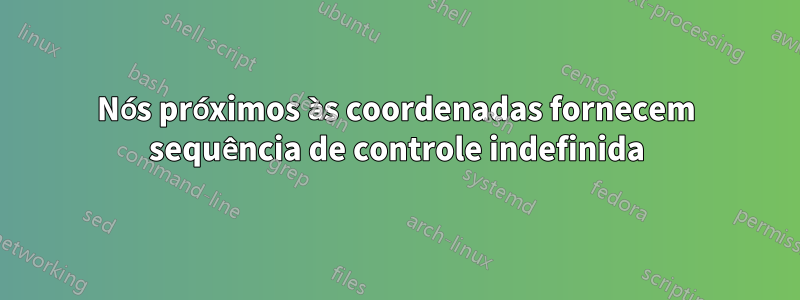
Eu tenho o seguinte exemplo de gráfico. Quero colocar os itens da tabela "Reiniciar" ao lado dos nós. Tudo funciona até que eu adicione "nós próximos às coordenadas", recebo vários erros dizendo "Sequência de controle indefinida \end {axis}" e "Sequência de controle ausente inserida \end{axis}"
Estou usando os pgfplogs mais recentes (v1.8), a parte estranha é que quando eu habilito a opção de nós próximos às coordenadas, recebo erros, mas meu gráfico também é desenhado corretamente.
\documentclass[10pt,a4paper]{article}
\usepackage{xcolor}
\usepackage{pgfplots}
\pgfplotsset{compat=newest}
\begin{document}
\begin{figure}
\begin{tikzpicture}
\begin{axis}[
% If I remove nodes near coords line everything works, if I enable it, I get errors
nodes near coords={\label},
cycle list name=exotic,
visualization depends on={value \thisrow{Restart} \as \label},
every node near coord/.append style={
anchor=mid west,
xshift=1pt,
yshift=5pt,
font={\footnotesize}
},
clip mode=individual,
ylabel={Error (m)},
xlabel={Standard Deviation (m)},
axis x line=bottom,
axis y line=left,
ylabel style={font=\footnotesize},
xlabel style={font=\footnotesize},
yticklabel/.append style={font=\sffamily\footnotesize},
xticklabel/.append style={font=\sffamily\footnotesize},
ymax=11,
ymin=-1,
symbolic x coords={0.10, 0.20, 0.50, 0.75, 1.00, 1.25, 1.50, 1.75, 2.00, 2.50, 3.00, 3.50, 4.00, 4.50, 5.00},
xtick=data,
xticklabel style={
inner sep=2pt,
xshift=1.5pt,
anchor=north east,
rotate=45
},
x axis line style={-},
]
\pgfplotsset{cycle list shift=+5}
\addplot+[dashed, mark options=solid,
/pgfplots/error bars/.cd,
x dir=none,
y dir=both,
error bar style={thin,solid},
y explicit,
]
table [x={Standard Deviation (m)},y={Error (m)}, y error=Variance, col sep=comma] {
Restart,{Standard Deviation (m)},{Error (m)},Variance
4,0.10,9.580479722,0.004650518
3,0.20,7.041733905,0.000561627
4,0.50,1.07983849,0.030414248
2,0.75,0.058386362,0.025176577
3,1.00,0.532316937,0.059721487
3,1.25,5.86951615,0.360786607
3,1.50,0.586363552,0.082407842
2,1.75,9.873261494,0.029932573
3,2.00,6.352042095,1.410836942
0,2.50,0.45595227,0.157863302
1,3.00,0.251621273,0.150290522
0,3.50,0.274931276,0.173965793
0,4.00,0.198035166,0.176157261
0,4.50,0.404109133,0.29203061
0,5.00,0.237515925,0.476506476
};
\end{axis}
\end{tikzpicture}
\end{figure}
\end{document}
Esta é a mensagem de erro no log que recebo, ela fica se repetindo por um tempo (eu acho):
! Undefined control sequence.
\pgfplotsaxisvisphasetransformpointmeta ...@trafo
{\pgfplotspointmeta }\let ...
l.68 \end{axis}
The control sequence at the end of the top line
of your error message was never \def'ed. If you have
misspelled it (e.g., `\hobx'), type `I' and the correct
spelling (e.g., `I\hbox'). Otherwise just continue,
and I'll forget about whatever was undefined.
Missing character: There is no 1 in font nullfont!
Missing character: There is no Y in font nullfont!
Missing character: There is no 9 in font nullfont!
Missing character: There is no . in font nullfont!
Missing character: There is no 5 in font nullfont!
Missing character: There is no 8 in font nullfont!
Missing character: There is no 0 in font nullfont!
Missing character: There is no 4 in font nullfont!
Missing character: There is no 7 in font nullfont!
Missing character: There is no 9 in font nullfont!
Missing character: There is no 7 in font nullfont!
Missing character: There is no 2 in font nullfont!
Missing character: There is no 2 in font nullfont!
Missing character: There is no e in font nullfont!
Missing character: There is no 0 in font nullfont!
Missing character: There is no ] in font nullfont!
Missing character: There is no , in font nullfont!
! Missing control sequence inserted.
<inserted text>
\inaccessible
l.68 \end{axis}
Please don't say `\def cs{...}', say `\def\cs{...}'.
I've inserted an inaccessible control sequence so that your
definition will be completed without mixing me up too badly.
You can recover graciously from this error, if you're
careful; see exercise 27.2 in The TeXbook.
Missing character: There is no 4 in font nullfont!
! Undefined control sequence.
\pgfplotsaxisvisphasetransformpointmeta ...@trafo
{\pgfplotspointmeta }\let ...
l.68 \end{axis}
The control sequence at the end of the top line
of your error message was never \def'ed. If you have
misspelled it (e.g., `\hobx'), type `I' and the correct
spelling (e.g., `I\hbox'). Otherwise just continue,
and I'll forget about whatever was undefined.
Missing character: There is no 1 in font nullfont!
Missing character: There is no Y in font nullfont!
Missing character: There is no 9 in font nullfont!
Missing character: There is no . in font nullfont!
Missing character: There is no 5 in font nullfont!
Missing character: There is no 8 in font nullfont!
Missing character: There is no 0 in font nullfont!
Missing character: There is no 4 in font nullfont!
Missing character: There is no 7 in font nullfont!
Missing character: There is no 9 in font nullfont!
Missing character: There is no 7 in font nullfont!
Missing character: There is no 2 in font nullfont!
Missing character: There is no 2 in font nullfont!
Missing character: There is no e in font nullfont!
Missing character: There is no 0 in font nullfont!
Missing character: There is no ] in font nullfont!
Missing character: There is no , in font nullfont!
! Missing control sequence inserted.
<inserted text>
\inaccessible
l.68 \end{axis}
Responder1
Ok, resolvi o problema,
Eu estava usando o pacote instável v1.8, depois de instalar o pacote estável v1.8 não tive nenhum erro.
Espero que isso possa ajudar mais alguém (mas nunca se deve instalar pacotes beta).
Cumprimentos,


